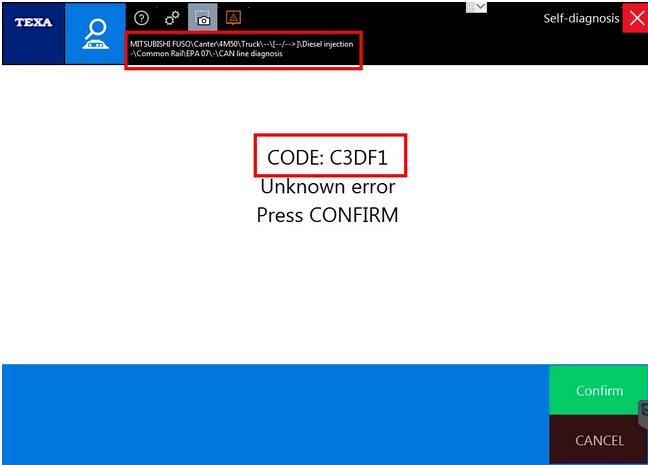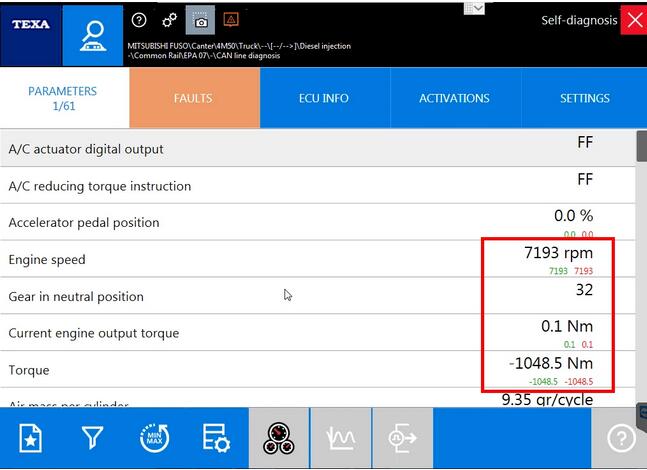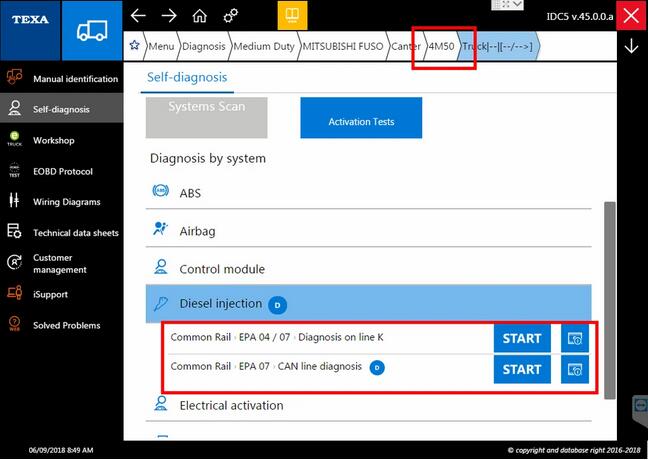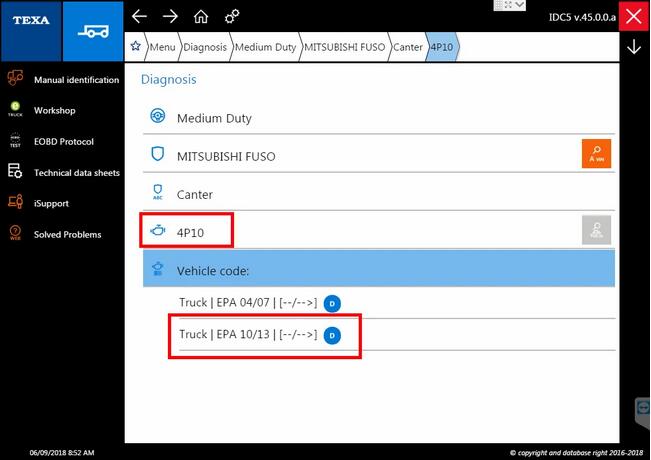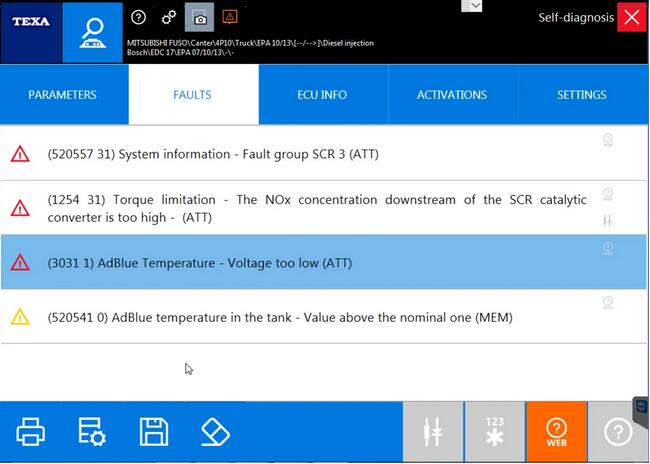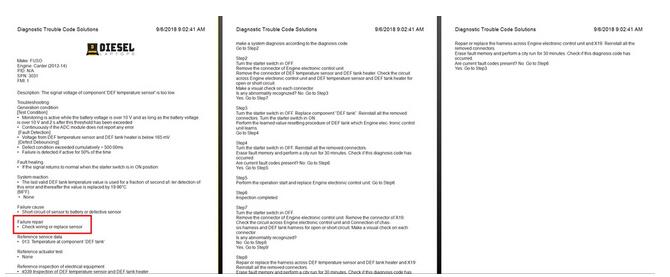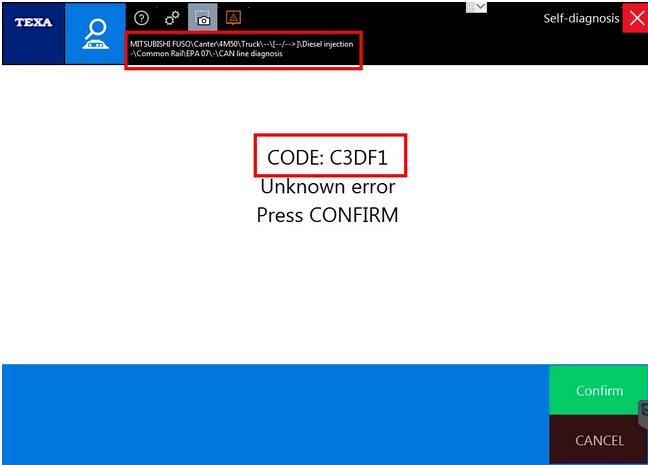
No one ever claimed that computerized diagnostics was easy. Even when you purchase one of the best diagnostic tools on the market, things can still go wrong. Trucks are complicated pieces of machinery and understanding how to use your diagnostic software platform can be troublesome as well.
CASE STUDY – TEXA IDC5 WITH A 2012 FUSO
In this case study, we are going to cover a common diagnostic mistake that occurs quite often. This customer had a 2012 FUSO Canter in his shop and called use because he needed more information on the diagnostic code he was seeing. Below is a screenshot of what we saw when we first logged into his computer to assist him.
First, we noticed he had the vehicle selected as a FUSO Canter and the customer had selected the 4M50 Model engine. We also see that the code given is an odd hexadecimal code of “C3DF1”. The customer had looked in our repair information guide called DTC Solutions, which is only available through Diesel Laptops.
At this point, the customer was confused. The TEXA system was giving error code “C3DF1”, yet all our repair information is by SPN and FMI. By the way, if you are unfamiliar with SPNs and FMIs, we encourage you to read our other blog post that explains all of these. One of the first things our technical support center did, was then look at the parameter readings. If the codes were displaying incorrectly, then let’s see what else looks odd and unusual.
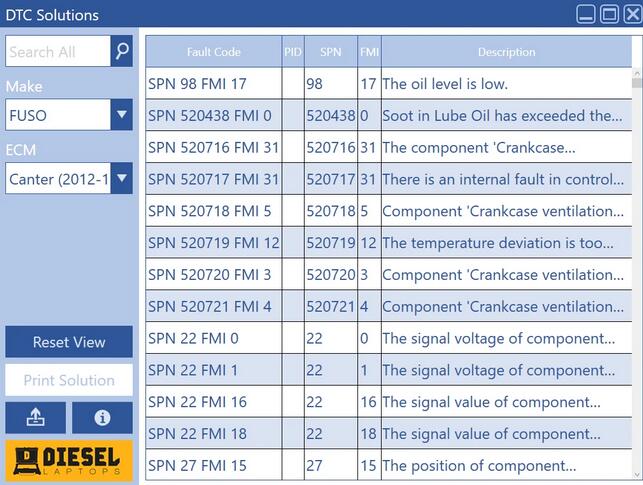
Even doing a quick glance, we can see that the parameters are reading incorrectly as well. It shows the engine at over 7,000 RPMs, and the Torque at a negative amount. So now we have 2 clues – The parameters are reading incorrectly, and the diagnostic code is also reading improperly. This now is starting to clear the picture with our technician, but we still aren’t sure. The problem could be in the truck, the software itself, or even user error. At this point, our next step was to verify that the customer connected to the vehicle properly.
When using the TEXA software, it is important to select the correct options. This includes both selecting the proper port on the vehicle to connect to, along with the proper options in the software. Some of the import and medium-duty trucks may have multiple diagnostic ports, all of which read different ECUs on the vehicle. In this case with the Mitsubishi FUSO, the was only one port which was a standard OBDII port.
The next question our technician asked was how they knew the engine was a 4M50, which the customer replied that they didn’t know and had just guessed based on previous experience. We then decided to disconnect the software from the vehicle and go look at our connection options.
We can see from the areas we have marked that our technician now found his third clue. The customer had indeed selected 4M50, but we can see there are two options for the engine. This is a model year 2012, and the selection options are for either emission year 2004/2007 on Line K, or emission year 2007 on CAN line. The reason this raised a red flag, was that this was a 2012 model year truck which should be on 2010 model year emissions. Our technician also knew that the 4M50 wasn’t the most common engine for Heavy Duty Scanner Mitsubishi FUSO trucks, as the 4P10 is more common for this year range.
Our technician then navigated back one menu and selected 4P10, which brought up the selections shown here.
Things are looking much better at this point. The emission year 2010 & 2013 engines are shown as an option, and he then connected to the vehicle.
Once connected, we viewed the fault codes and we can now see that we do indeed have several active codes, along with one inactive code in the system. The important thing to note here is that TEXA does not include any repair information for these codes, however, the Diesel Laptops package does include it. We can tell by looking at code 1254-31 (Which is SPN 1254 FMI 31) that this is a code stating the engine is de-rated. We also briefly looked at SPN 520557 FMI 31, which told us that this code is logged for an SCR related fault.
That brought us to code SPN 3031 FMI 1. A quick search in our DTC Solutions program and we can easily locate this code, along with all relevant data including the possible causes.
SUMMARY
Connecting to commercial trucks, and getting on the right diagnostic path, isn’t always the most obvious or easy thing to do. These are very complex systems, and in this case the diagnostic software would allow you to connect to the vehicle in an improper way. For the average technician that randomly bumps up on a Mitsubishi FUSO truck, they probably would have either wasted a large amount of time changing the wrong code or assumed the diagnostic tool doesn’t work properly.
In this case, we could easily deduce that the issue was the customer selecting the wrong options. The software would still connect but was giving false and misleading information. When you look at purchasing a diagnostic tool, make sure to find out how much they are going to support the product they are selling you.
You can learn more about the TEXA Dealer Level Diagnostic kit from Diesel Laptops on our website www.obd2tool.com.