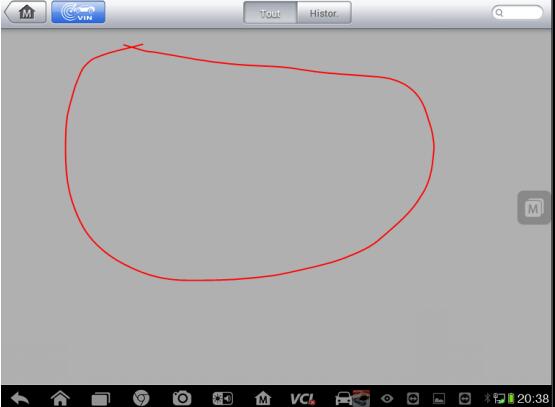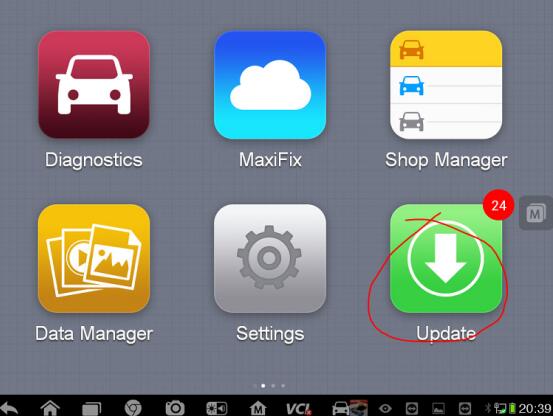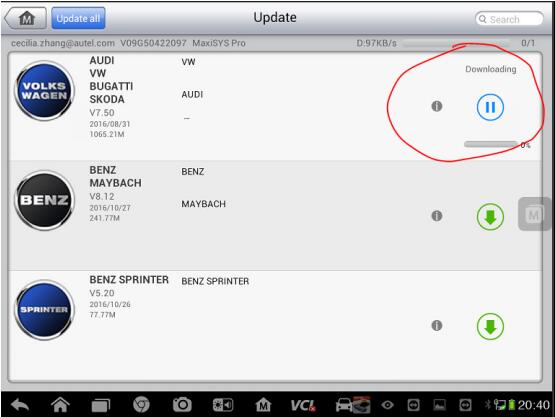1.First of all, the language of the Android Tablet need to change from Spanish to English.
Double check System setting —- language —-English
2.The language of Diagnostic need to change.
To change the language from Spanish to English.
Step 1: Click at Maxisys.
Step 3: Click at “ Language”
Step 4: Select “ English”
Then you can see that the language is in English now.
After changing language to English and if you found it is blank here(Maxisys—Diagnostic).
Please go to Update and select vehicles software and reload them.
the video of How to change language and update Autel Maxisys