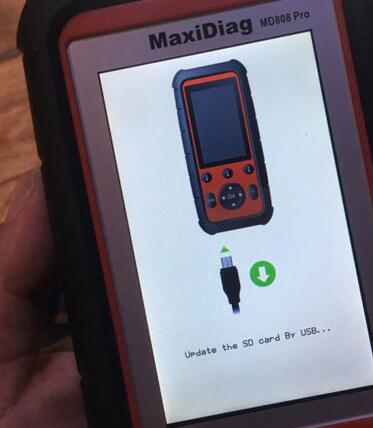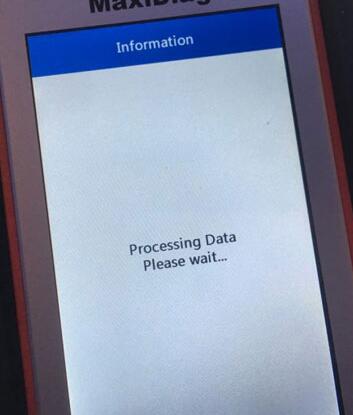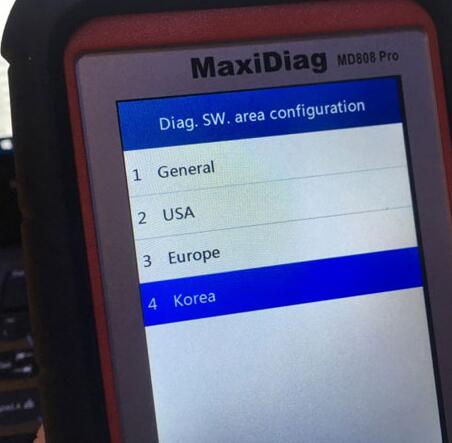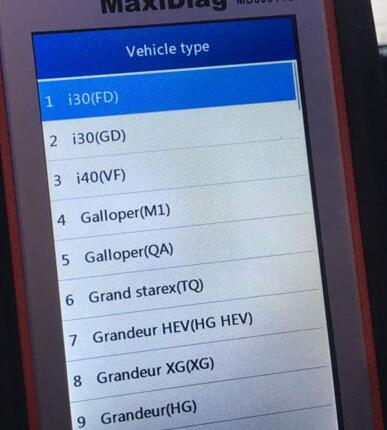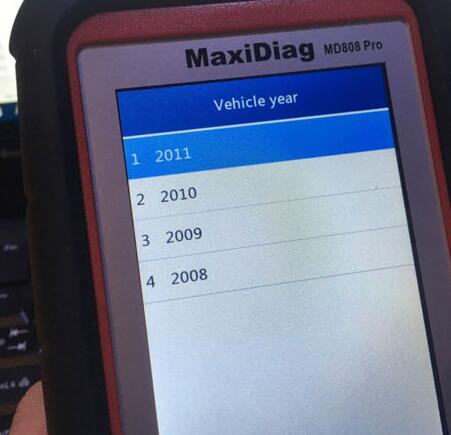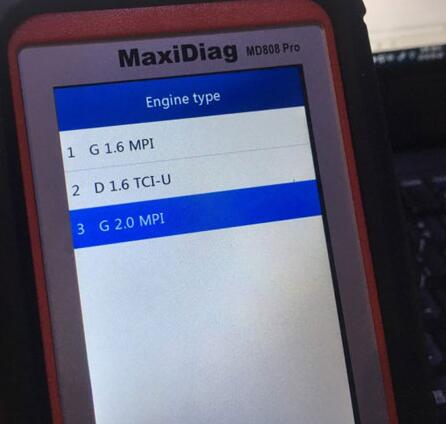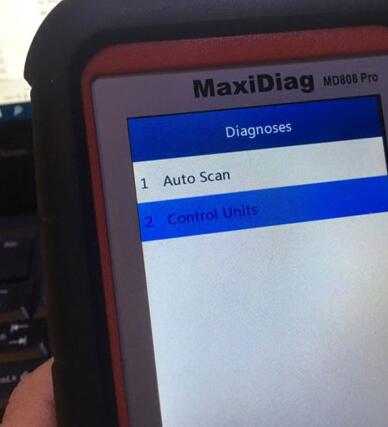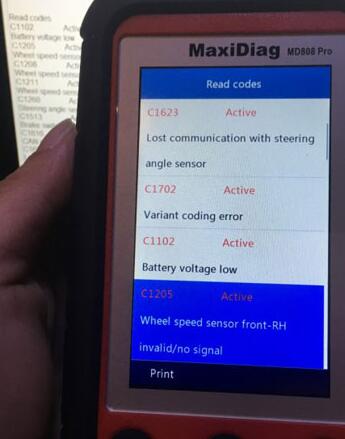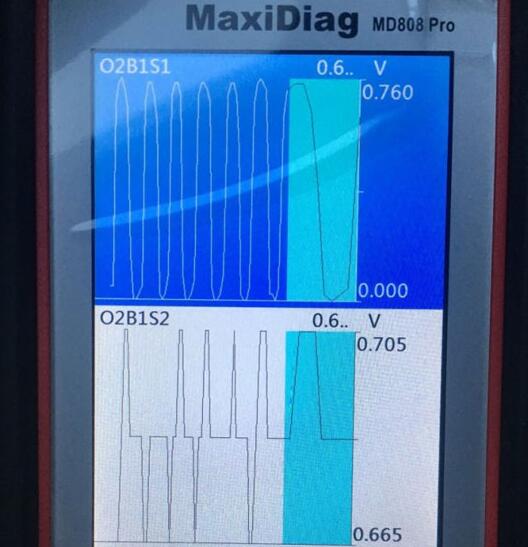Model: Hyundai i30 year 2008 with 220,000 KM
Symptom:
Check engine light turns on and detected a P0420 fault code (P0420: Catalyst System Efficiency Below Threshold (Bank 1)).
I don’t feel anything wrong with the output or the engine. The lambda value was slightly higher in the second year overall test. This was also due to the end muffler corrosion.
First attempt (using cheap Bluetooth OBD dongle):
I checked the fault (or diagnosis) DTC code using Bluetooth OBD2 dongle bought last year. But I also learned that the code could not be read if it was not a fault in progress. I checked that the wheel and steering related trouble codes were floating in the ‘Comprehensive Certificate of Automobile Functions’ which I received after the inspection at the comprehensive inspection center, but I could not confirm it with the Bluetooth OBD2 code reader at all. I also used it on the Santa Fe CM. I found out that the parts were bad and sometimes I could not read the trouble code during normal operation.
As the day gets warmer, the body changes and the car becomes something different. The OBD2 Bluetooth scanner that I used was not able to find where it disappeared and I am expecting what the reason is, but I am afraid because I can not check it, and then I buy a proper one. I tried to buy a scanner with a screen-oriented text, and eventually, I decided to get a Autel diagnostic system.
Second attempt (using Autel MaxiDiag MD808):
Function:
It can be seen that the car which has been released recently has many functions required for setting.
The picture below is a picture that is connected with a PC, but it is the same when connecting with a vehicle using an OBD2 cable. If you connect the PC with USB or if the key is not connected to the car, turn it on when you connect it. If you turn the key off or ACC, connect the diagnostic to the car and then turn the key position to ON or start. No diagnostic code is generated. If you do not follow this, your C # code will generate C1623 code.
The function of each menu is …
SCAN : You can read and erase the fault code for each manufacturer, model, and model of a specific vehicle, or check the value output by the vehicle through OBD2.
SERVICE : Performs special functions supported by the scanner. Battery reset (BMS), oil change reset, steering angle sensor (SAS) reset, EPB (electronic parking brake) re-learning, diesel DPF function, throttle position sensor reset etc.
OBDII : Read and clear the fault codes of certain items, or check live data.
SETUP : You can select the setting of the diagnostic unit, the language, the unit, and the beep sound.
PLAY BACK : Play back live data saved during vehicle diagnosis.
UPDATE : After using the USB cable to update the device diagnostics, after the initial purchase, there was no corresponding menu, but this menu was created after plugging the MicroSD card into the PC or notebook reader, and from this time you do not have to plug the MicroSD card directly into the PC reader Directly updated via cable. You need to update immediately after purchase or periodically. The update seems to be quite a lot.
Diagnose:
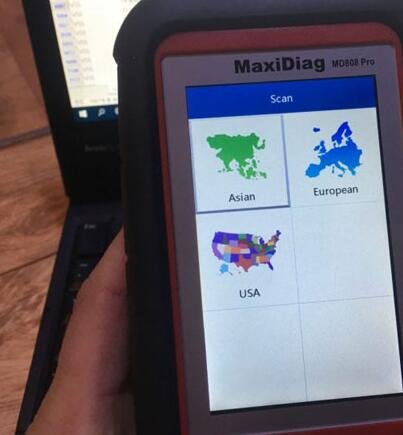
First, select SCAN to select the sales region of the vehicle manufacturer. The same maker has different specifications and models depending on the region in which they are sold. To choose a Hyundai that sells to Korea, you have to choose Asian. You have to choose USA to choose Hyundai which is sold to the US.

If you choose Asia, Asian car makers will pop up and use arrow keys to select.
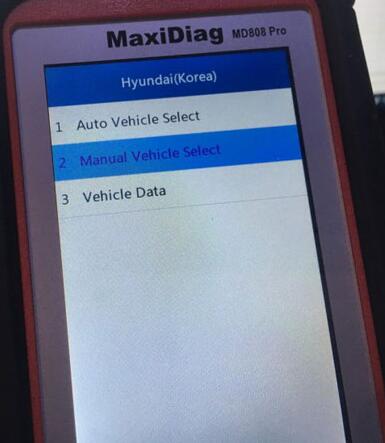
and select the vehicle. It seems that automatic selection is not possible … Select it manually.
Select the vehicle production area and select the
vehicle model.
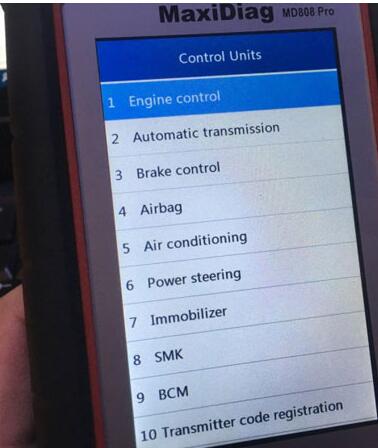
When Auto Scan is selected, the vehicle is scanned as a whole and the fault code is output if there is a fault.
If you select Control Units without Auto Scan, you can scan each device.
So I scanned my 2008 i30 (FD) 2.0 model and it shows up.
It is a diagnostic code related to steering or VDC. I suppose that it was the maintenance of the lower body at the key ON state anyway.
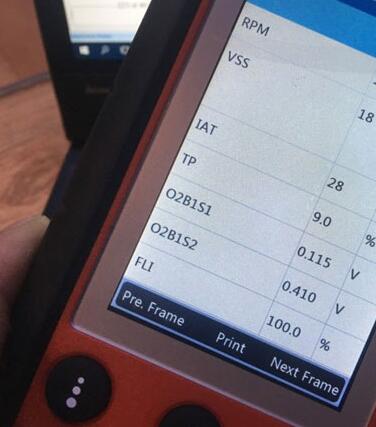
The picture above shows the live data saved and played back. Of course, you can connect to the vehicle to check in real time … You can also save, you can also play the picture as shown below. Saved data can be sent to PC in text form after connecting with PC.
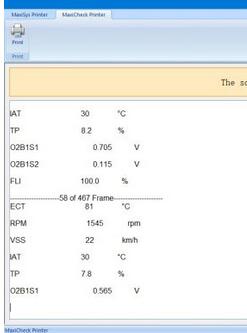
Various diagnostic information can also be moved (output) to PC.
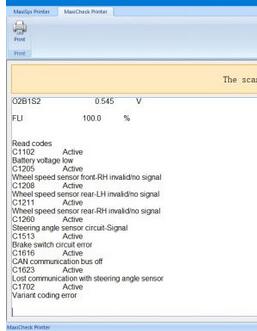
The waveform can be seen roughly, but it is a bit questionable whether it is output correctly. The sampling rate seems to be too low.
First of all, I erased all fault codes diagnosed to my car i30 …. I drove for about 2 weeks.
The P0420 does not disappear, it is erasing even if erased, and the fault codes related to steering or VDC no longer display.
I will use the Autel MD808 Pro scanner for a while and use it with confidence.