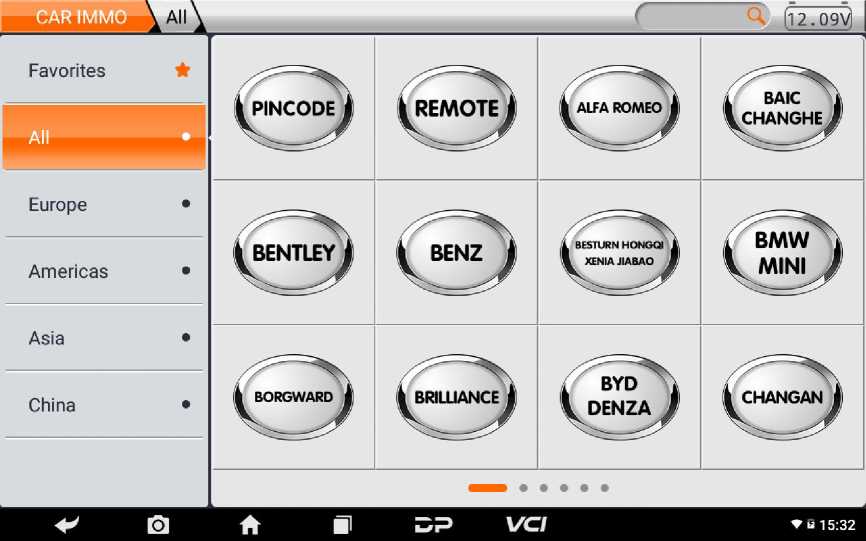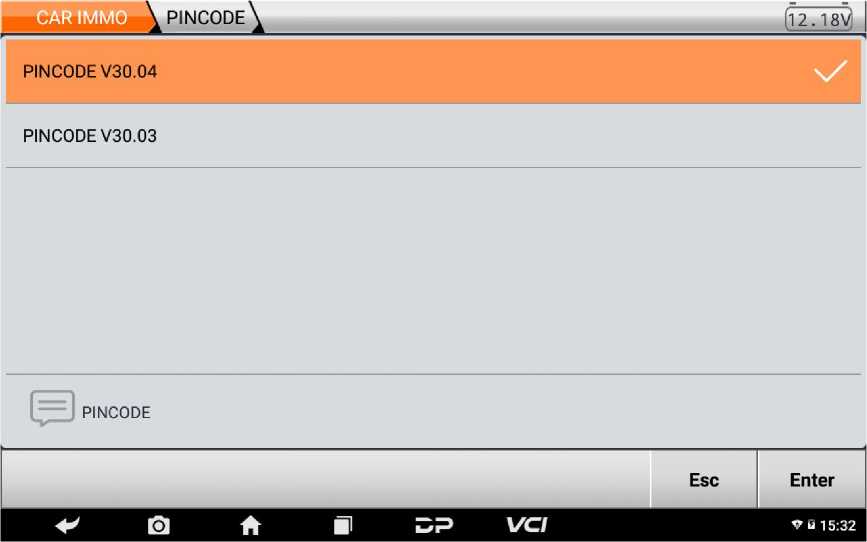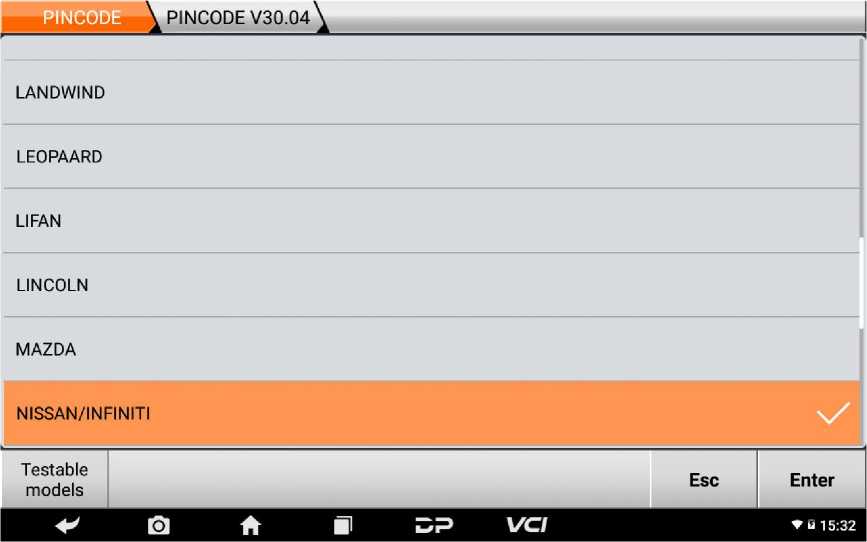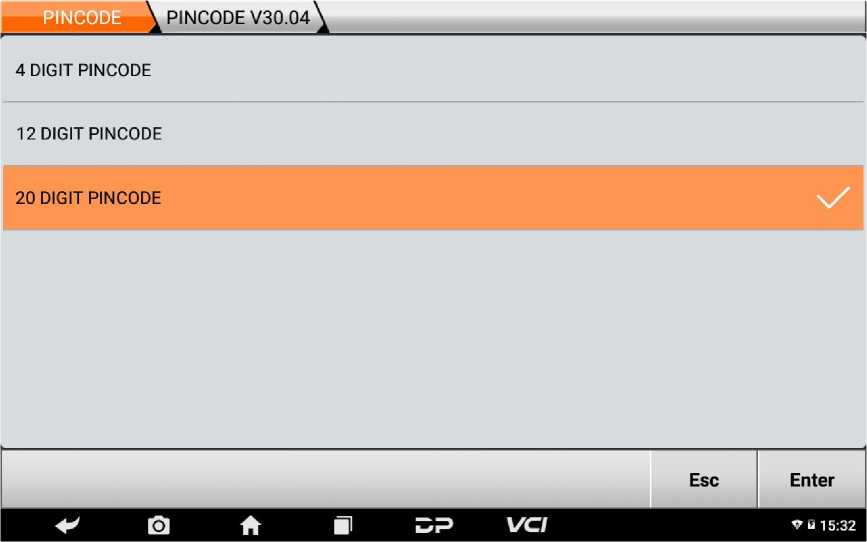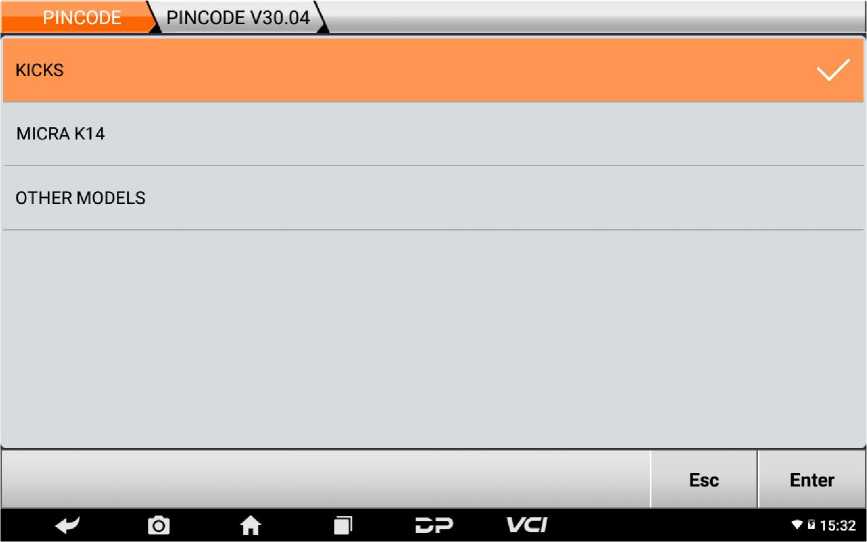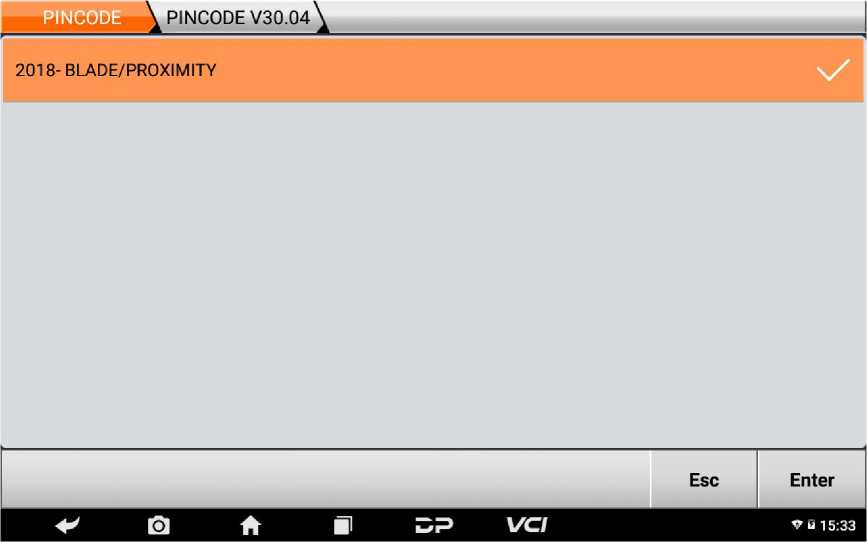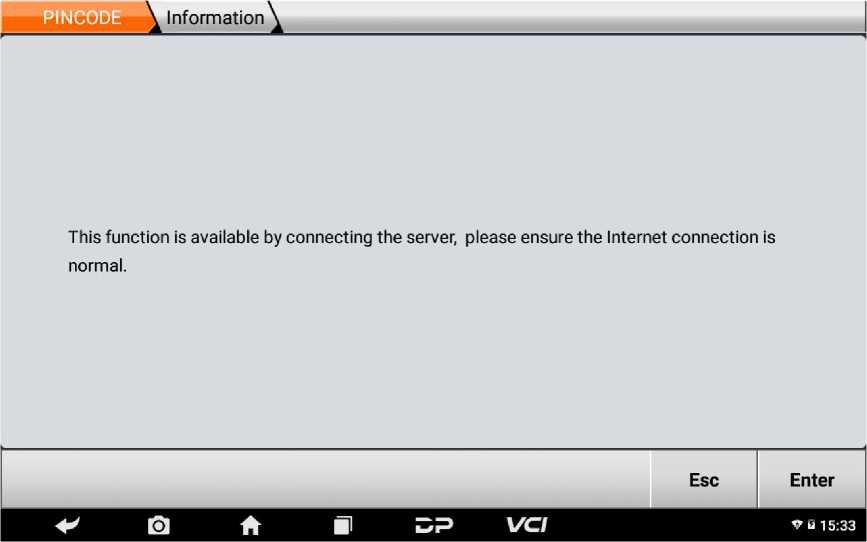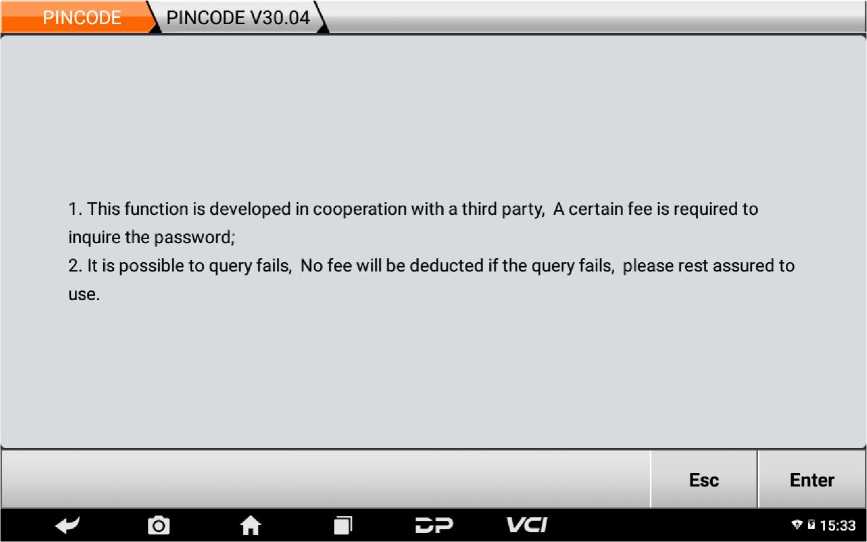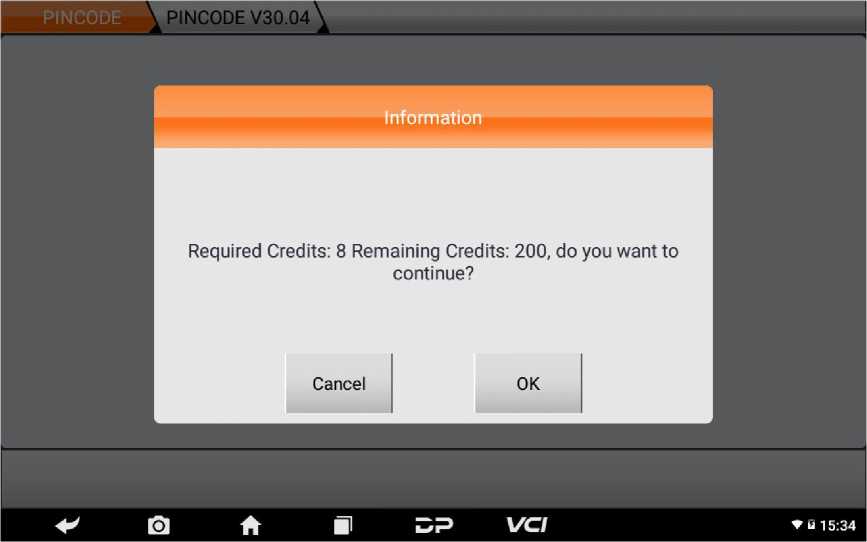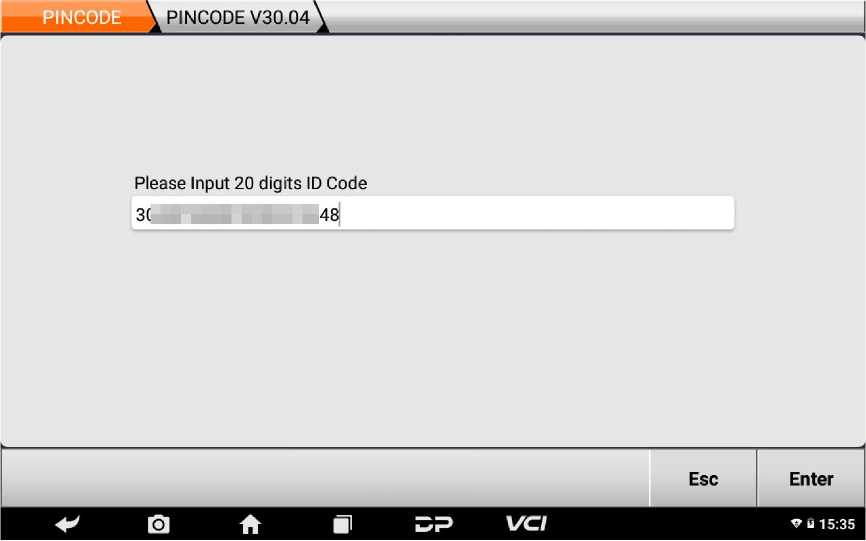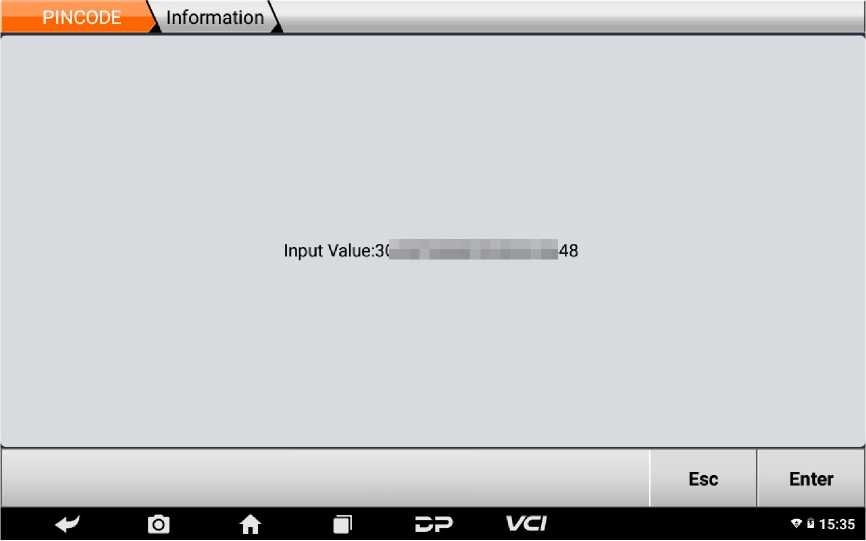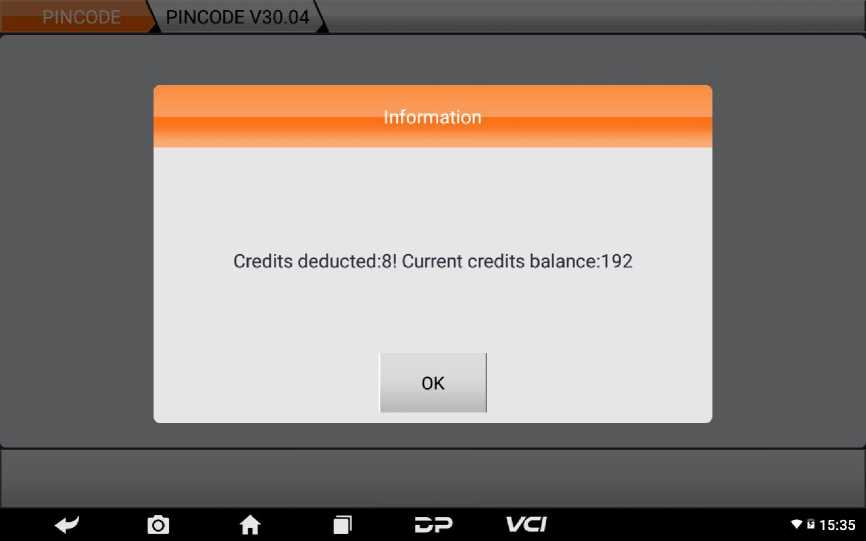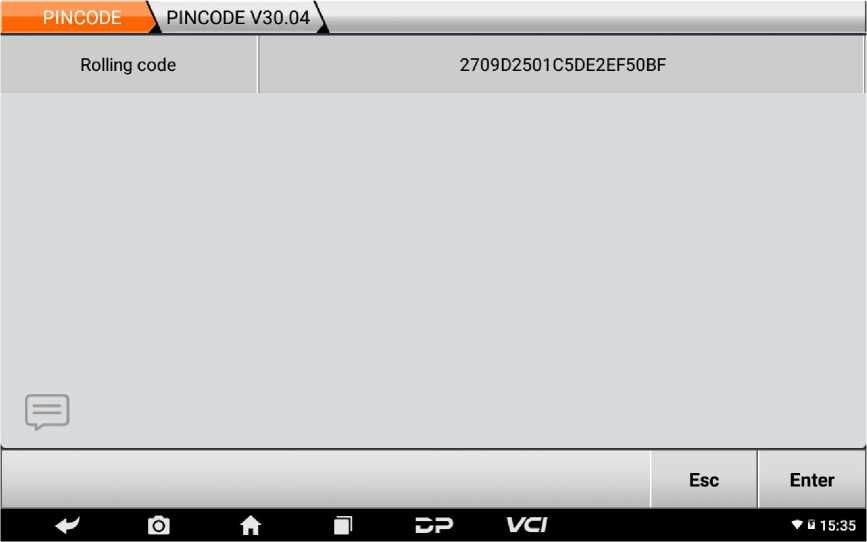Some manufacturers currently do not support free PIN code key programming. For the convenience of locksmiths, OBDSTAR has developed a verification PIN code function. Notes: With OBDSTAR X300 DP Plus and X300 PRO4 Key Master you can program free keys in one click.
Detail Steps:
1. Connect Key Master DP Plus to a car; enter into【CAR IMMO】;
2. Click [PINCODE];
3. Click the newest PINCODE edition;
4. Click [NISSAN/INFINITI],【20 DIGIT PINCODE] , [KICKS];
5. Click [Enter];
6. Read note, click [Enter];
7. Checking pincode requires 8 credits each time, click【OK】;
8. Input 20 digits ID code reading out by the device from other manufacturer; click [Enter]; Remarks:20 digits ID code(actual 22 digits, but only input the first 20 digits).
9. Confirm 20 digits ID code, click [Enter];
10. Check successfully, 8 creditsdeducted, click [OK];
11. Rolling code has been read out successfully.
Note: Please strictly follow your device tips in your operation process.