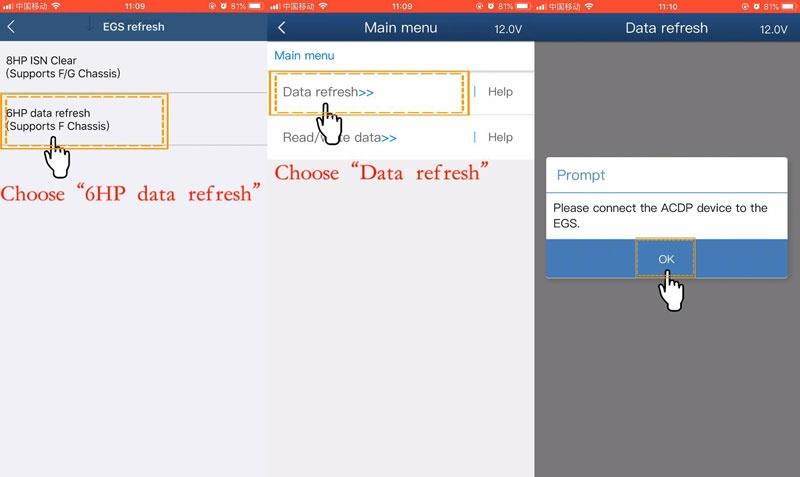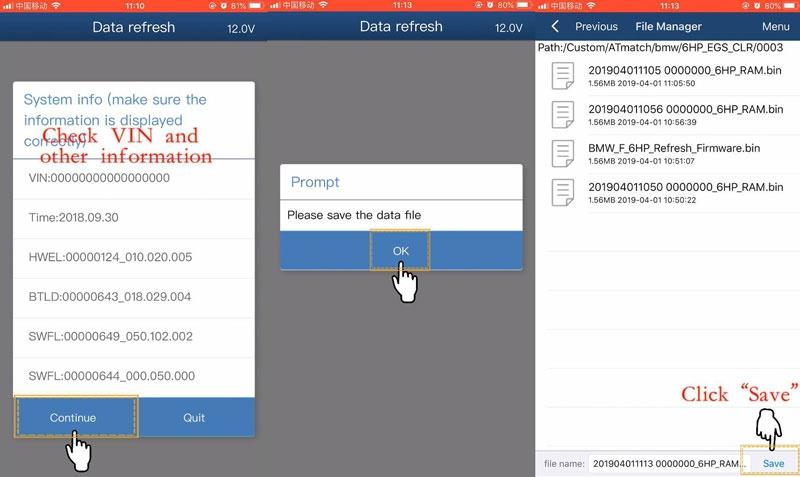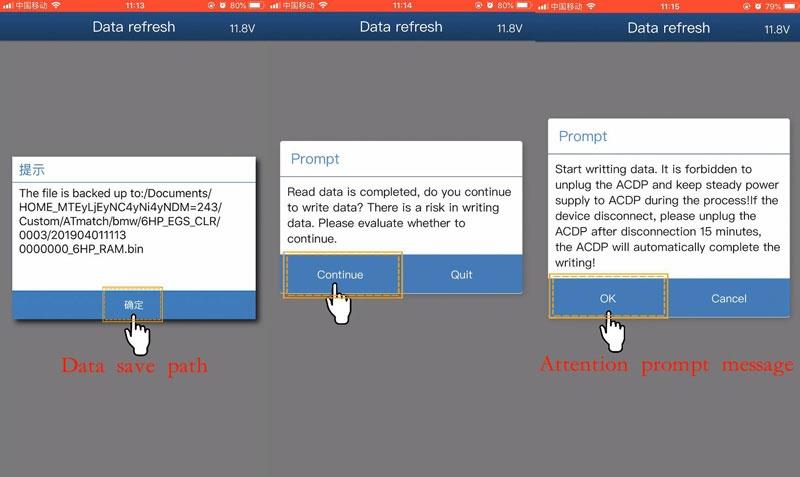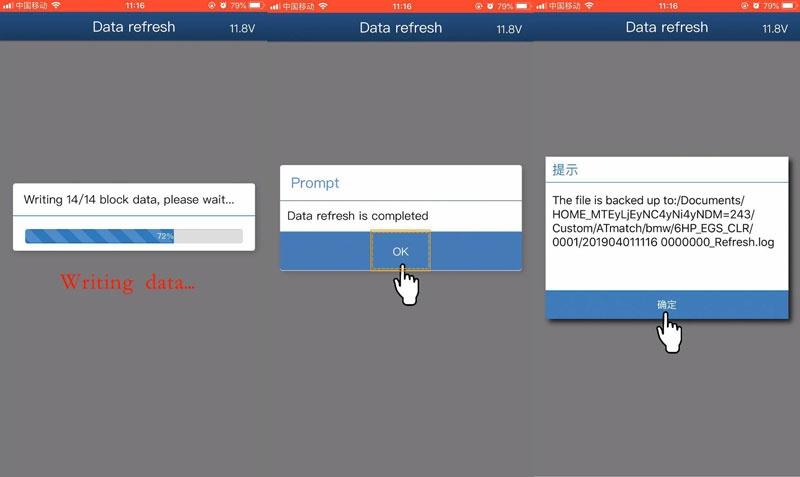Yanhua Mini ACDP BMW + Module 11 can support to refresh BMW F series 6HP EGS on bench without soldering, this is a guide to show the operation process.
Procedure
* Installation Preparation
* Prepare parts: ACDP, OBP+ICP adapter, EGS interface board & EGS module.
* Connect EGS interface board & EGS module: Aim the 6HP end label point on interface board with the EGS interface label point during installation.
* Short the jumper cap to the “CAN-R-Join”, connect all parts together.

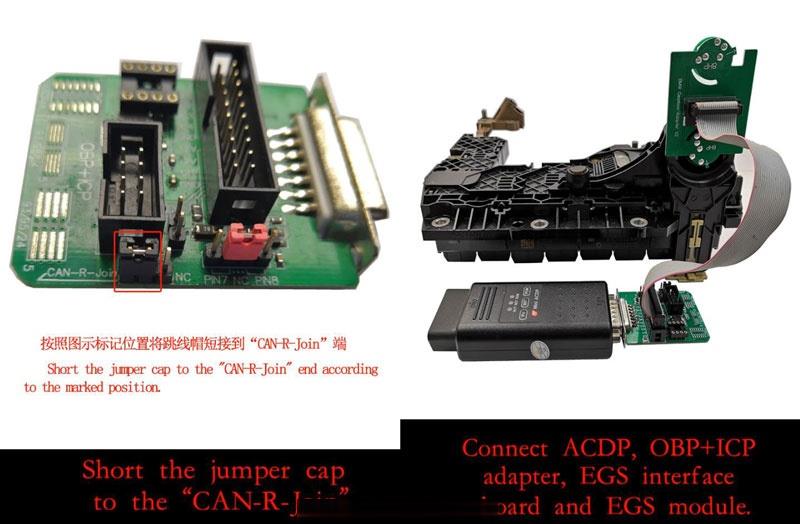
* Refresh BMW 6HP EGS
Open Mini ACDP app, click
BMW >> EGS refresh >> 6HP data refresh(supports F chassis) >> Data refresh >> OK
Check info, click “Continue”
It starts reading data…
OK >> Save >> OK
Data file saved success.
Read data is completed.
Click “Continue” to start write data.
Note:
Start writing data. It is forbidden to unplug the ACDP and keep steady power supply to ACDP during the process!
If the device disconnect, please unplug the ACDP after disconnection 15 mins, the ACDP will automatically complete the writing!
Click “OK” to continue.
It is writing data, please wait…
Data refresh is completed.
It’ll show the backup path automatically.
Done!
Using Mini ACDP BMW Module 11 to refresh BMW 6HP EGS is simple and efficient without risk. No need soldering or complicated CAS3 platform.