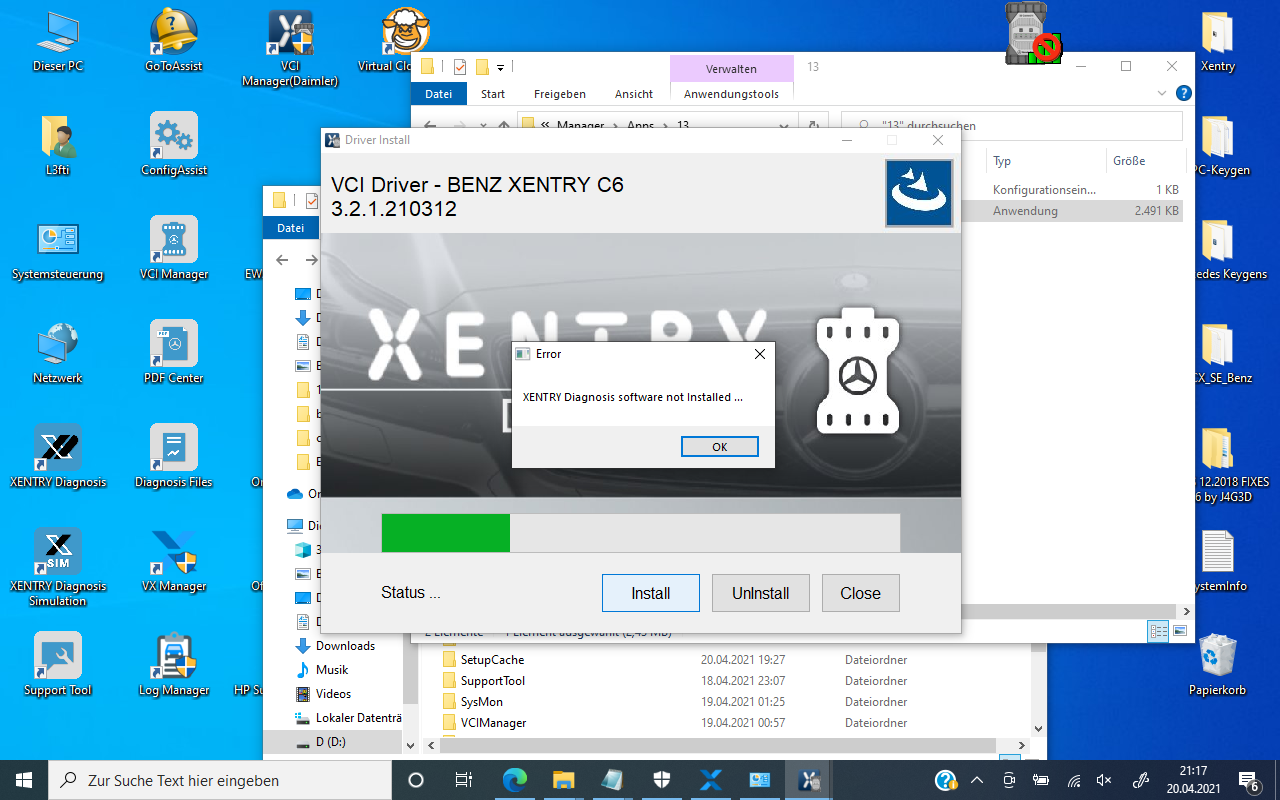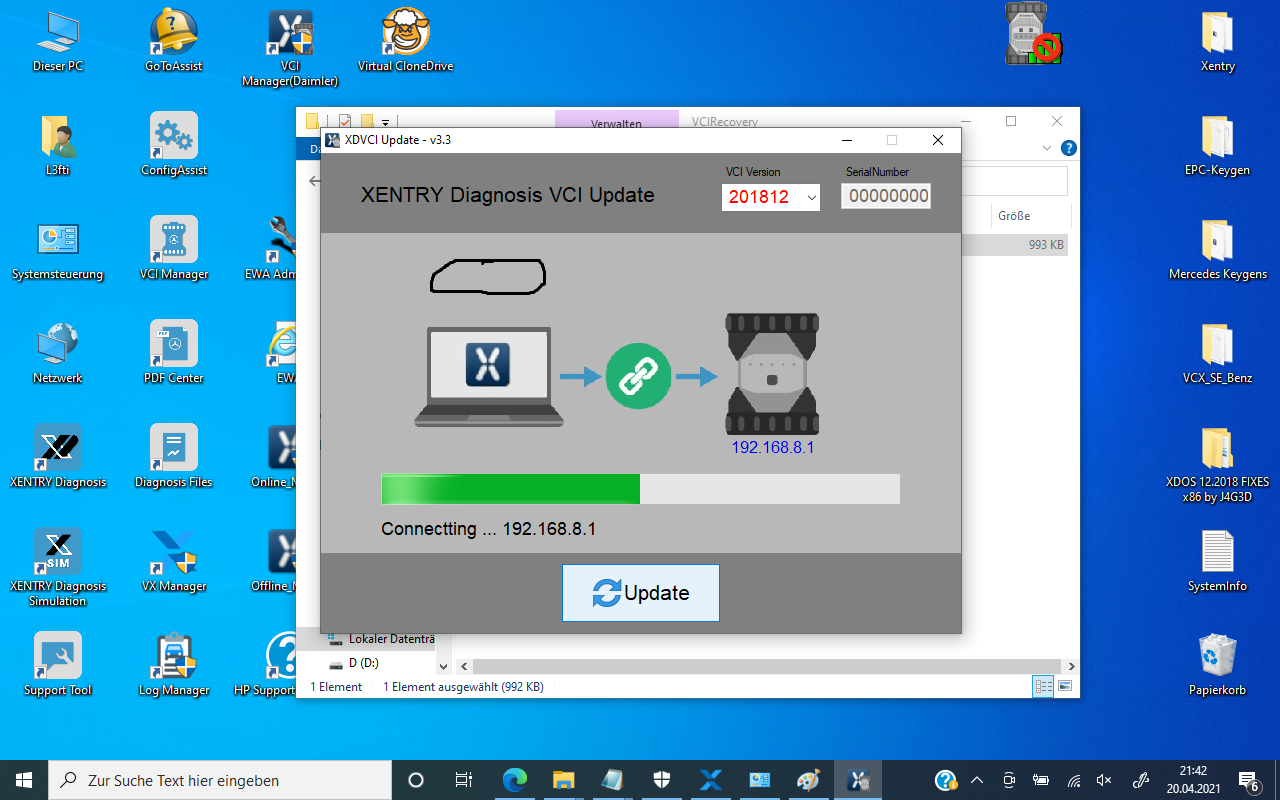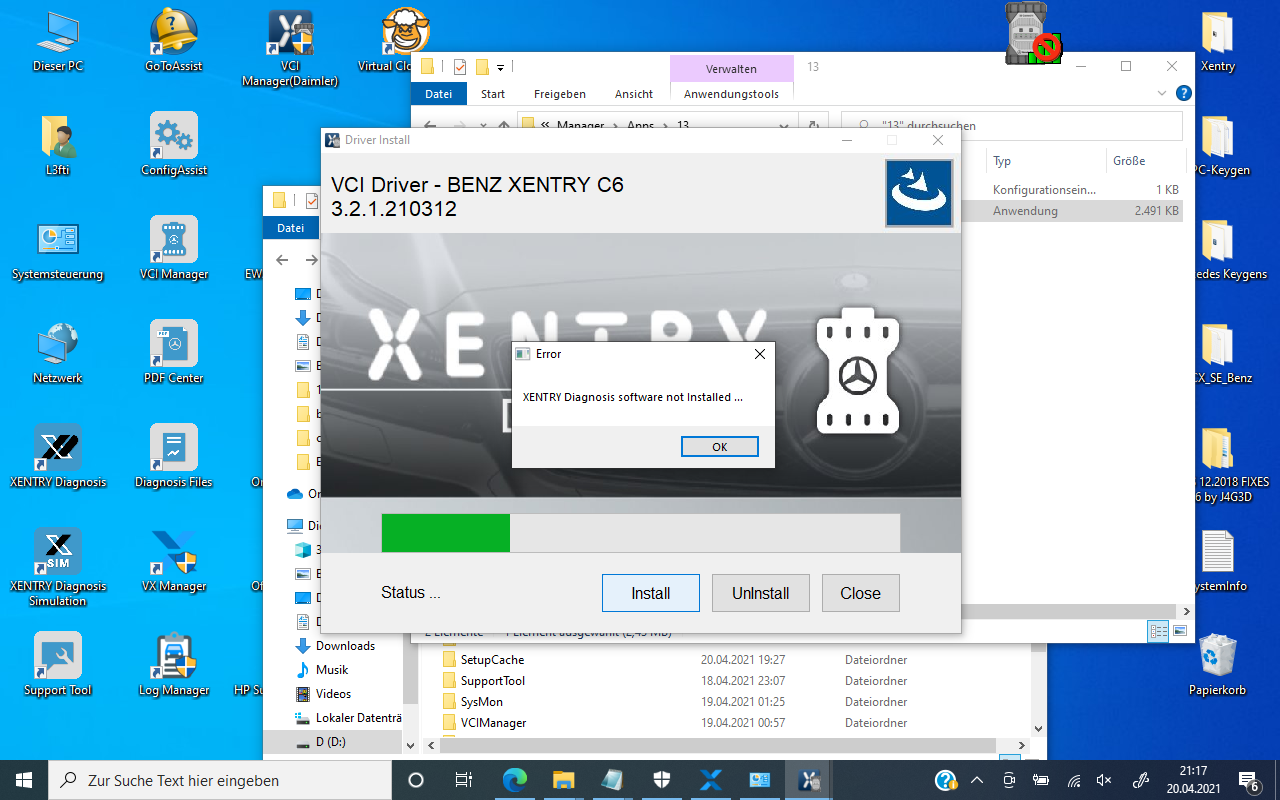
Problem with the driver-installation of VXDIAG VCX SE Benz.
I installed Xentry 03.2021 and after that, i installed the VCX-Manager 1.8.4 Build 0315, VCI-Manager(Daimler) 21.03.15 and XDVCIUpdate 20210221. And all the needed Licences.
But now i have a huge Problem, that during the installation of C6-Driver i get an error-message “Xentry diagnosis software not installed”. See picture below.
My Xentry is installed and its running good.
I think, the problem is, that i installed my Xentry 03.2021 on another Partition (Drive D:\Mercedes-Benz\) and now the installer is trying to find a version of Xentry e.g in “C:\Program Files (x86)\Mercedes-Benz\Xentry\bin\”
Finally, solved!
So I found out, that the original C-6 installer is looking in the
“Standard-Installation-Directory” (e.g. c:\program files(x86)\Mercedes-Benz\Xentry….) for an installed Version of Xentry.
And there is no other possibility to tell the Installer, where Xentry was installed….in my case in drive d:\Mercedes-Benz…..)
I was forced to reinstall Xentry in the default path. And after that, the benz C6 installer from obd2tool.com was able to detect my Xentry-Version immediately.
Now everything is running very good. Xentry and VCX SE Benz C6.