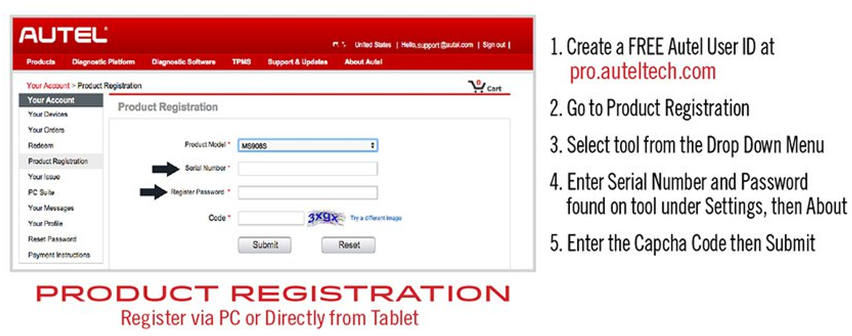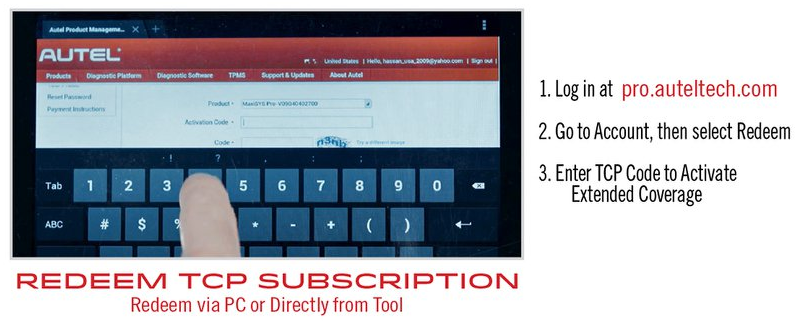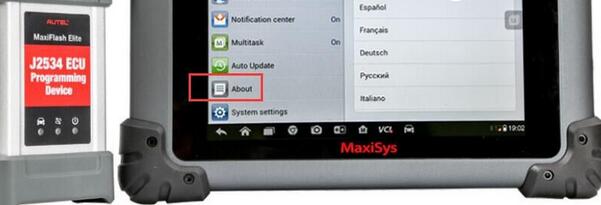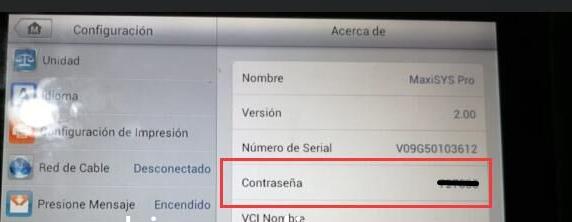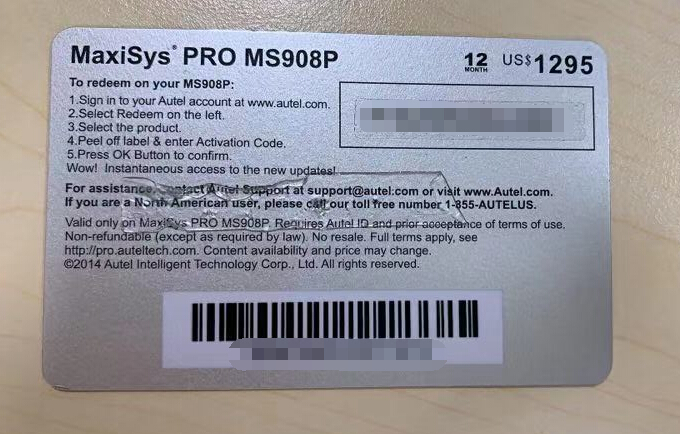Autel Maxisys Pro MS908P can diagnose more than 80 US, Asian and European vehicle coverage for codes, live data, actuation tests, adaptations, coding and ECU programming Displays live data in text.
it is one year free update, after expired, how to update?
buy the update serivce from here: Autel MaxiSys Pro MS908P One Year Update Service
How to make it work?
Register all your Autel tools to your free Autel ID account at autel.com to download FREE software updates regularly to keep your Autel tools functioning like brand new.
Constantly Update Autel Maxisys for Current Vehicle Coverage
Register Tool After Purchase for 1YR FREE Software Updates
Where do i find the activation code?
check setting-about-and find the activation code here:
To Redeem on your MS908P:
1. Sign in to your Autel account at Autel official website
2. Select Redeem on the left
3. Select the product
4. Peel off table & enter Activation Code
5. Press OK Button to confirm
Finally, wow, instantaneous access to the new updates!