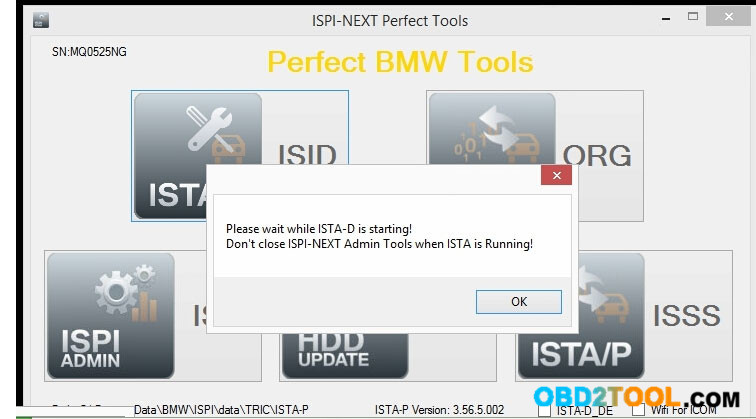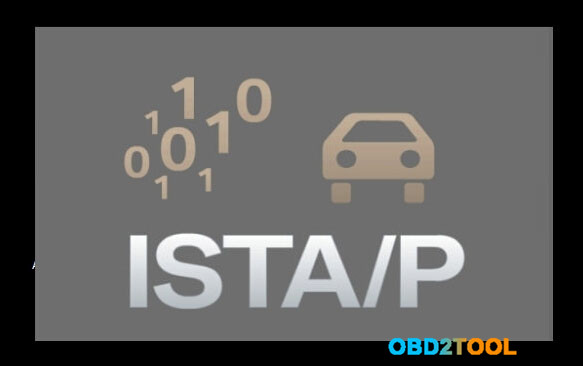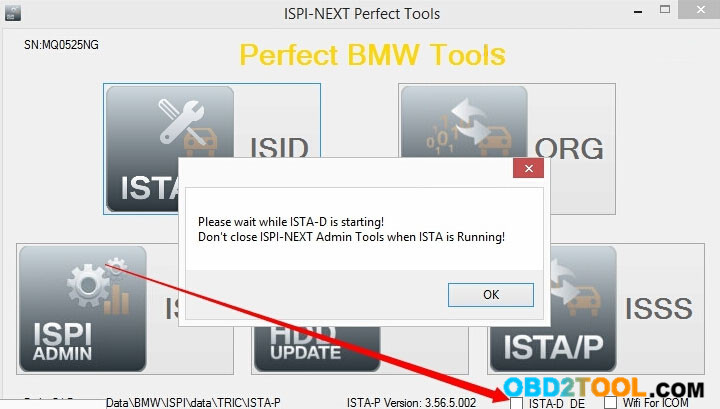Fail to enter BMW ICOM A2 ISTA-P and ISPI-NEXT perfect tools prompt:
Please wait while ISTA-D is starting!
Don’t close ISPI-NEXT Admin Tools when ISTA is Running!
SOLVED!!
Close the computer.
Connect the icom a2 emulator to the BMW car.
NOT NOT connect icom mux to the computer via the cable until the mux lights on.
Start the computer.
Enter BMW ICOM A2+B+C interface again.
DO NOT click OK after entering the interface.
Wait for another one or two minutes, and the software will go to ISTA automatically.
Click on ISTA-D_DE.
If ISTA/P is forced to exit quickly when entering, it means that ISTA/D has already been opened, please restart the system and enter ista/p again.
NOTE: do not operate quickly during the whole process