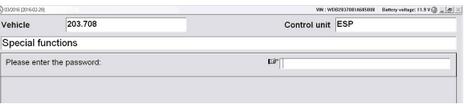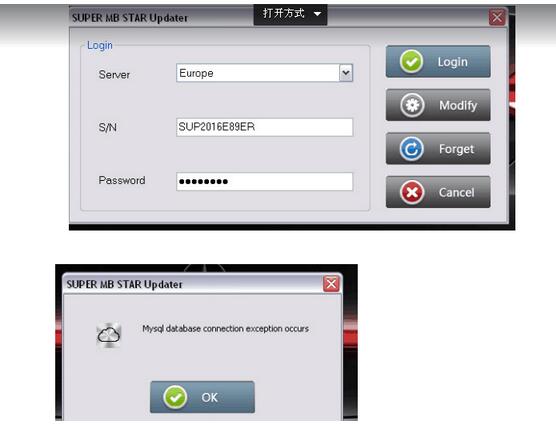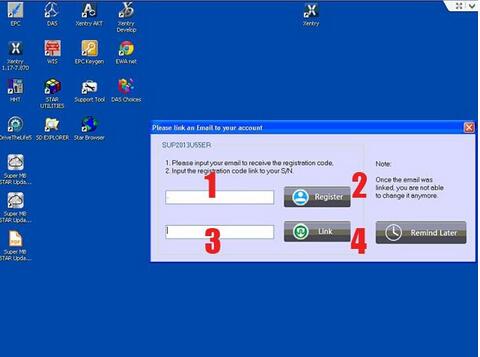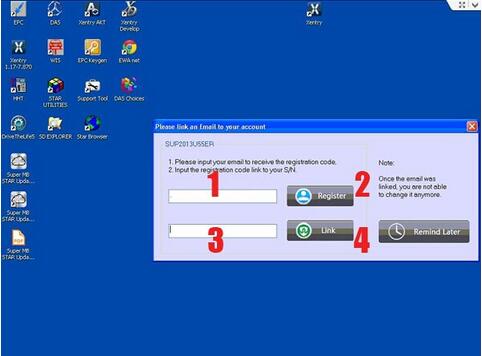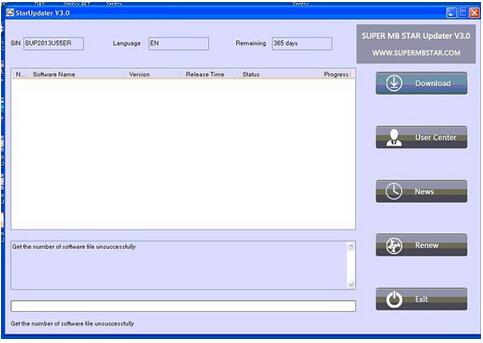Here is the working solution to Benz Star diagnosis C3 Platinum Edition software “Mysql database connection exception occurs” error.
Q: I bought the Super MB Star C3 Platinum Edition hard drive. When I do ESP special function in DAS, software prompt me to run an upgrade. But when i update the super mb star software on official website, it gave me error “Mysql database connection exception occurs”.
OBD2TOOL engineer solution:
If updater ask to enter password, enter any key to login.
Change network server, do not select Europe server to update, select other region.
Make sure network connection is good enough.
How to update MB Star Platinum Edition software for Super MB Star C3/SD Connect C4?
1. Browse to Super MB Star official website: http://www.supermbstar.com/, click Login
2. Login with Serial Number and Password.
NOTE:
Super MB Star comes with a password letter with unique ID and Serial Number. ID format SUP2013U07MR, serial number format 2014-0123-4567-6789.
For serial number, input the ID SUP2013U07MR, for password, it is the last 8 numbers for serial number, input 45676789 as the password
3. Click “Update Online” option, then you will find the software list, download the latest software to update your tool
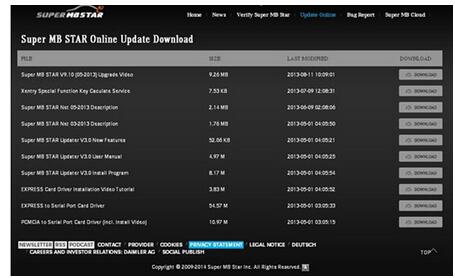
4. Download the Super MB STAR Updater V 3.0 to your laptop, then install it as the prompt:
1) fill in your email address
2) Click “register” button. Official website will send you a code
3) Fill the code in the blank
4) Click “Link”
5. Then you will enter this interface:
When new software download, click the update tool icon you have installed, then you will see this interface, click “Download” button, then latest software will download and install automatically.
6. Software update procedure completed.