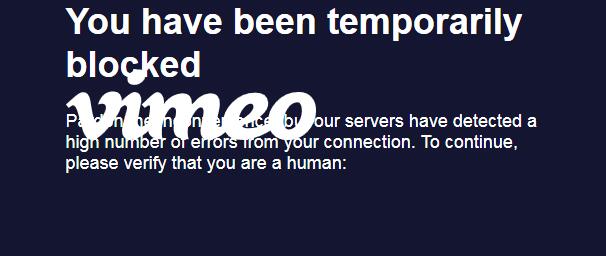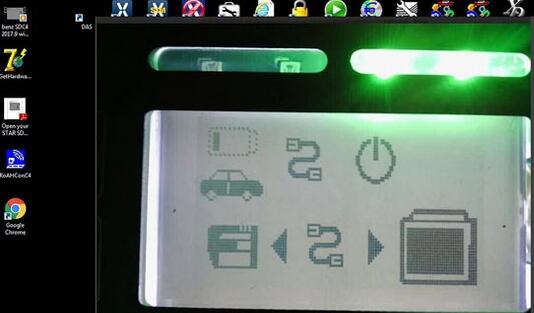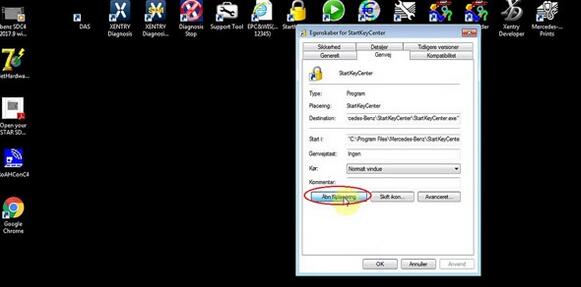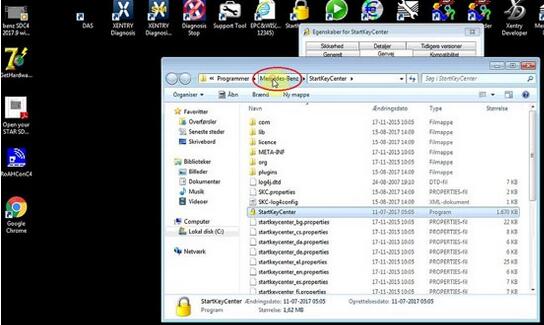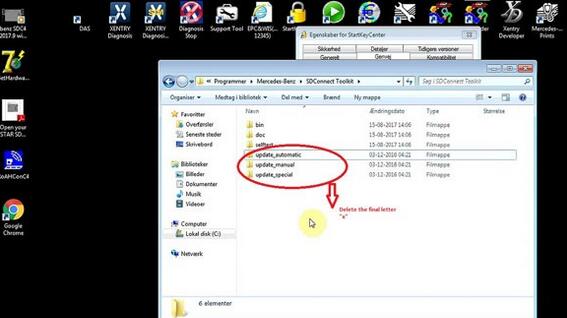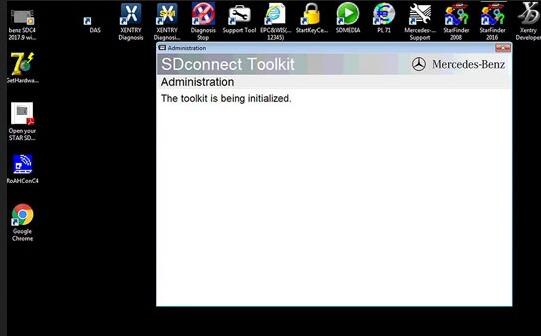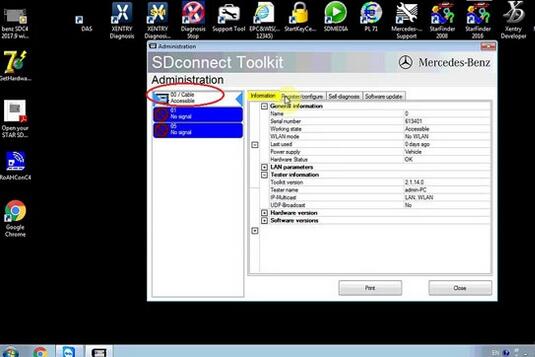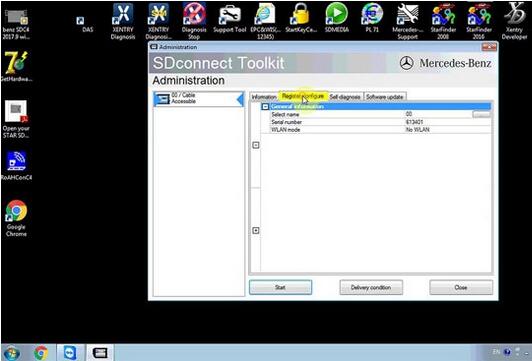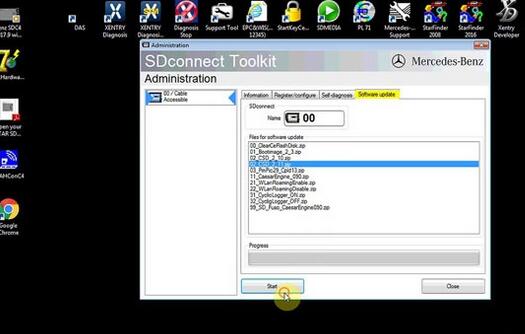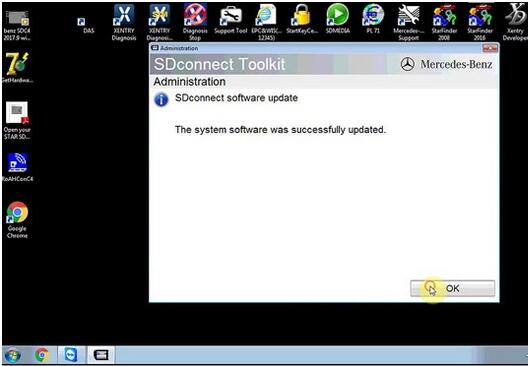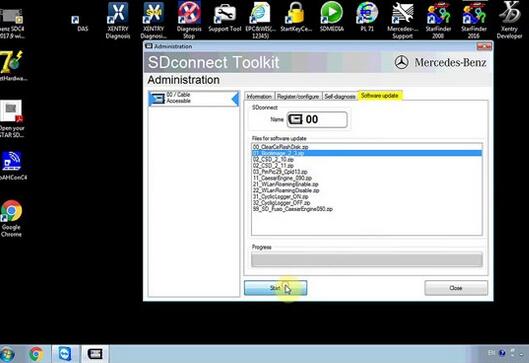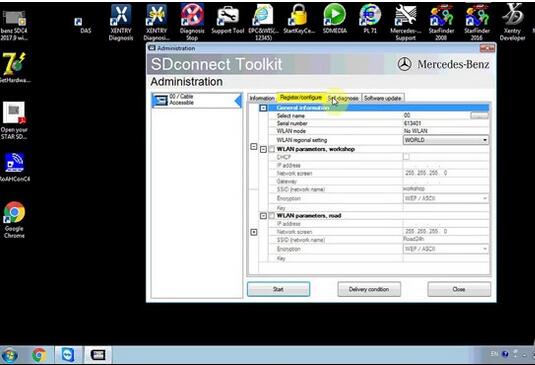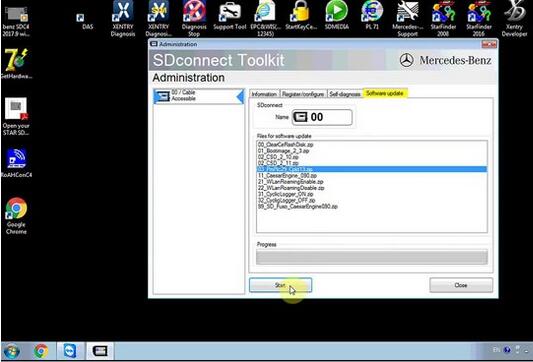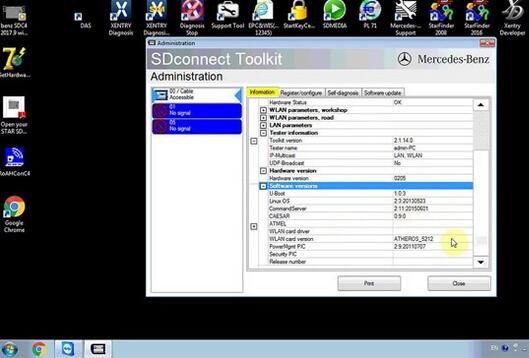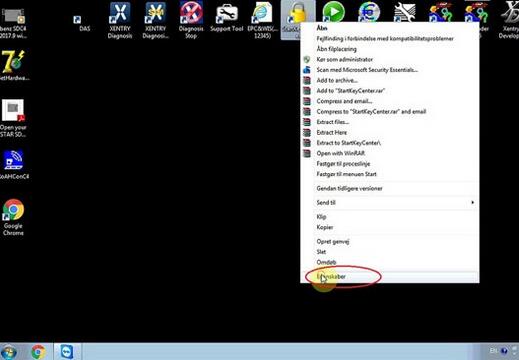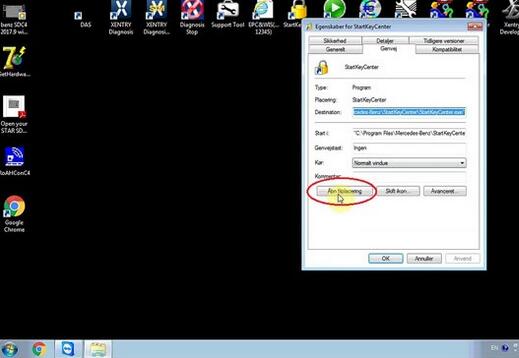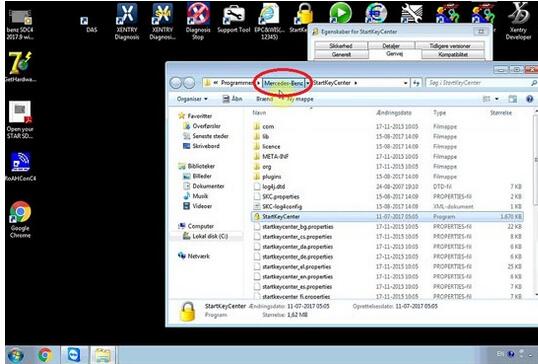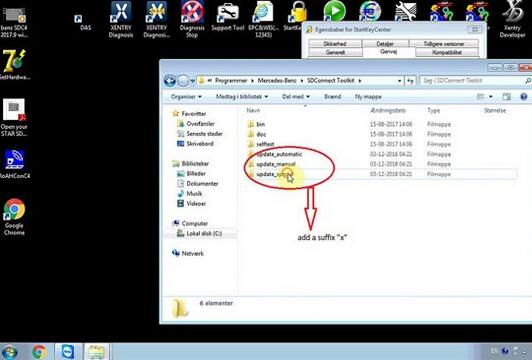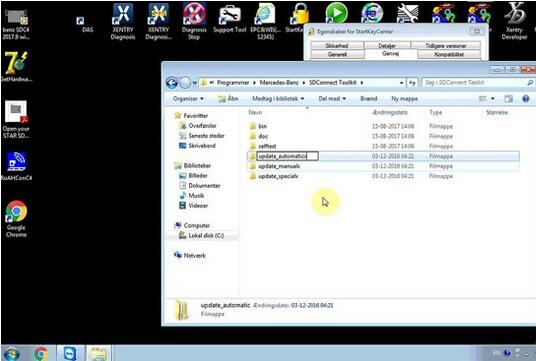Solution to the failure of SD C4 setting and configuration don’t work.
Unscrew
This is correct wiring diagram.
Right click on the icon “StartKeyCenter”, then “Properties” – “Find target”
On the desktop, right click on “StartKeyCenter”, then option “Properties” – “Find target” – “Mercedes Benz” – “Sdconnect ToolKit”, rename the last 3 folder, delete the final letter”x”
At the right corner of the desktop, click “Administrator”.

This toolkit is being initialized
Click “00/Cable Accessible”
Click on “Register / Configure”
Update “CSD_2_11.zip”
The system software was successfully updated.
Back to update “Bootimage_2_3.zip”
The system software was successfully updated.
Back to click on “00/ Cable Accessible”
You see it’s accessible.
Click on “Software update”, then “03 PMpic29_cpld13.zip”
The system software was successfully updated.
Check the information
Back to the desktop, right click on “StartKeyCenter”, then option “Properties” – “Find target” – “Mercedes Benz” – “Sdconnect ToolKit”, rename the last 3 folder, add a suffix “x”
Done