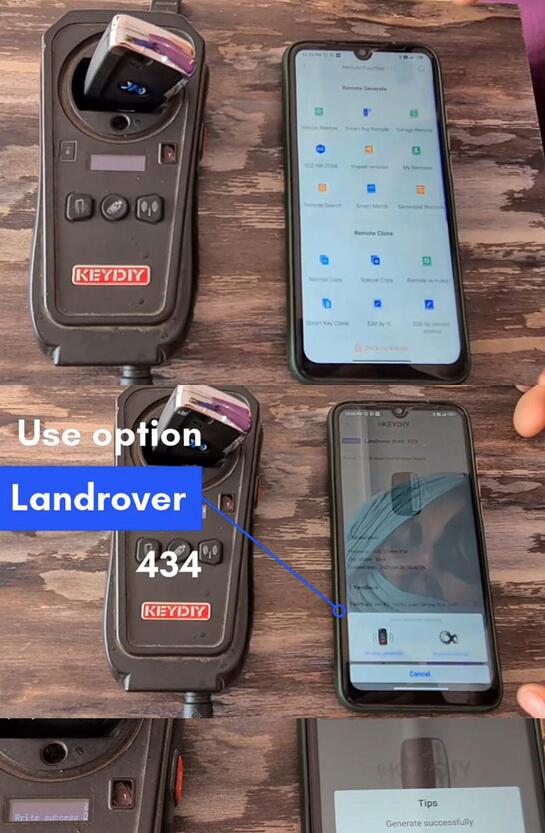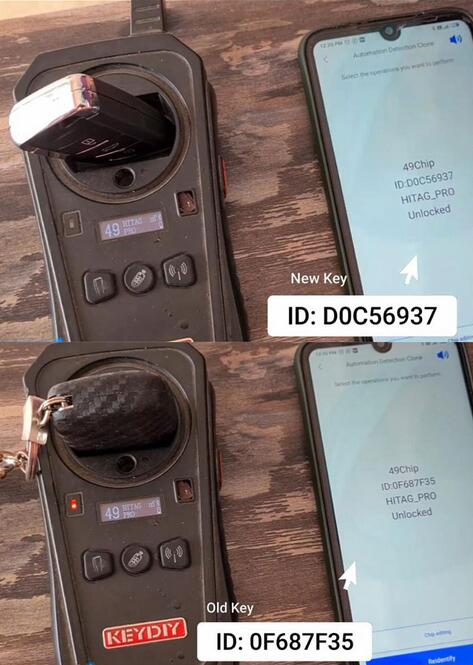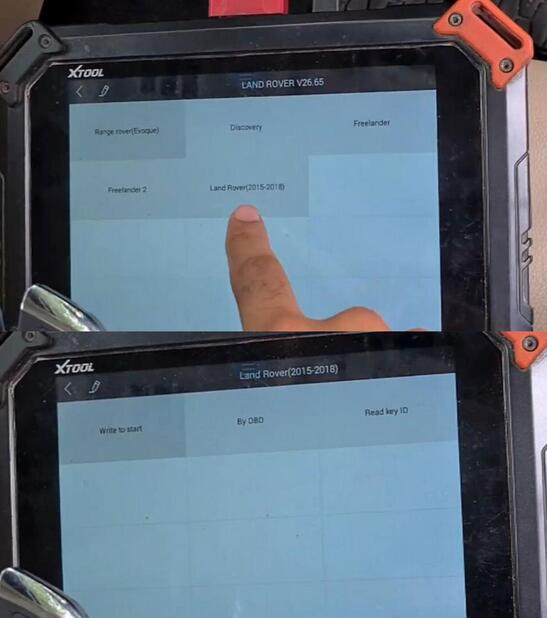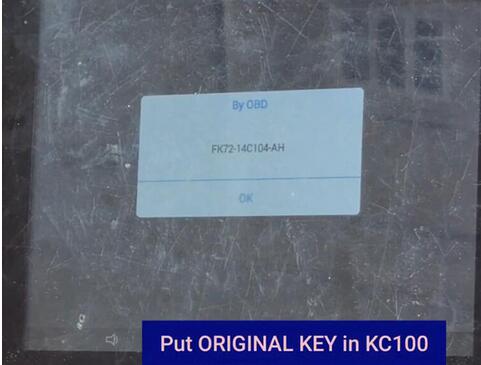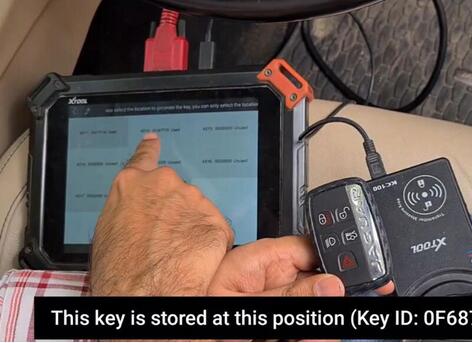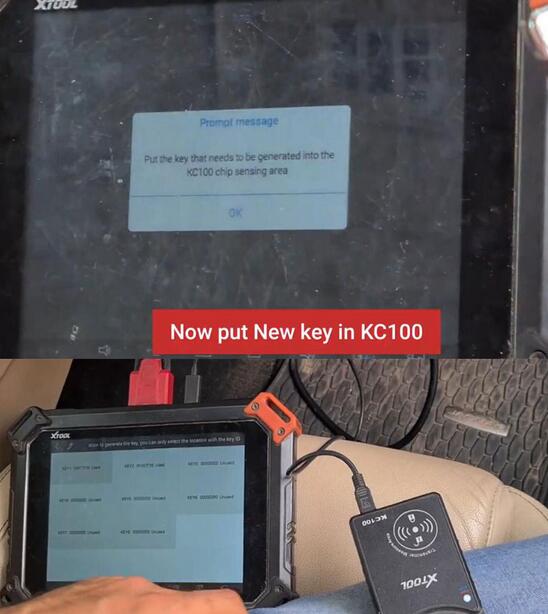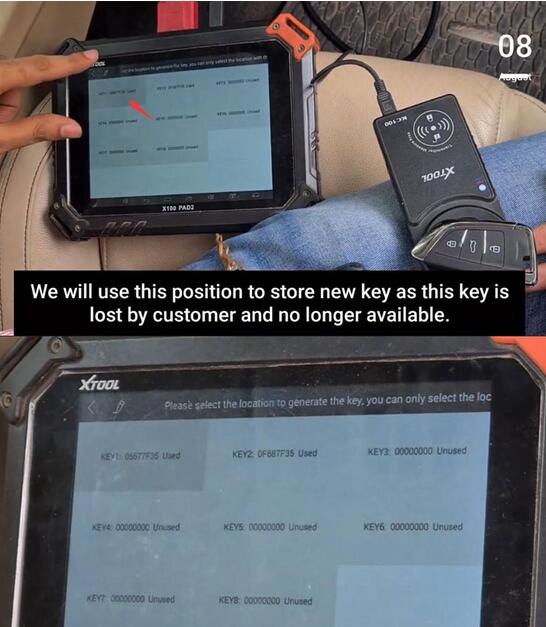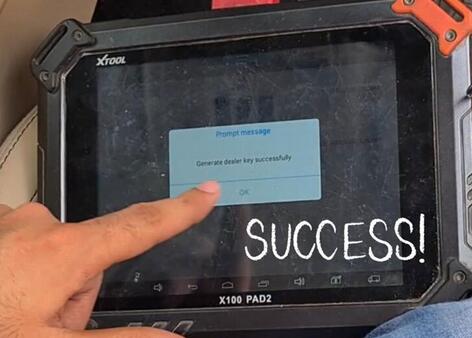To tread on Autel/Lonsdor/Yanhua‘s heels, Xtool also released Jaguar and land rover 2015-2018 smart key add key and all keys lost programming by OBD. The new update fits tablet tools X100 PAD2, Pad3, A80, A80 Pro.
Here is a demo guide on adding a new key in the new Jaguar and Landrover without opening KVM. This technique may even work in all key lost. To perform the key function, you much have an unlocked original car key. Only supports keys that allow ID to be changed (keydiy key or Lonsdor JLR key)
You all also need KC501 adapter under all keys lost situation. To add key, it can be done via KC100.
JLR V26.66/V26.46
Adds Jaguar/Land rover 2015-2018 models via OBD directly (Require KC501)
Add write-to-start function for all smart keys lost
Step 1: Generate smart key
We are going to generate a new smart key for Jaguar XE in Keydiy KD-X2 remote maker
Select Smart key generation- Land rover- use option Landrover ID49 433MHZ
Generate smart key success
Test both keys, read ID
Step 2: Program key
Connect x100 pad2 with vehicle via OBD socket
Go to IMMO- Land rover- Land rover (2015-2018)- Read key ID
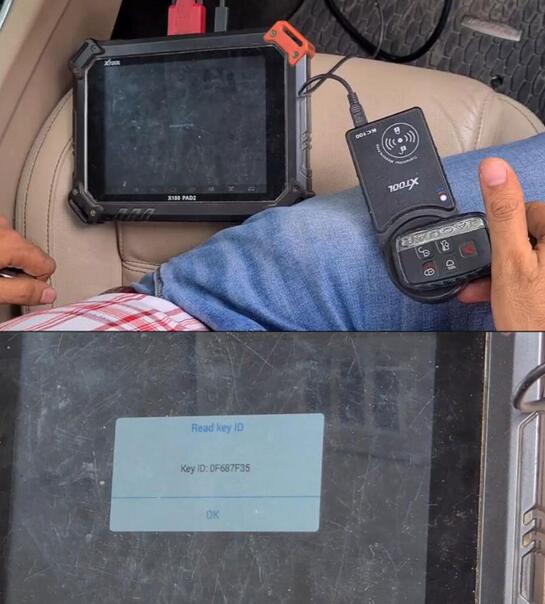
Select By OBD, use this option to add new key in the system
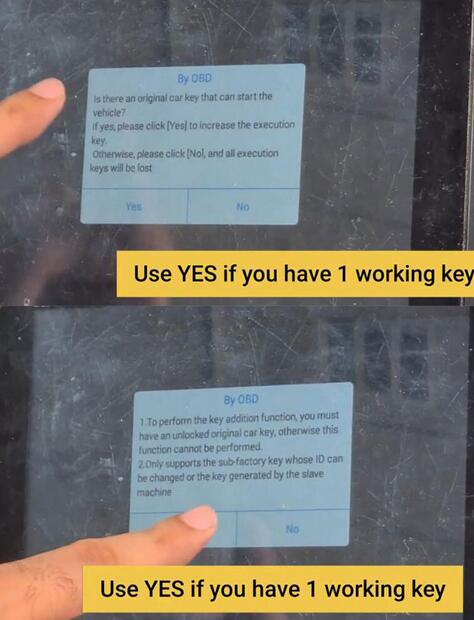
Press Yes if have 1 working key
To perform the key function, you much have an unlocked original car key. Only supports keys that allow ID to be changed. Keydiy key is weird on Land rover. Lonsdor JLR type key is recommended.
Put original key into KC100. The old key is stored at this position (Key ID 0F687F35)
put new key into kc100
we will use this position (Key ID: 05677F35) on store new key as this key is lost by the customer and no longer available
Select NO if don’t want to add another key
Generate dealer key successfully
Test both keys, remote control working fine. All can start car.
Done.