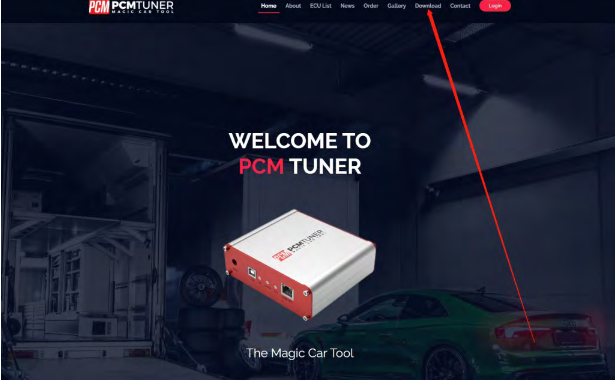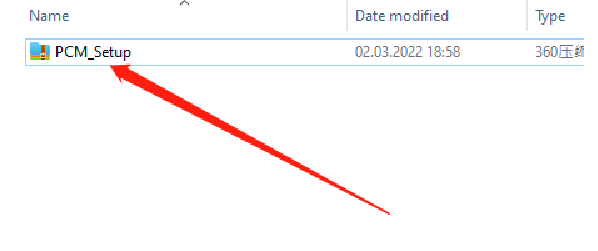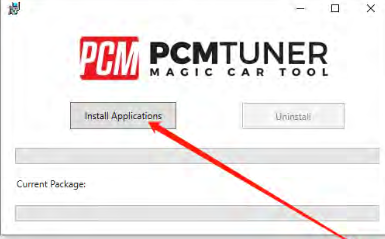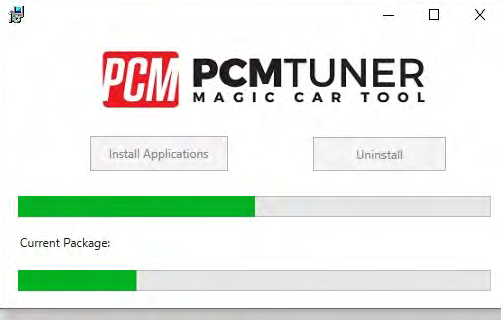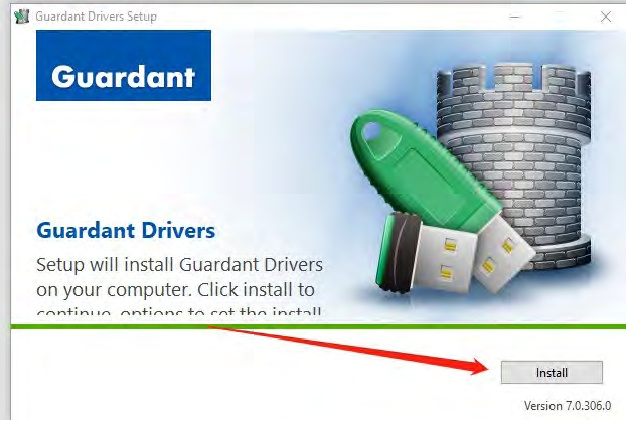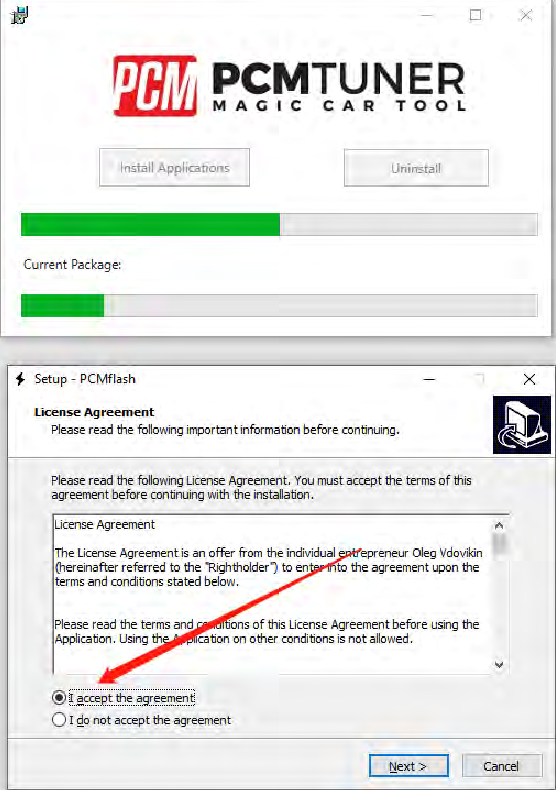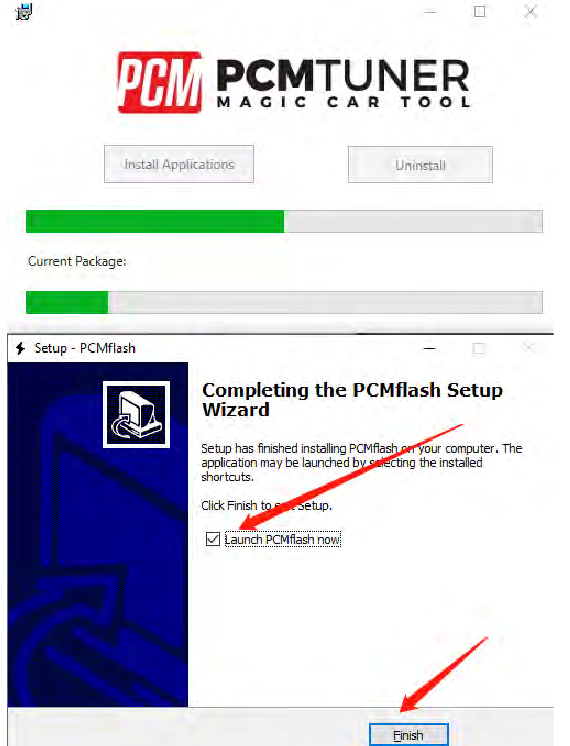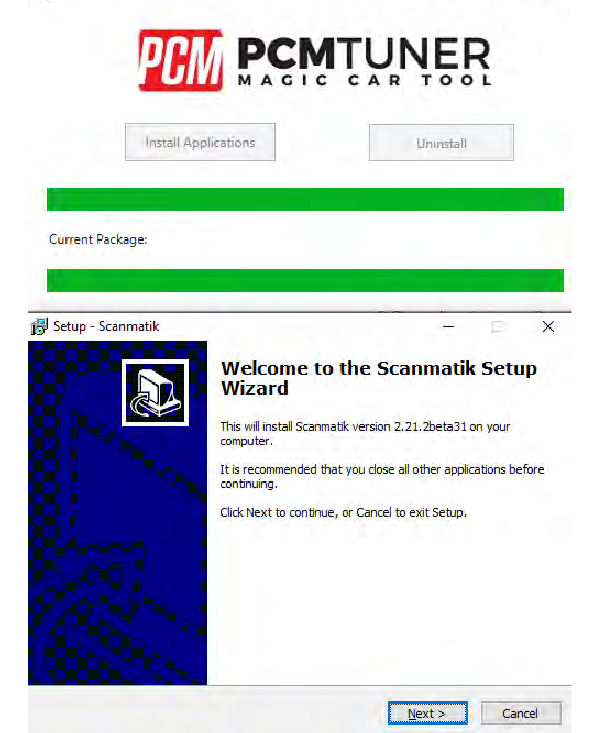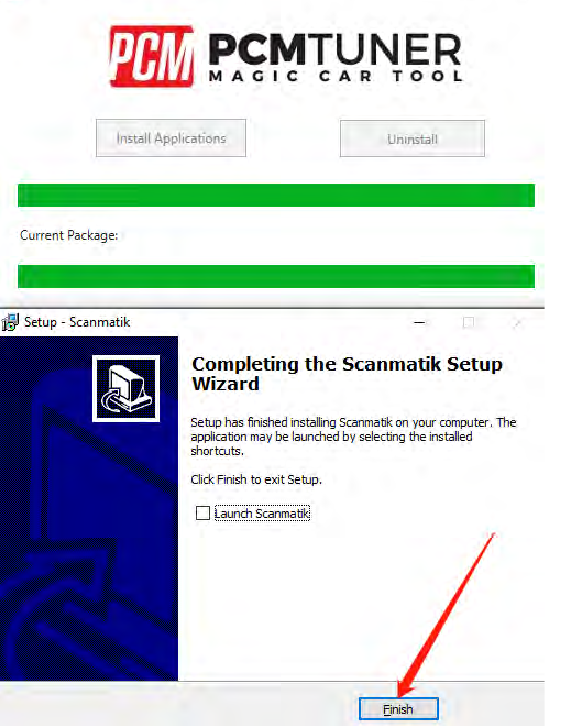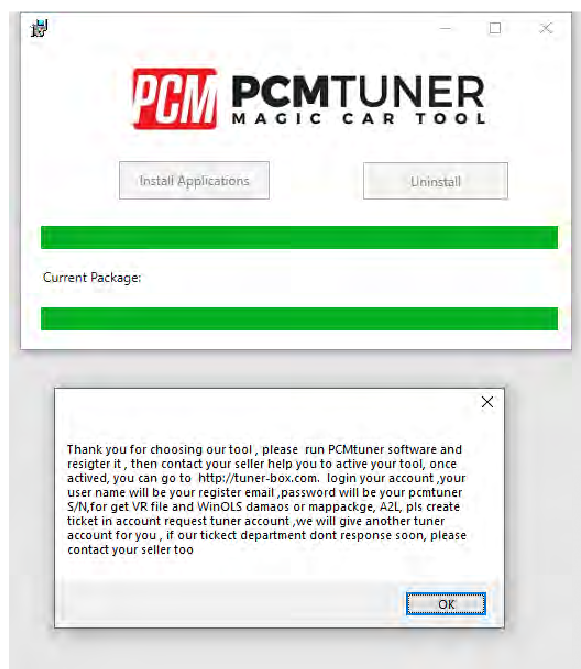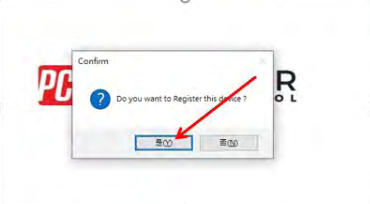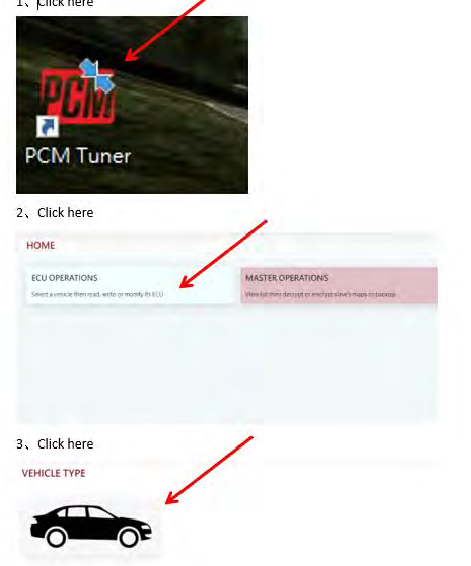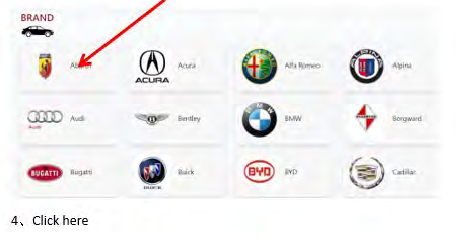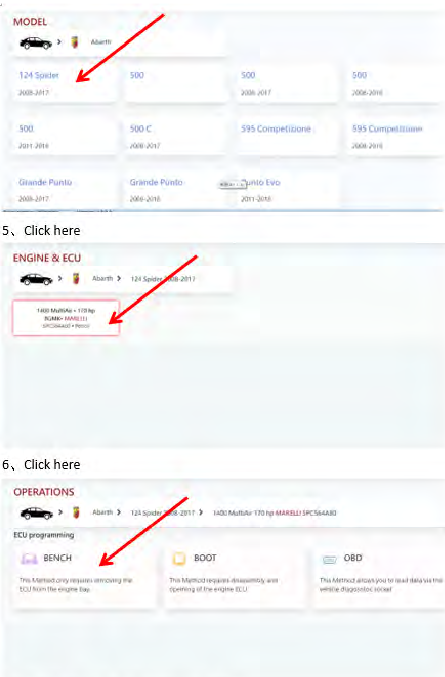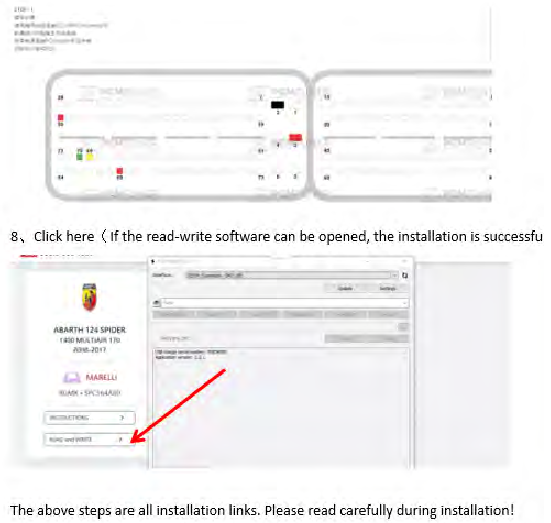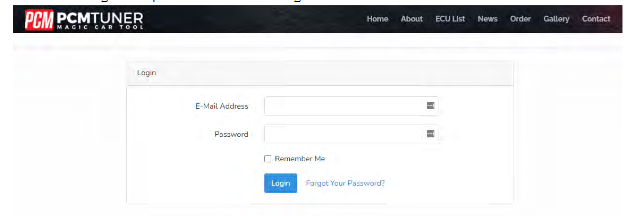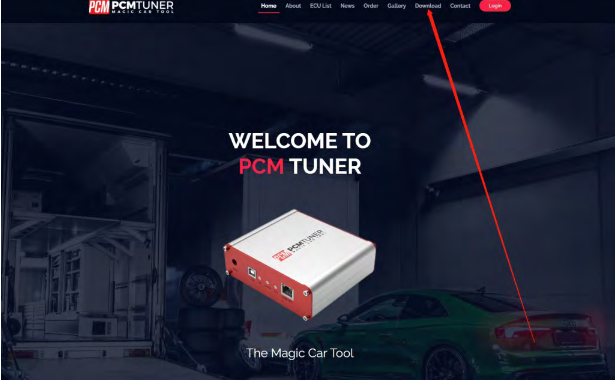
Preparation before installation:
1 Connect the device to the computer with power cable and USB cable, and plug the smart lock dongle into computer, like what I show you here
2 Close all anti-virus software and firewall on the computer (the system firewall should also be closed. According to the system and software, Google how to close it if you don’t know how to handle.
3 Go to http://tuner-box.com download tool software
4 unzip the downloaded software check below
5 then you will get 3 files like below
you need read the notice before start install all software
Then click PCM_Setup run it like below
Click here
Then next till display below picture ,but don’t run it, un select the run software
Continiue click here
Till happen this
When you see below things happen ,that’s mean you already completely install tool software Pls read the carefully what the software tell you.
When you finish install , then run PCMtuner Software
And register it like below
When register , pls contact us we will help you active it
Btw, all tool user have a support account to
Go to here login http://tuner-box.com/login
User name is your register email , password is your tool SN
When tool software install done , you need go to install tuner account software
That’s mean VZperformance software