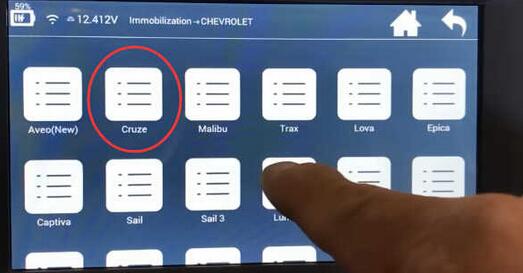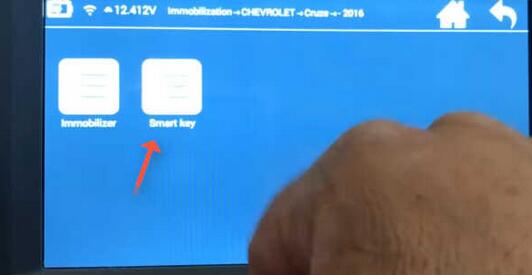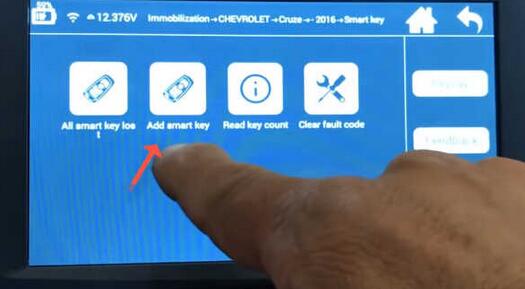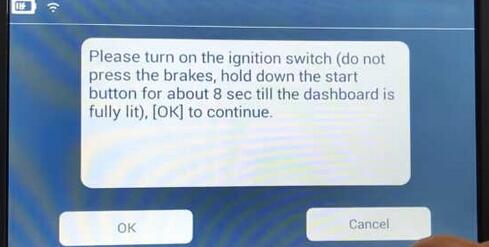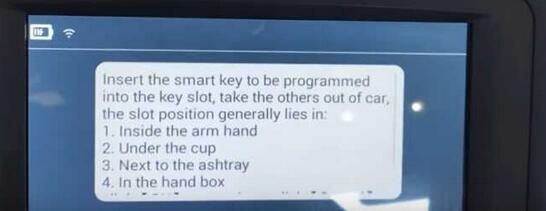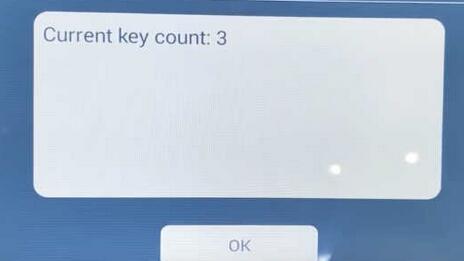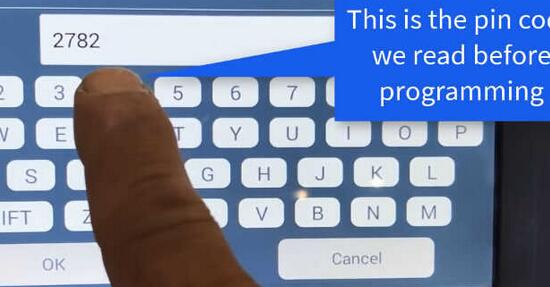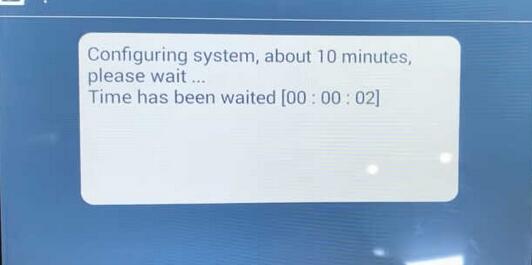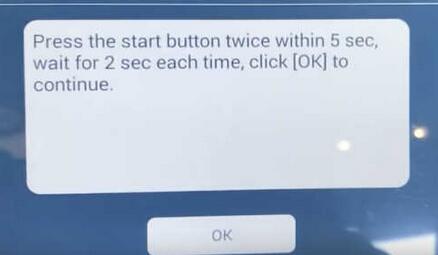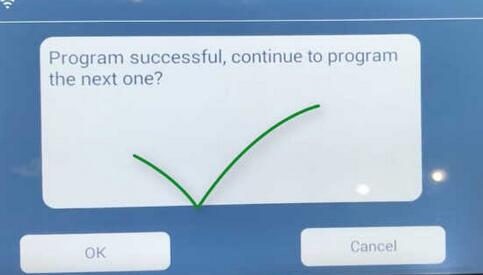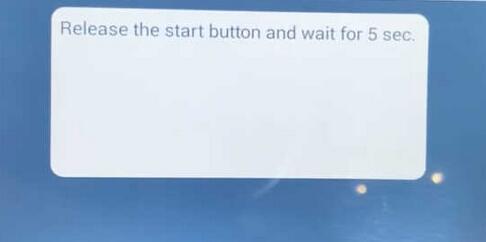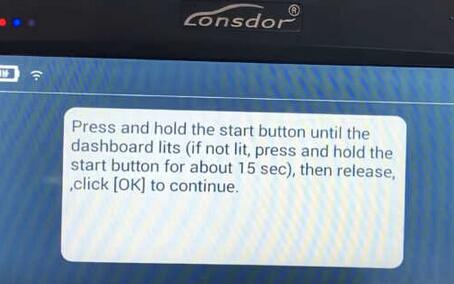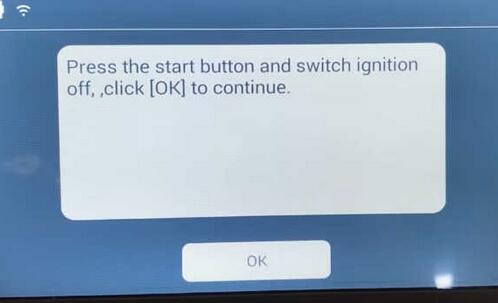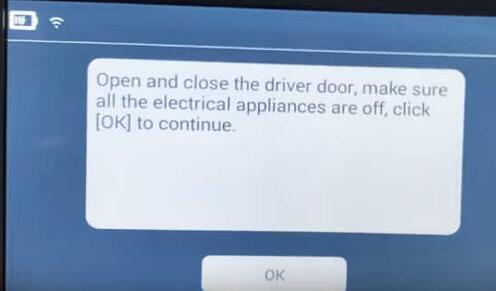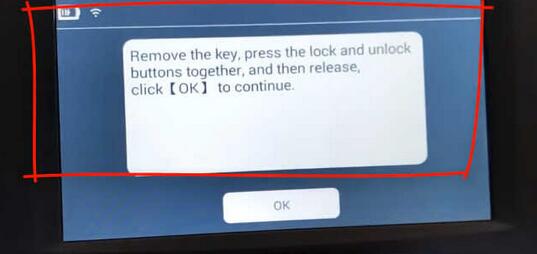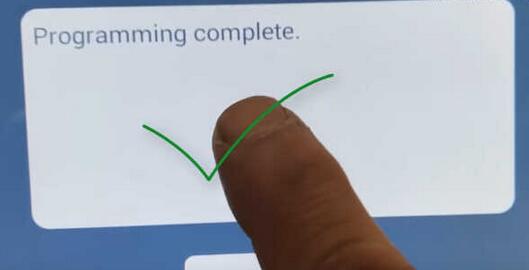Here comes a guide on how to use Lonsdor K518 key programmer to perform smart key programming for Chevrolet IMPALA 2014.
Procedures:
Connect Lonsdor K518 to from OBD2TOOL vehicle and enter the immobilization menu to select “Chevrolet” brand
Select “Cruze”
Select “-2016”
Select “Smart Key”
Select “Add smart key”
Please turn on the ignition switch (do not press the brakes,hold down the start button for about 8 seconds till the dashboard is fully lit ,[OK] to continue
Insert the smart key to be programmed into the key slot,take the others out of car,the slot position generally lies in:
1.Inside the arm hand
2 .Under the cup
3.Next to the ashtray
4.In the hand box
Press [OK] to continue
Press [OK] to continue,it will prompt you “Communication connecting,please wait…”
Enter the PIN code:2782 we read before,and then press [OK] to continue
Configuring system,about 10 minutes,please wait…
After the process completing,press the start button twice within 5 seconds wait for 2 seconds each time,click [OK] to continue
Then Lonsdor K518 prompt “Program successful,continue to program the next one?’
Hold down the start button for 10 seconds
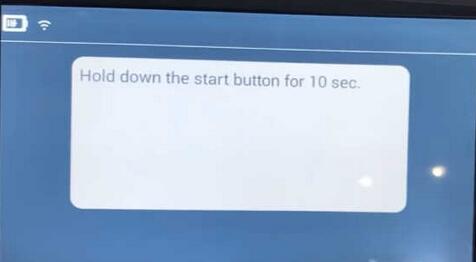
Release the start button and wait for 5 seconds
Press and hold the start button until the dashboard lits (if not lit,press and hold the start button for about 15 second ,then release,click [OK] to continue
Press the start button and switch ignition off,click [OK] to continue.
The new smart key test ok
Open and close the driver door,make sure all the electrical appliances are off,click [OK] to continue.
System configuring,please wait about 30 seconds…
Remove the key,press the lock and unlock buttons together,and then release,click [OK] to continue
Programming complete