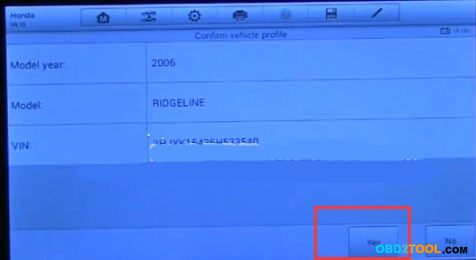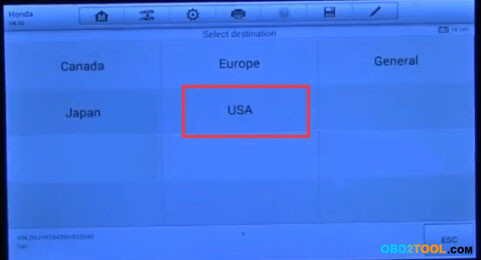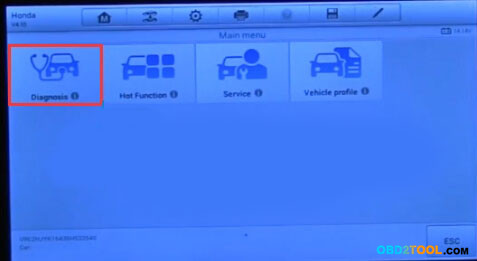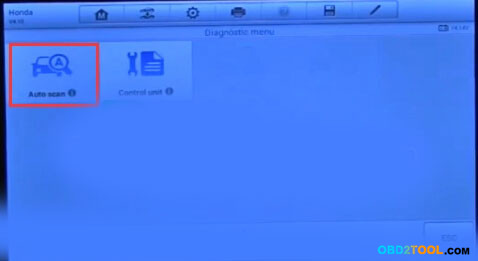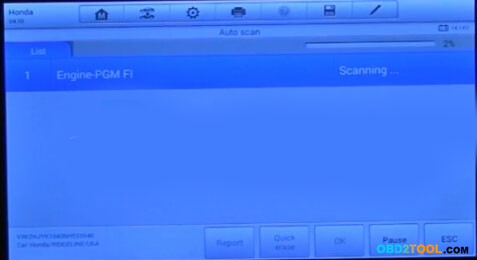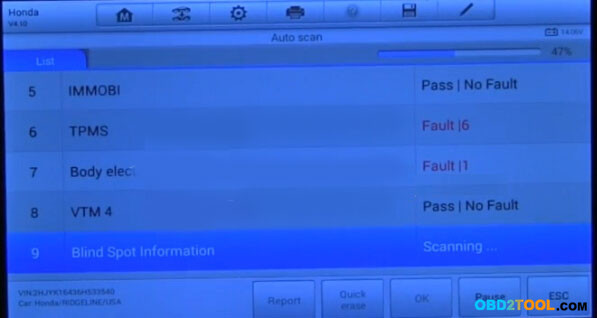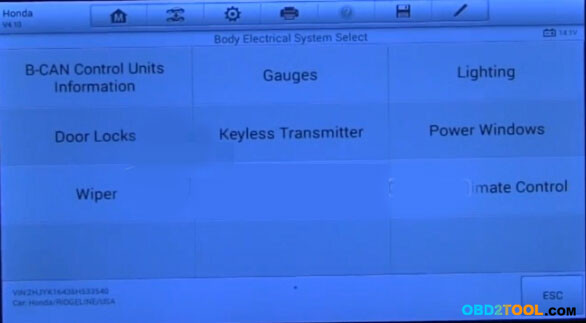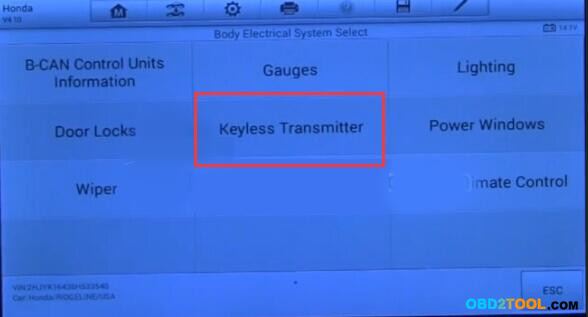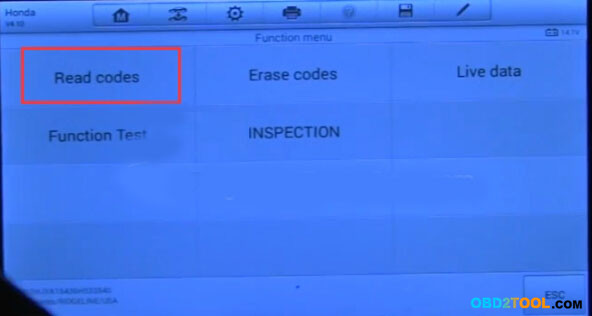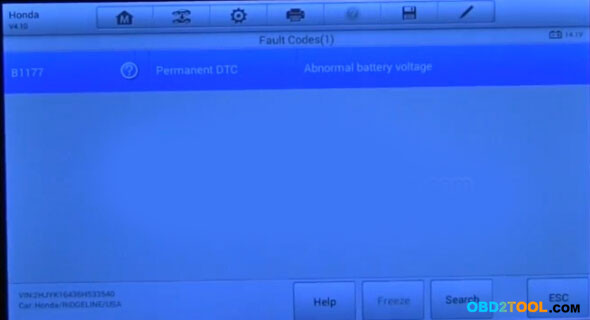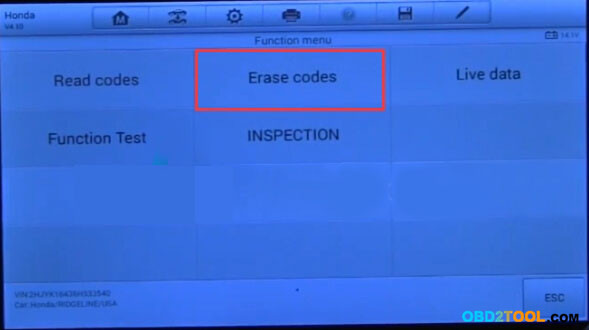Autel DS808K is full set with all adapters,Autel DS808 is standard set,and here we will display the detailed steps for Autel DS808 Read/Erase Honda Ridgeline Error Code.
1.Start Auto Scanner Tool MaxiDAS DS808,and choose Diagnosis.And Honda car brand in Asia.

2.Enter Diagnosis,and Choose “Automatic Selection”.Enter VIN,click Read to acquire VIN.
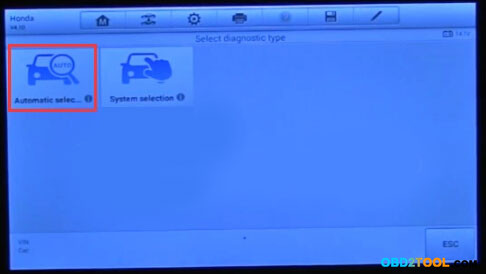
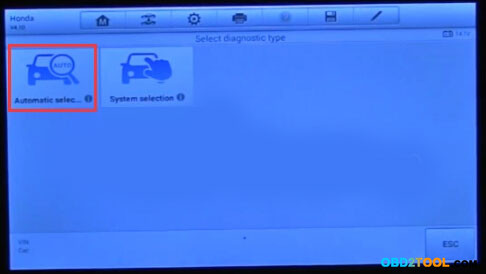
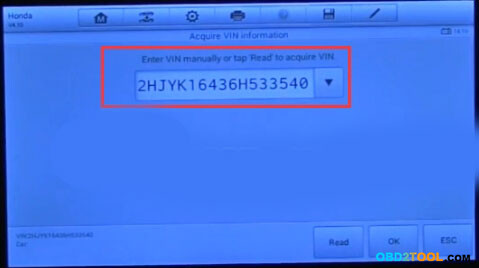
3.Click OK after read VIN.Choose USA.
4.Choose Diagnosis.Then “Auto Scan”,it will list out scanning result.
5.From the result,Body electronic and TPMS shows Fault.
6.Choose Body electronic to enter.And choose “Keyless Transmitter”.Then click “read codes”.
7.It will display the error result.Then click “Erase Codes”