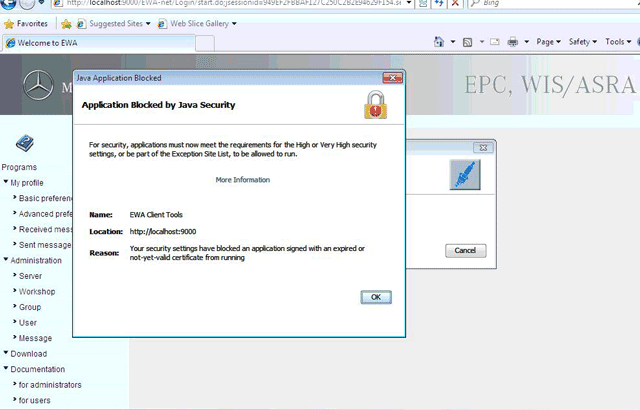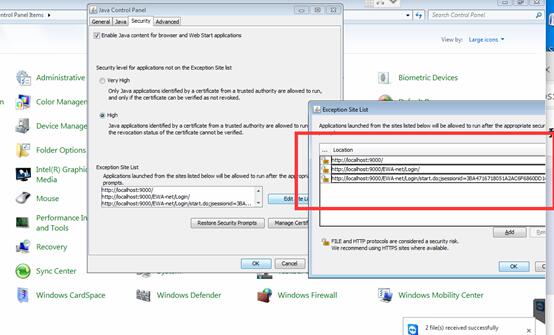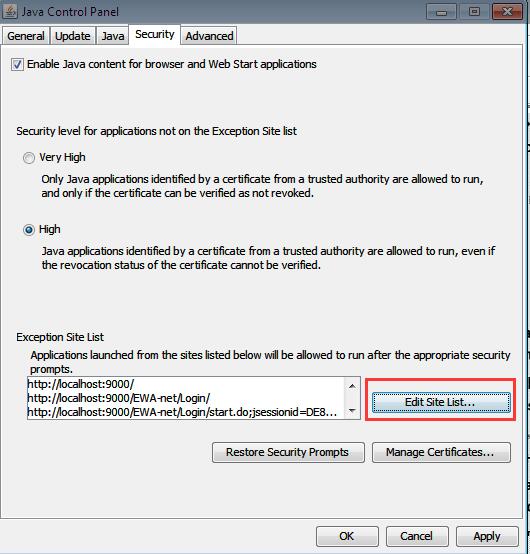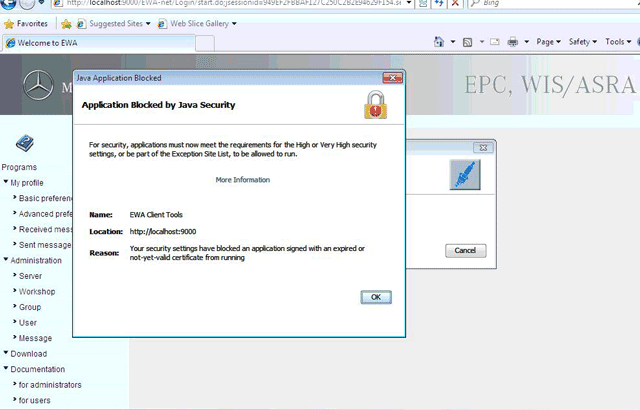
For new 2020/03 and 2020/06 Xentry Software, after activation for EPC/WIS for EWA, if meet this error message (See Photo below) when open EPC/WIS.
Solution:
Go to Control Panel, Open Java, find “Security”, Click “Edit Site List” to Add the following 3 links, then EPC/WIS for EWA would be allowed to run after the appropriate security prompts.
This method is available for all 2020/03 or 2020/06 xentry software for MB SD C4 DoIP, MB SD C5, MB SD C5 DoIP.