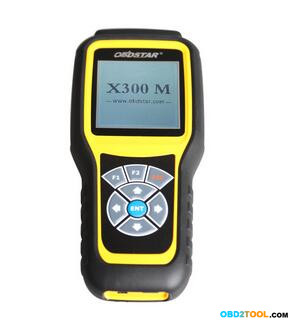
1.Connect OBDSTAR X300M to you car via OBD2 scoket.
2.Select VEHICLES->MILEAGE ADJUSTMENT
3.Select your car model->initializing…->authorizing…
4.Select your car model and year->MILEAGE ADJUSTMENT
5.Screen dispaly “communication”
6.Enter a filename to save
7.OBDSETAR X300M managed to read the current mileage
8.Input new mileage
9.Adjusting mileage…–>adjustment complete
How to Update OBDSTAR X300M Odometer Correction Tool?
1. Download the update tool and diagnostic software on www.en.obdstar.com ,double click,then go to the next step.
2. Click “Next” –> Click “Next” –> Click “Next” –> Click “Finish”
3.Above we have installed update tool,and the start software updating.
After Update OBDSTAR Tool installation completed,click the update tool software icon on desktop to start the update tools.
4. Open update tool–> Click the source menu,choose the program you want to update,click it and confirm.
5. Click and select all the software the click “update”
6. Wait for several minutes the the updating finished
OBDSTAR X300M Mileage Programmer on Seat Skoda Tested Models List
Skoda
VDO K line
CDC 2007-
Fabia
VDO K line
2007-(NEC+24C32)VDO
Read write mileage
Read EEPROM
Write EEPROM
NEC+24C64 VDO
Octavia
-2006
2007- CDC
2009-2010(NEC+24C32)VDO
Read write mileage
Read EEPROM
Write EEPROM
NEC+24C64 VDO
Superb
NEC+24C32 VDO
Read write mileage
Read EEPROM
Write EEPROM
NEC+24C64 VDO
Seat
VDO K line
Altea
NEC+24C64 VDO
Ibiza
2009(NEC+24C32)VDO
Read write mileage
Read EEPROM
Write EEPROM
NEC+24C64 VDO
Leon
2009-2010(NEC+24C32)VDO
Read write mileage
Read EEPROM
Write EEPROM
NEC+24C64 VDO