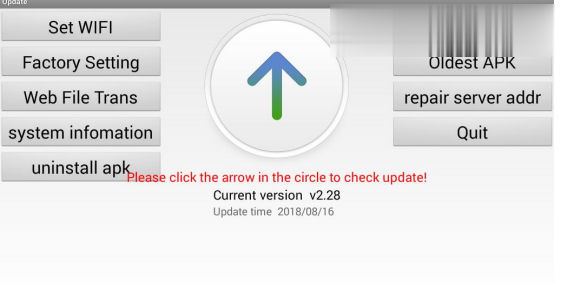This is a simple guide to teach you how to obtain system log from Lonsdor K518ISE Key Programmer.
Kindly reminder: Please connect the device to network before any operation.
Step 1:
Hold these two buttons marked in red at the same time, then you’ll go to an interface as below. Press System Information.

Step 2:
Touch anywhere in the area framed in red for five to eight times in one second quickly. Then touch anywhere in the area framed in green once.
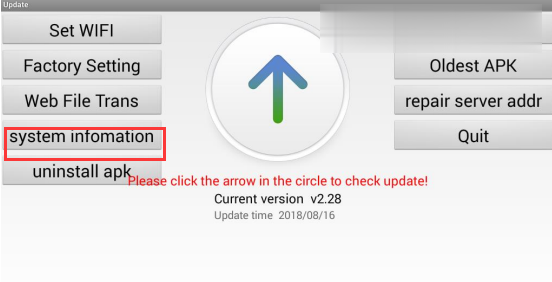
Step 3:
Now it’s back to previous interface. Hold Return Key on the device for a few seconds, then you’ll see a screen displaying more options.
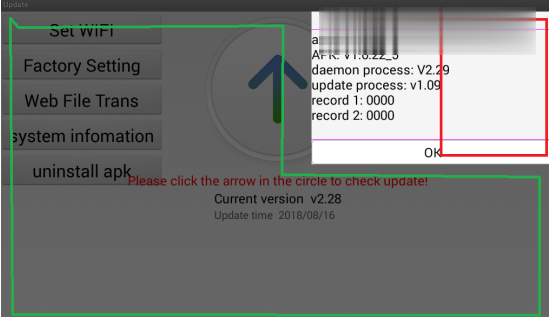
Step 4:
Press Get System Log, then Quit to exit the interface.
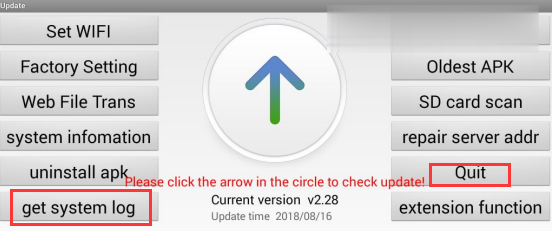
Done!
See more Key Programmer. please click our website.