
Here’s the instruction on how to install Launch ICARSCAN software for free or with extra fees.
Part 1 – install free software
5 software (excluding DEMO, EOBD and 3 Reset series software) can be selected for free download.
Attention: The purchasing agreement for the software is for ONE year subscription.
Once it expires, only the older version becomes available and in this case you may renew your subscription to enjoy the latest version and more functions.
1. Tap on certain car model logo, a window listing all available vehicle software will appear.
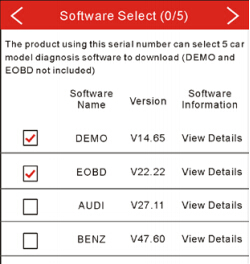
2. Check the box to select the desired vehicle software, and tap on the continue button (at the top right corner) to confirm
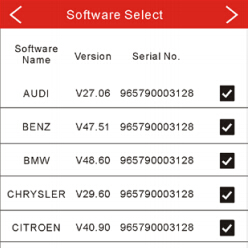
3. Tap on the continue button on to start downloading. Once downloading is complete, tap on the tick button to return to the main menu
screen.
Part 2 – install other software
A. To install other software, you need to pay extra fees firstly.
The down arrow icon located on the lower right corner of the diagnostic software logo means that the diagnostic software has not been purchased and downloaded.
1. Tap on the desired vehicle make logo to enter software information interface. Here we take GM as an example.

2. Tap on “Purchase Now” to go into order confirmation page.
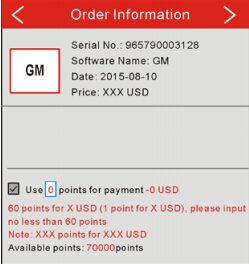
3. Double check if your order information is correct and then tap on the continue button to enter the payment method page.
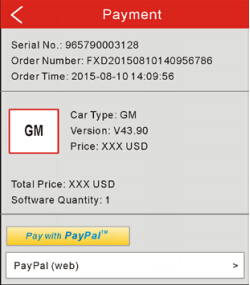
4. Select one of payment types, then follow the on-screen instructions to complete the transaction.
B. Download Diagnostic Software
Only after payment has been made successful for diagnostic software or software package can the software or software package be downloaded.
1. Tap on GM logo, a screen similar to the following appears:

2. Tap on “Download Software“. Tap on the continue button to start downloading.
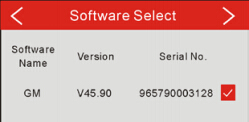
3. Tap on the tick button to start downloading.
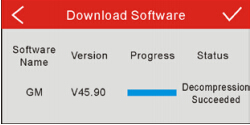
Then just connect iCarScan tool to the car for diagnosis.