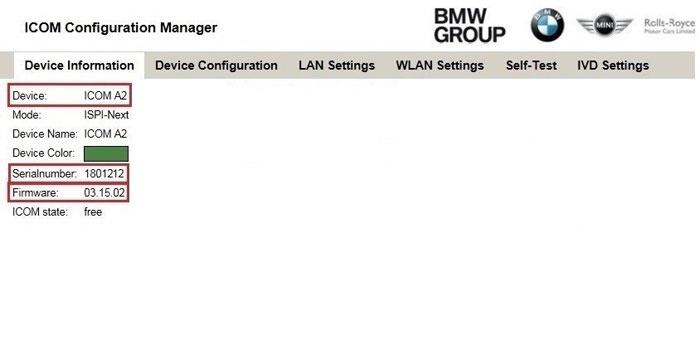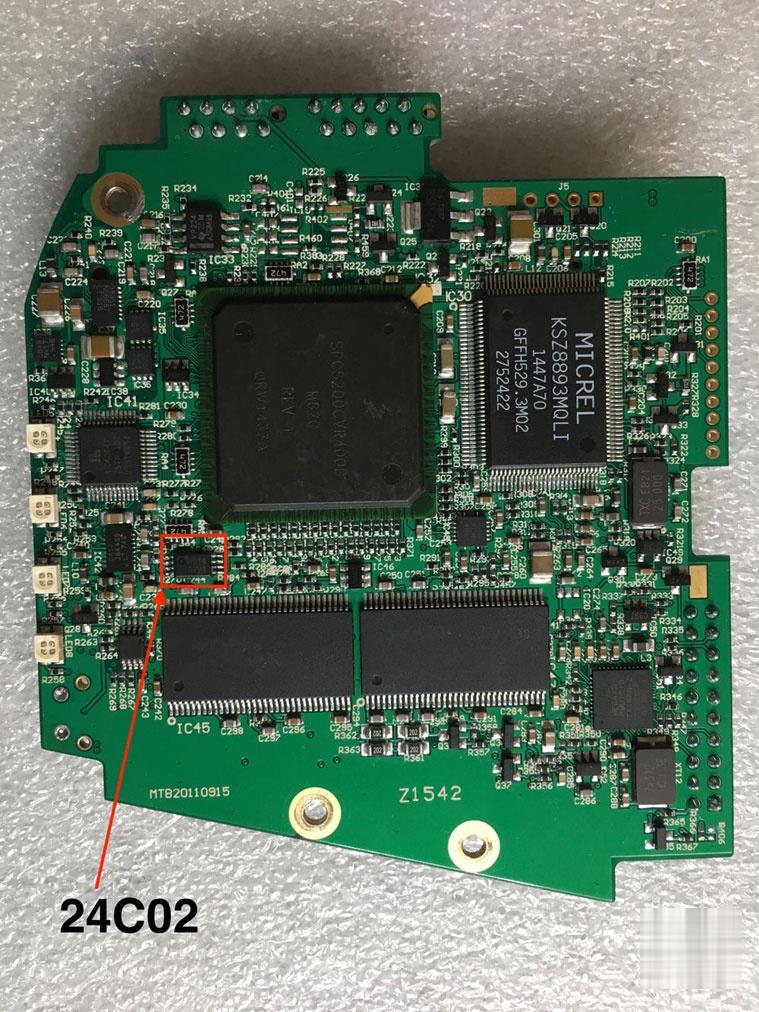
How to Change ICOM A2 Serial Number in 24c02 for Firmware Update
For ICOM A2:
All ICOM from China A1
The firmware version is determined by the ICOM serial number, in China they are all the same 1120134. To change ICOM2, you need to change the serial number in 24c02 to the serial number from the range 1801201, and then restore the ICOM from the restore.bin
Do not use serial numbers like 1111111, after restoration you will get a brick!!
in detail..
Unsolder 24c02 and change the serial number icom 1120134 to 1801201
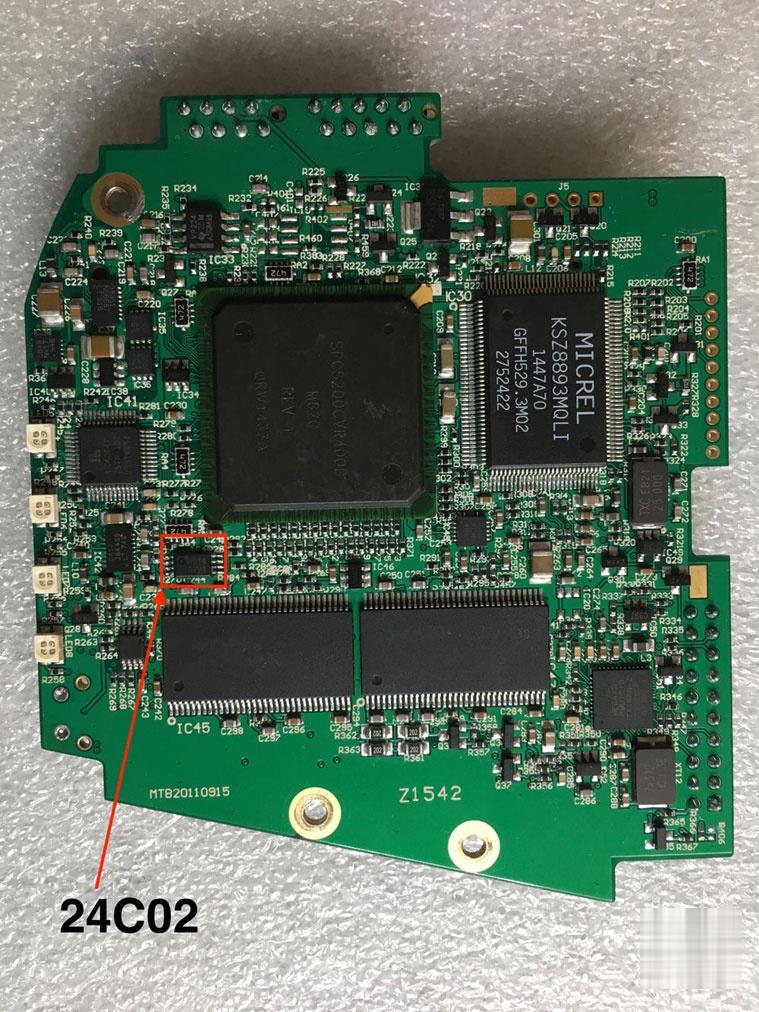
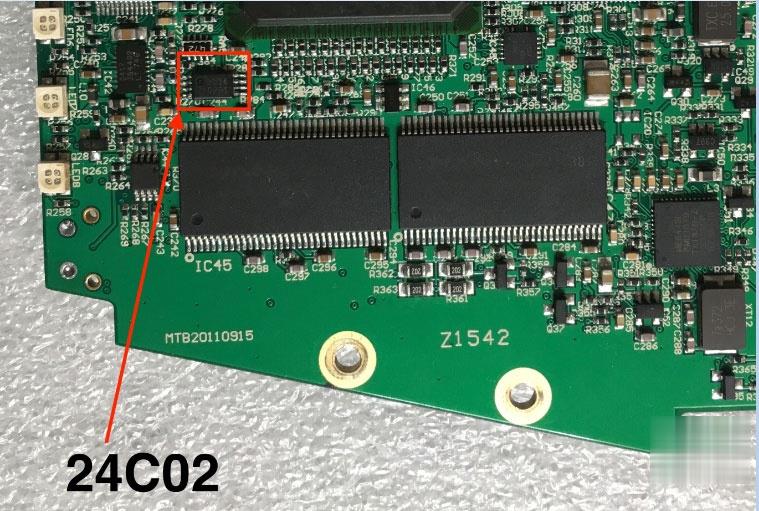
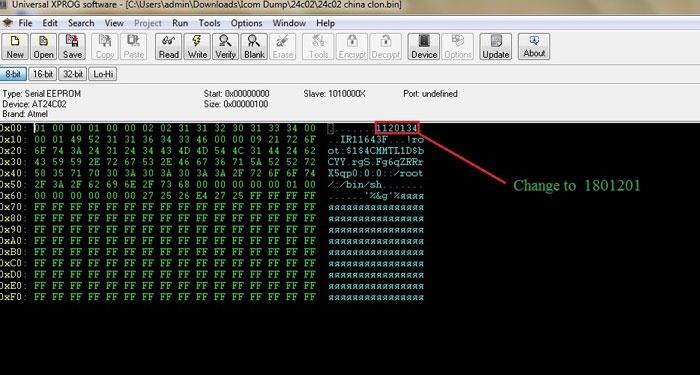
Solder 24c02 and perform ICOM_Restore:
1.Copy to ICOM_Restore.bin flash drive
https://mega.nz/#!oBpHxKwT!knv8PL8wZ420gaNWLpPn3__QfTf9N_t2qltN61xtEtc
2.Insert flash drive in icom
3.Press the button and turn on the power, all LEDs will turn red and then release
the button and press it three times.
Wait until recovery is complete!!!
After recovery, update the firmware icom!
Thanks to for his contribution
IT’S YOUR OWN RISK.
For ICOM Next:
Firmware update is done by download link:
https://mega.nz/!X14TxZYY!6zrJ6og9gR5u-CcGbGtWSpHBCknjhl-LElommEgYSK0
it’s ICOM Next firmware 1.40.05
steps:
* Please use internet cable to connect ICOM Next with the computer, and charge ICOM Next via 12V power adapter or connect ICOM Next to BMW vehicle for power.
* Use IE Internet Explorer to open http://169.254.33.45:60080/, username/password: root/NZY1150263
* Select “Update Firmware”, you can see ICOM firmware version information.
* Select “Browse” to select file “ICOM-BootImage-01-25-02.bin”, set image type as “SYSTEM”, click “Send the file”.
* Select “Yes” when you get prompt “Write the image file to the flash?”, then ICOM indicator light will turn red.
* When it shows “The SYSTEM IMAGE update was successful”, click “Update Firmware”.
* Choose “ICOM-ApplicationImage-01-40-05.bin”, set image type “APPLICATION”, click “Send the file”, this will be done in several minutes please be patient.
* click “Yes” when you get prompt “Write the image file to the flash?”, then the ICOM indicator light will turn red again.
Complete updating, click “reboot”.
* Click “Home” – “Update Firmware”, you will see ICOM Next firmware display the newest version.