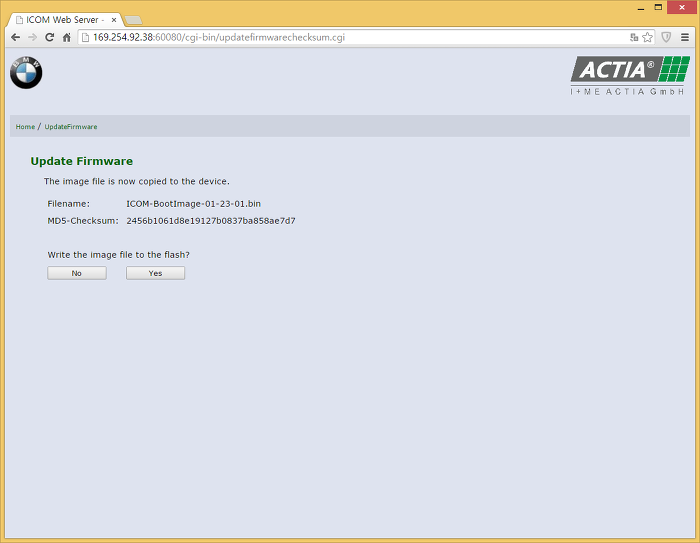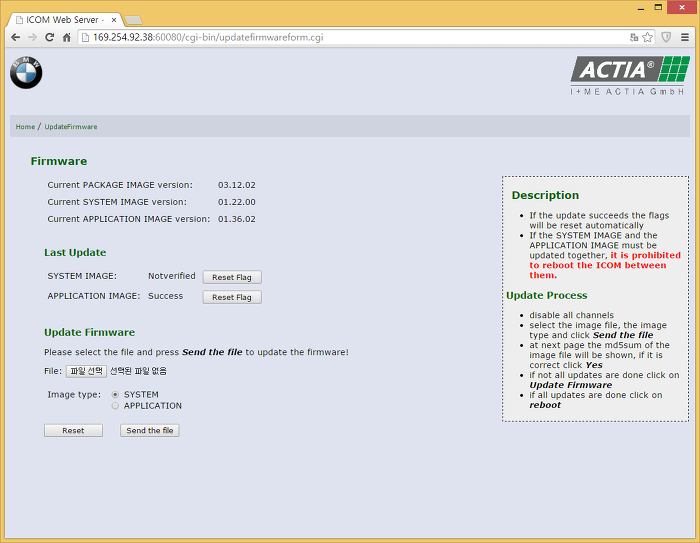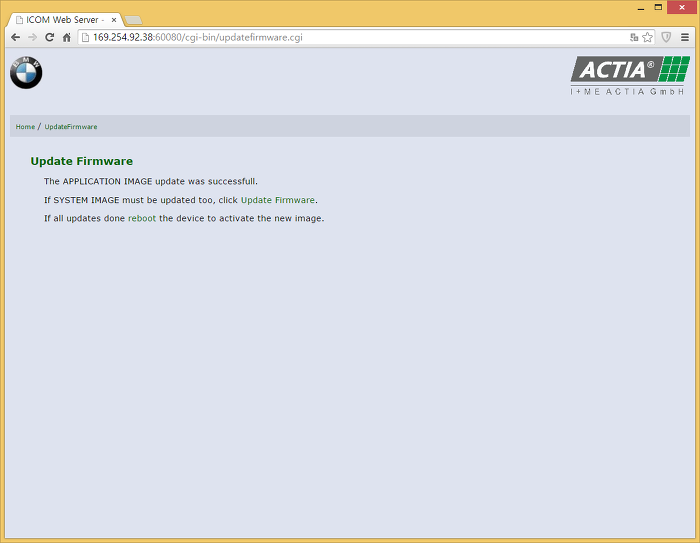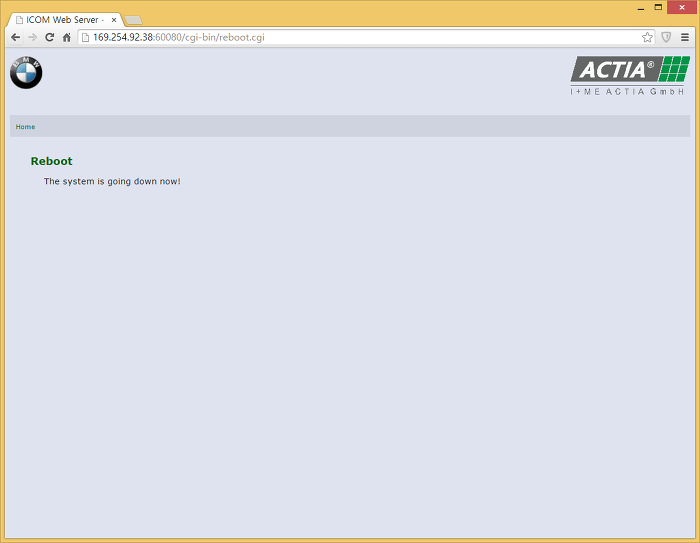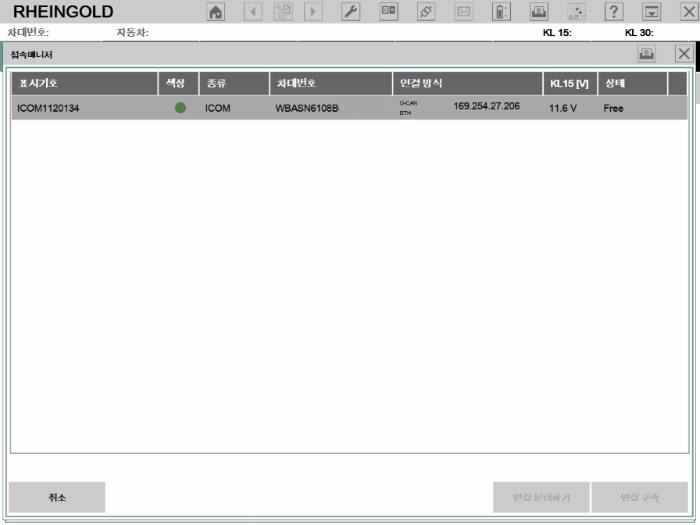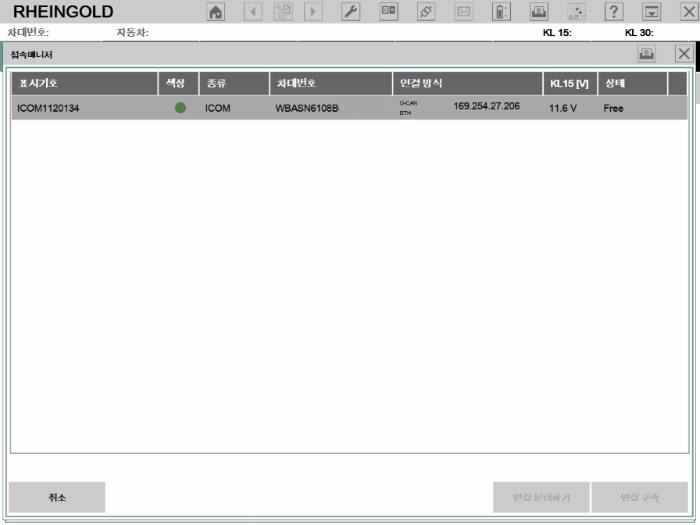
Some time ago, after updating Raingold and ISTA-P, there was a situation where the vehicle could not be connected…
BMW ICOM recognizes correctly on the laptop, but the vehicle identification number is not displayed…
The ICOM firmware update was also done a few months ago, so I didn’t know what the problem was, but it says that I need to update the firmware again…
So I proceeded to update the firmware again…
This is how to update the firmware…
Best bmw icom clone Icom A and BMW ICOM A2 firmware update guide:
1). Use your cable and connect obd2tuning china ICOM clone to port
2). Power ICOM A2 interface from obd2tuning by 12V power adapter or from 1x DLC
3). Use your browser (IE) and browse 169.254.92.38:60080/
User name: root
Password: NZY11502
4). Click “Update Firmware”, and you can find the version of firmware.
5). Select ICOM-BootImage-XX-XX-XX.bin, set image type to “SYSTEM”, click “Send the file”
6). When it will say “Write the image file to the flash?”, click “Yes”,
then the ICOM led it will been RED
7). When it will say “The SYSTEM IMAGE update was successfull”, click “Update Firmware”
8). Select ICOM-ApplicationImage-XX-XX-XX.bin, set image type to “APPLICATION”, click “Send the file”,
the file is big so it will take some minutes to finish have patience.
9). When it will say “Write the image file to the flash?”, click “Yes”, then the ICOM led it will been RED again
10). When it is ok, click “reboot”.
Nothing very difficult…
Once ICOM is connected to the vehicle and the laptop, open the web browser and enter “169.254.92.38:60080” in the address bar,
If you log in with the account listed, you can see the screen below.
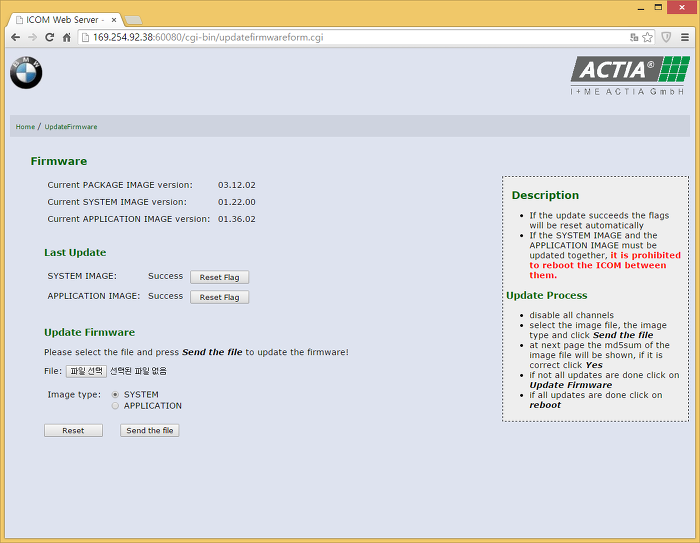
Currently my ICOM firmware is…
System : 01.22.00
Application : 01.36.02
I checked the newly received firmware file…
System : 01.23.01
Application : 01.37.00
The new version has been upgraded again…
Update immediately…
First, update the System file…
After updating the system, the System Image of Last Update is changed to Notverified…
Update the application in this state…
When it is complete, reboot the system and ICOM will return to normal and the green light on the system will turn on.
If you run Rain Gold again, it will connect to the vehicle normally…