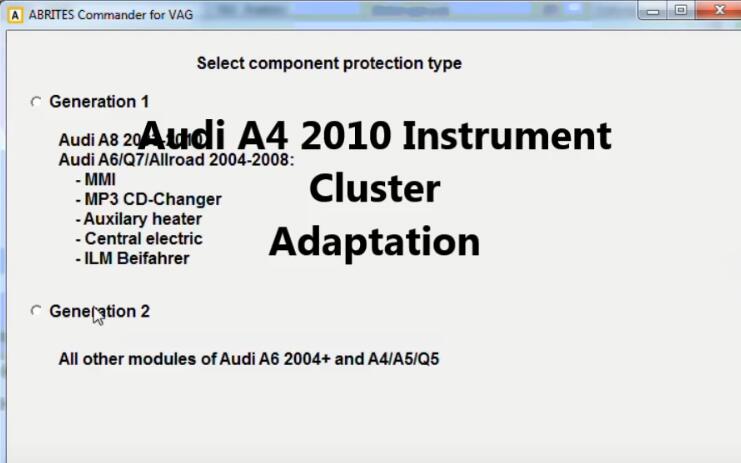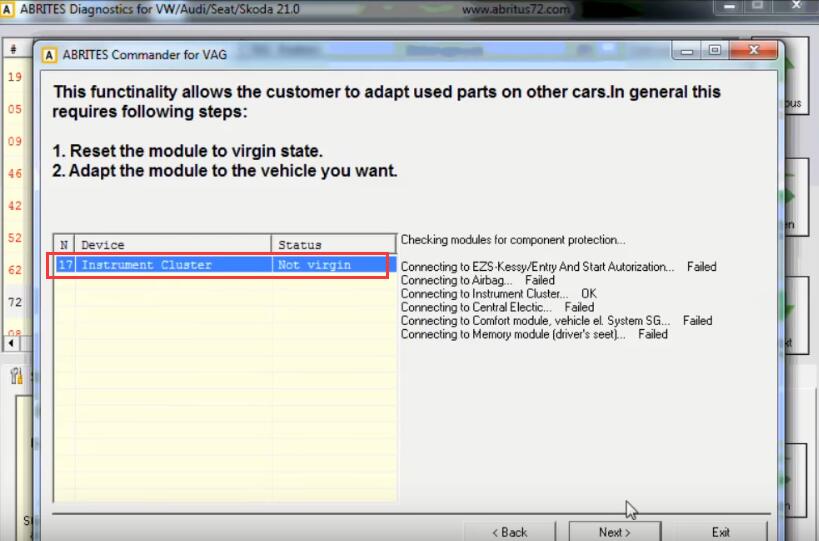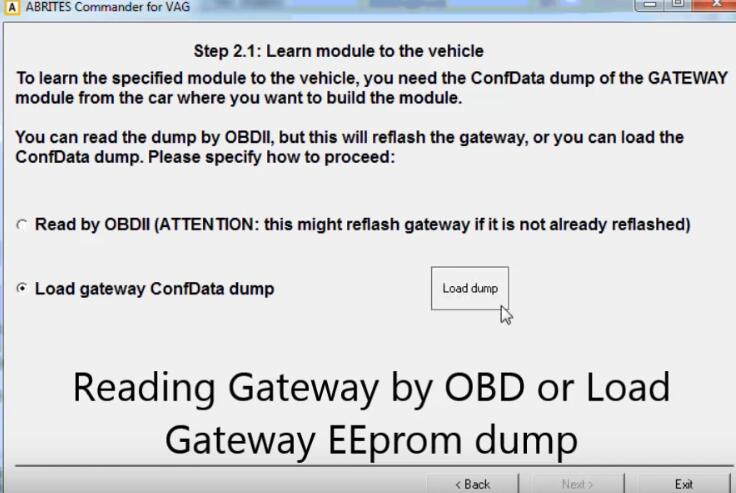This instruction will show you how to do instrument cluster adaptation via ABRITES on 2010 Audi A4.For more AVDI cases, check here: AVDI Programmer Test Projects.
Steps:
Start by running your ABRITIES software, click Component protection
Select component protection type, then click “Next”
Click “Instrument Cluster”–>”Next”
Select the method how to reset to virgin state
AVDI Unlock&Read instrument Cluster
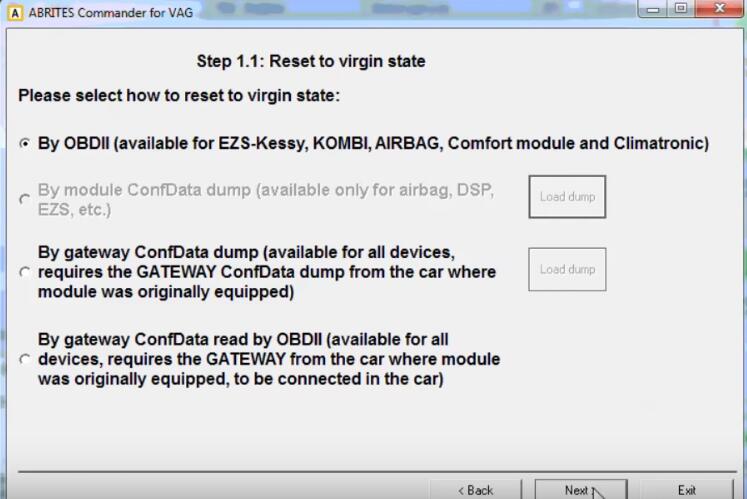
Component Protection Reset, now module is in VRIGIN State
Reading Gateway by OBD or Load gateway EEprom dummp
Learn with success,module become active now
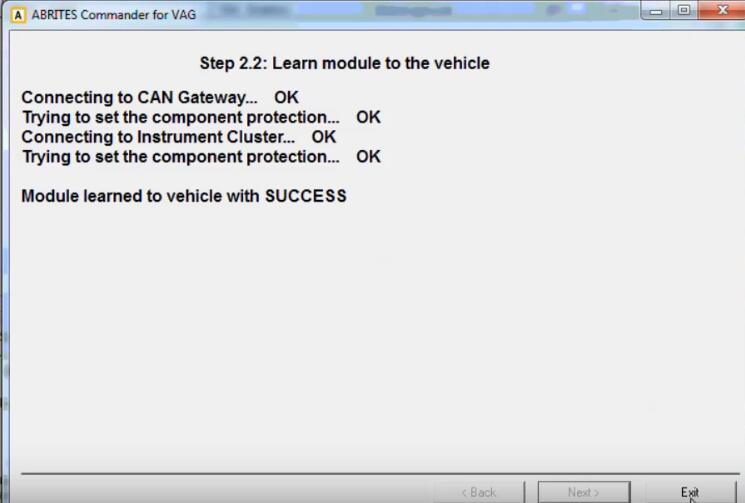
More AUDI A4 repair cases, refer here AUDI A4 REPAIR.