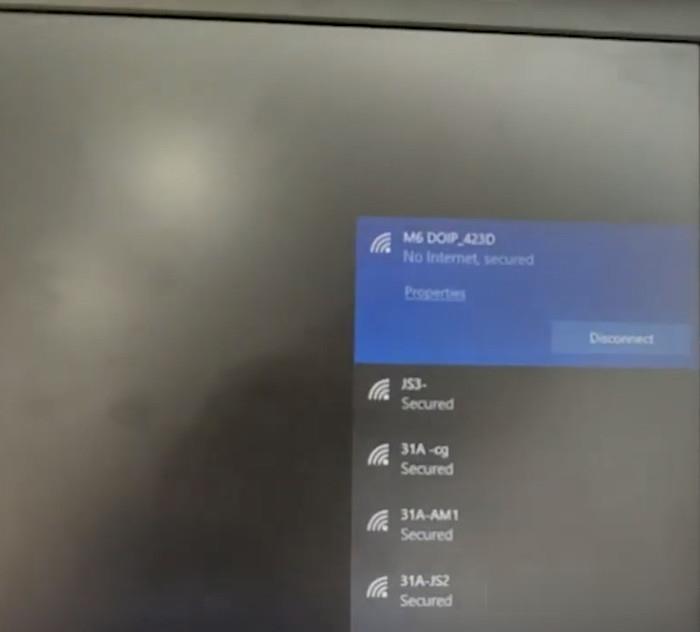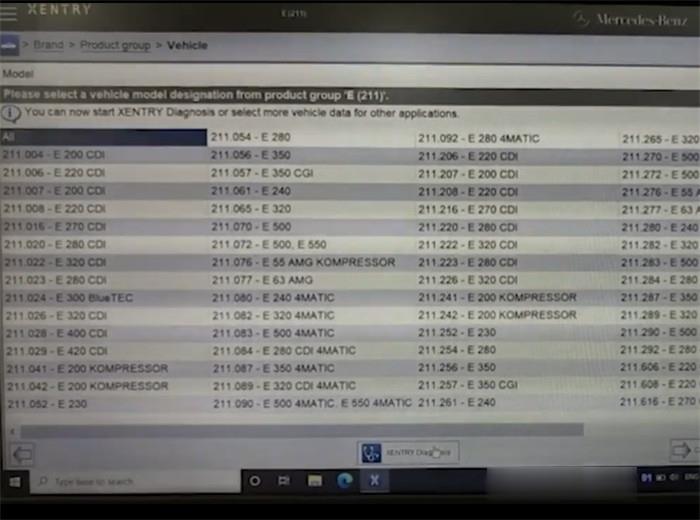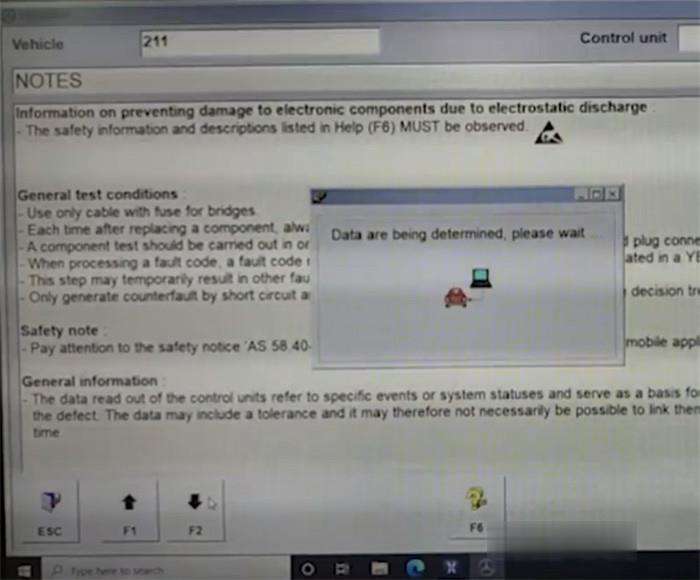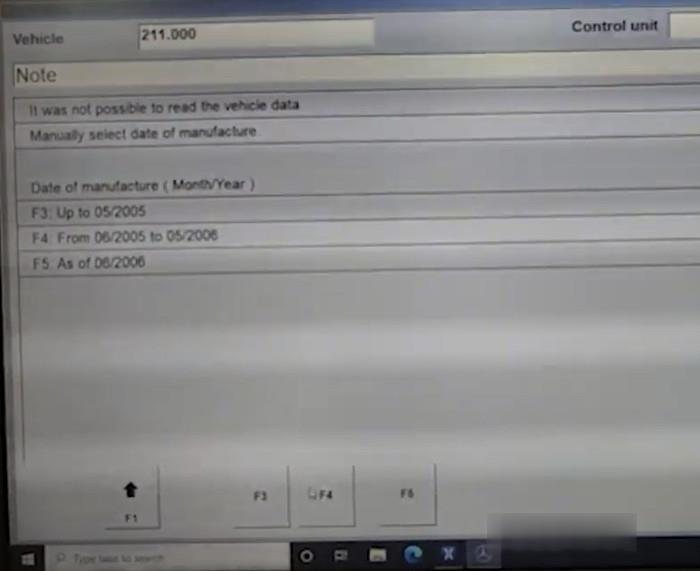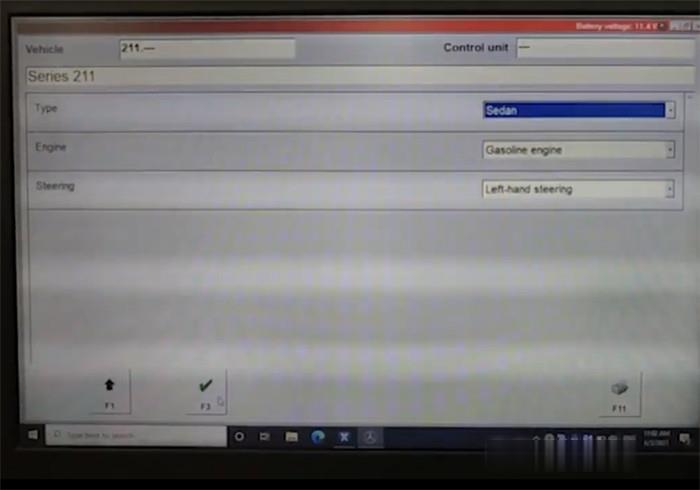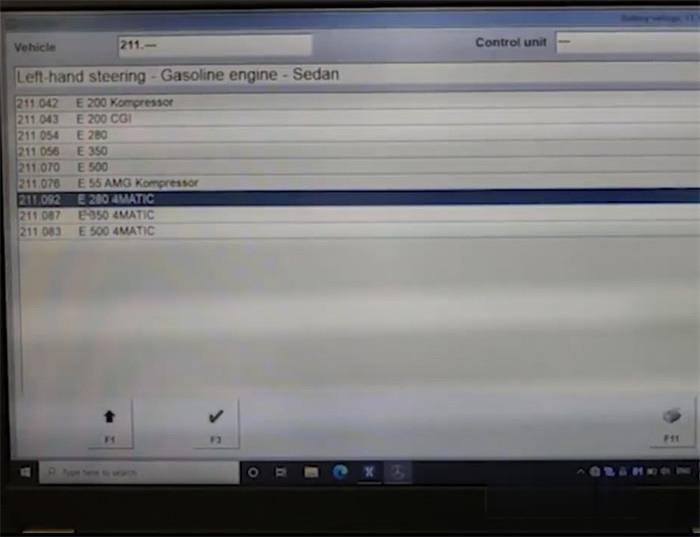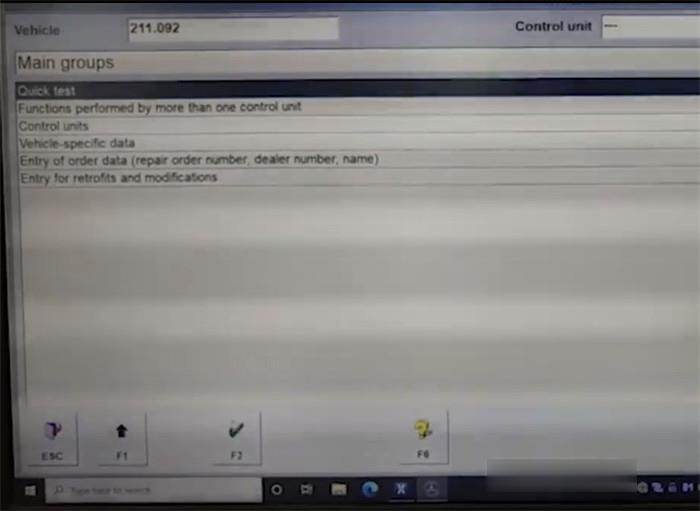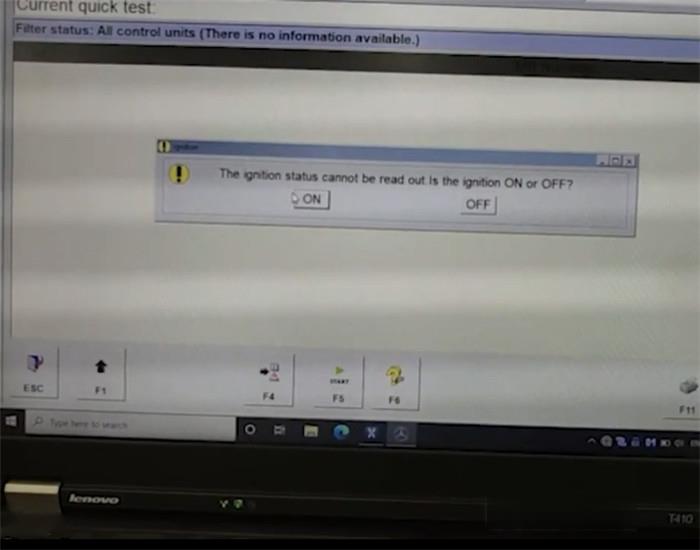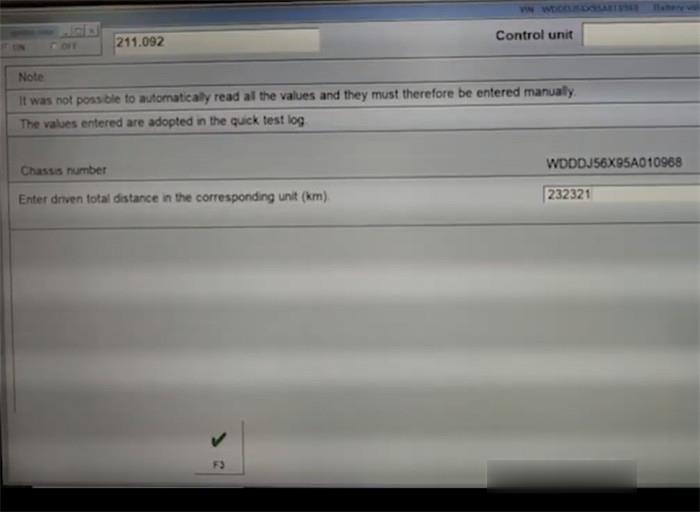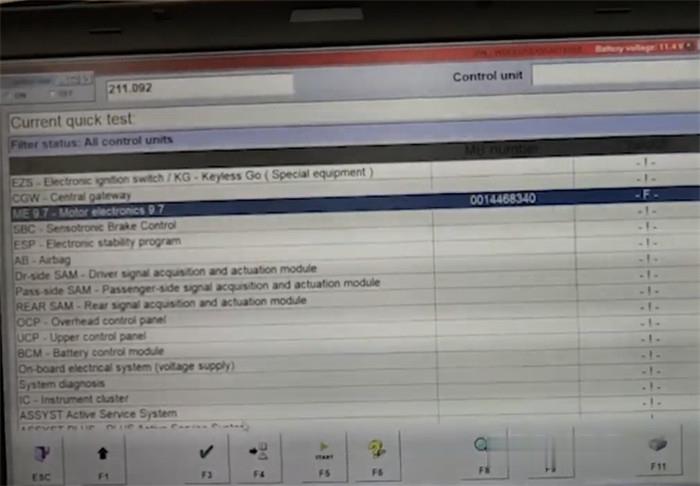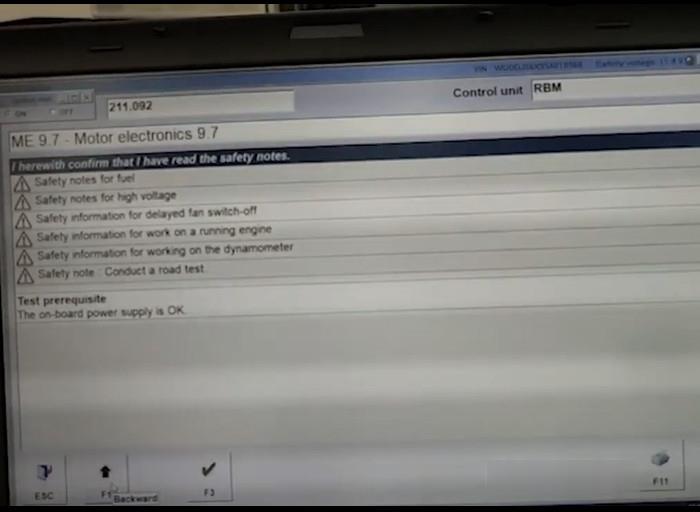Super MB Pro M6 can work with the original Benz Dealer diagnostic software to diagnose Mercedes-Benz models, covering 12v car, 24v diesel truck & bus, MPV etc. Here will share a test demo on a Benz W211 E280 4MATIC (Sedan, gasoline engine) quick test on bench using this diagnostic scanner and 2021.03 xentry software.
The procedure:
Connect Super MB Pro M6 wireless Star diagnostic tool to the Benz W211 E280 ECU via the OBD2 16 pin cable
Supply power to the ECU
Super MB Pro M6 connect benz ecu
Then select the available WiFi to connect manually
Start to run Mercedes- Benz XENTRY Diagnosis software
When it appears DAIMLER interface, just close it and continue.
Select “Mercedes- Benz”-> “Passenger car”-> “E (211)”-> “XENTRY Diagnosis”
Pay attention to the notes and click “F2”
The data will be determined, and DAS will be initialized communication layer.
Select the manufacture date by click the corresponding button
Here click “F4”
Confirm the vehicle info and click “F3”
Select the specific model and click “F3”
Select “Quick test” and click “F3”
If it shows “The ignition status cannot be read out.” Confirm the ignition is ON or OFF
It starts to do quick test
Enter the driven total distance in the corresponding unit (km), and click “F3”