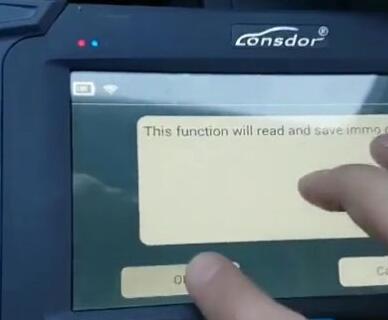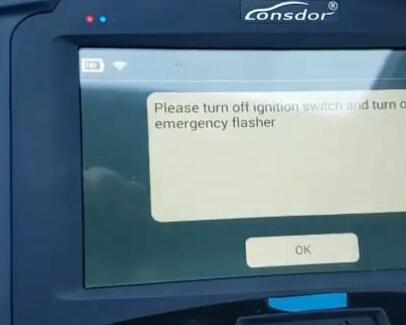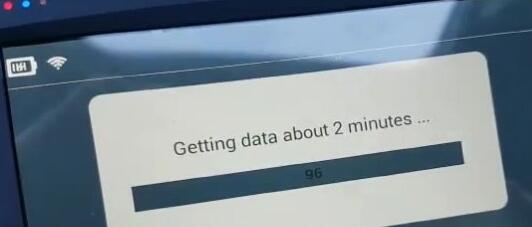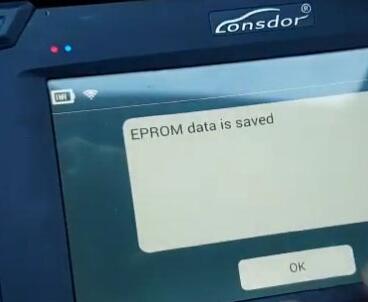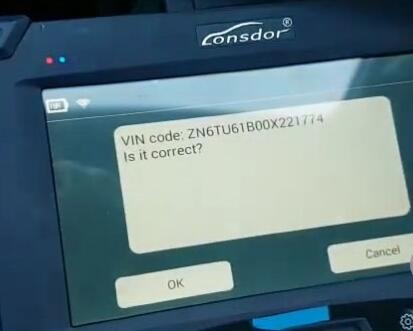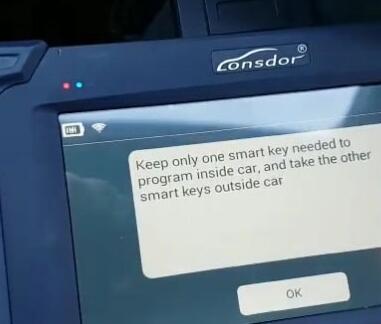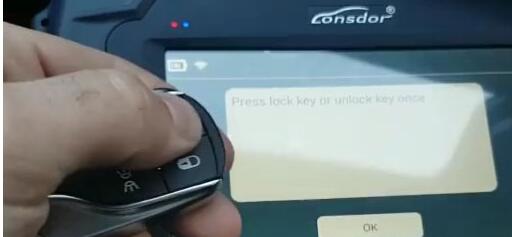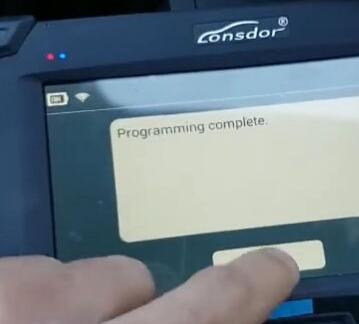Another test report: Lonsdor K518ISE can do Maserati Levante 2017/2016 lost key.
How to add a Levante 2016 smart key with Lonsdor?
Step 1: Backup Immo Data
Turn ignition to ON position
In K518ISE, select Immobilizer->Maserati->Smart key(2016-)->Smart key->Backup Data (via OBD)
This function will read and save immo data
Turn off ignition and turn on the emergency indicator
Getting data about 2 minutes
Save EEPROM data.
Step 2: Add a Smart Key with Lonsdor K518
Select EEPROM data just saved
Confirm VIN
Turn off ignition and turn on emergency indicator. Press OK to continue
Keep only one smart key to be programmed inside the car, take other smart keys outside the car
Press Lock or Unlock button of the smart key
Put the smart key close to the Start button within 30 seconds and press Unlock button once
Programming complete
Test the new smart key. The key works.
Done.