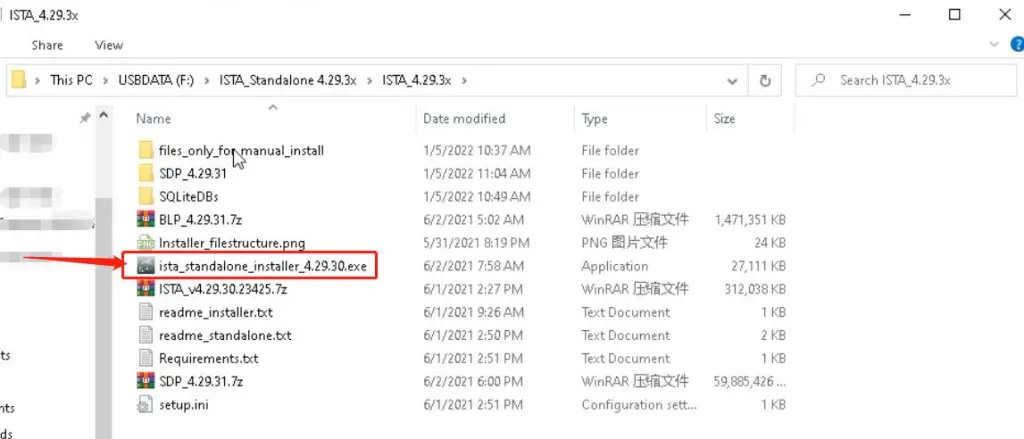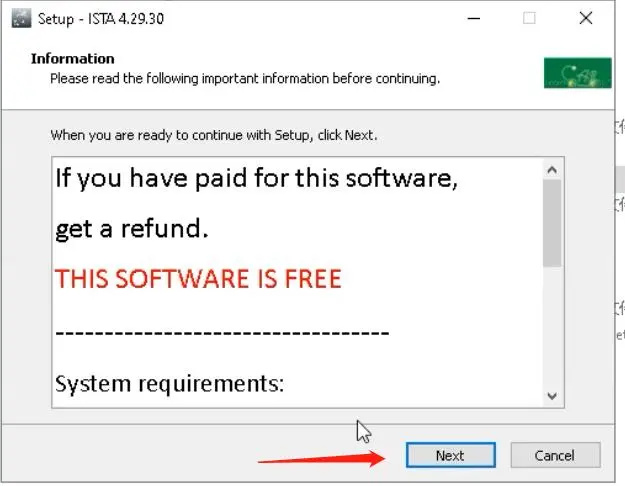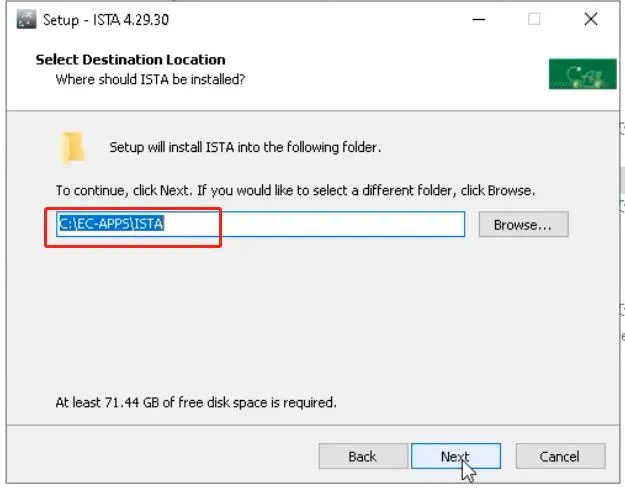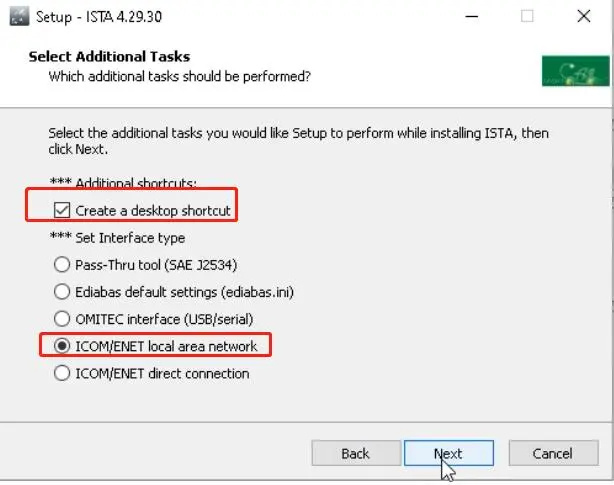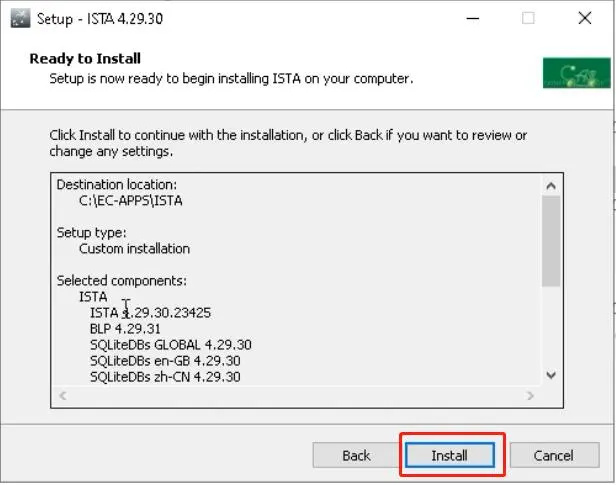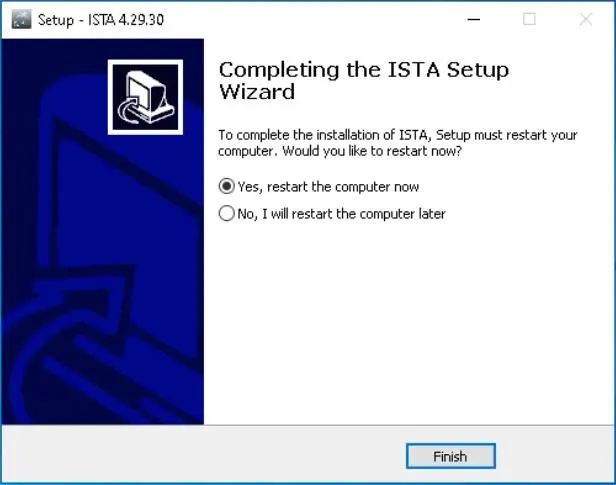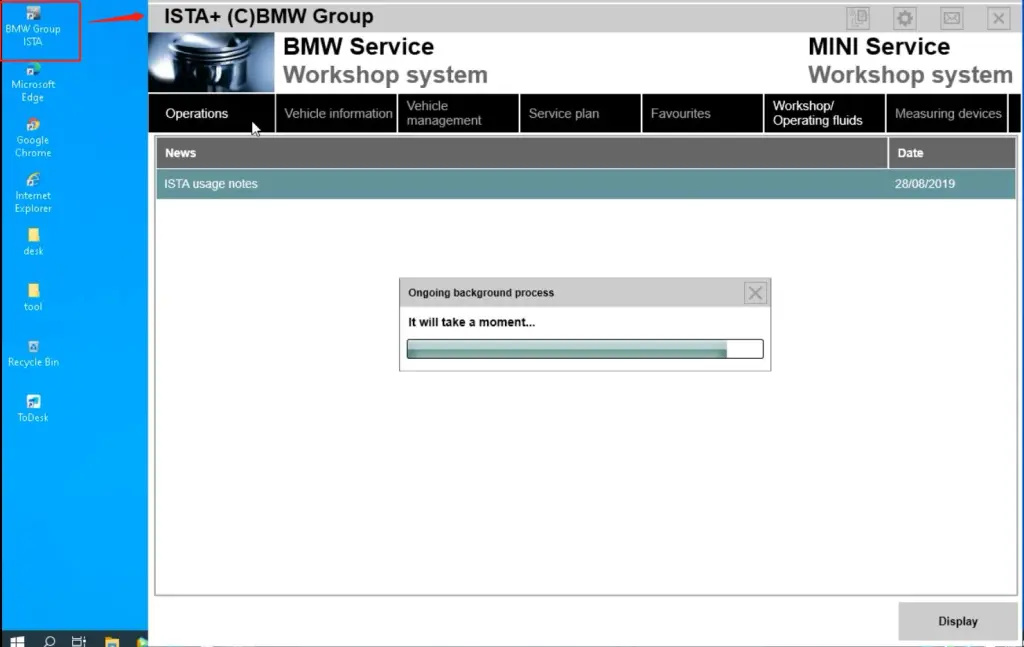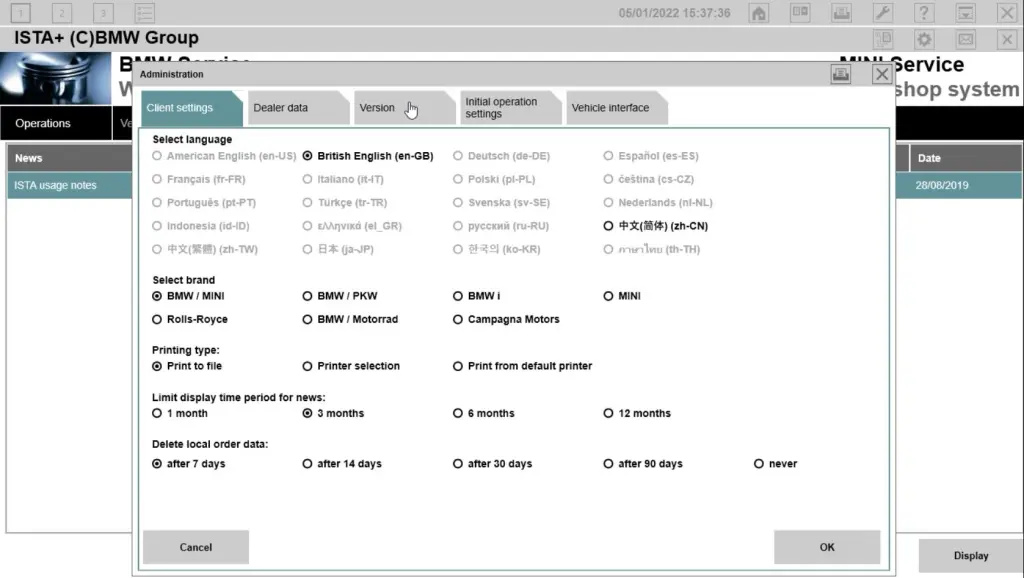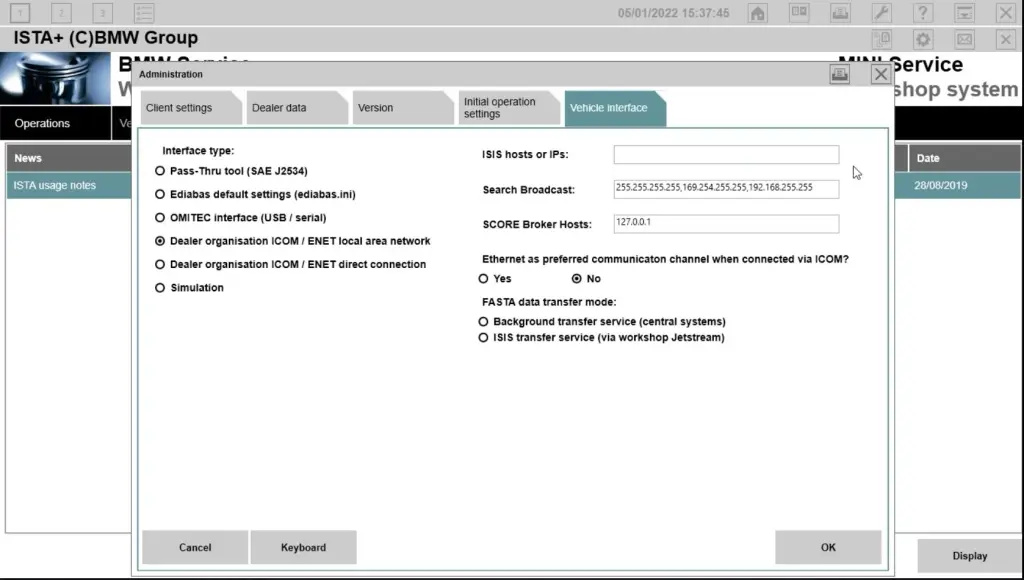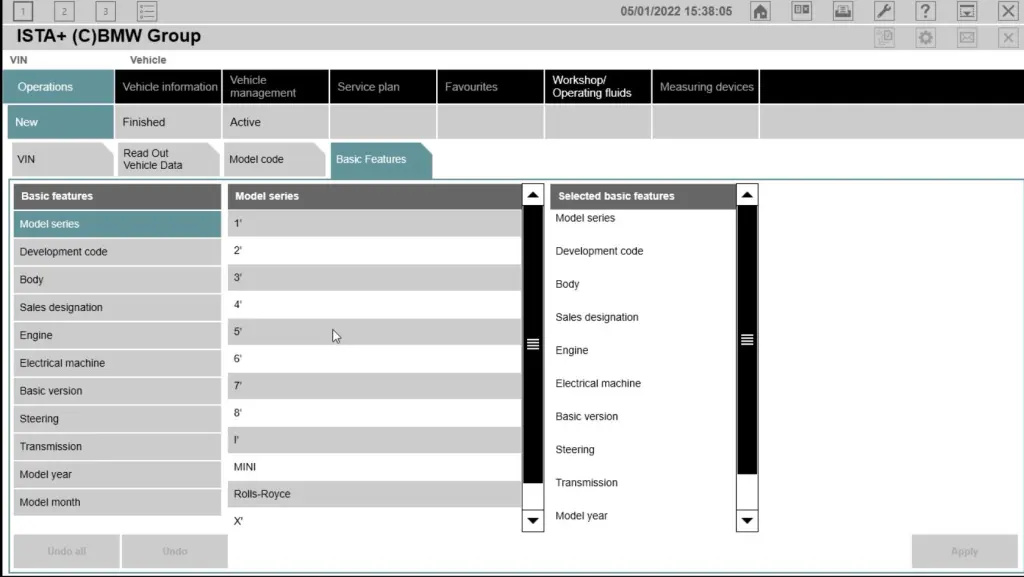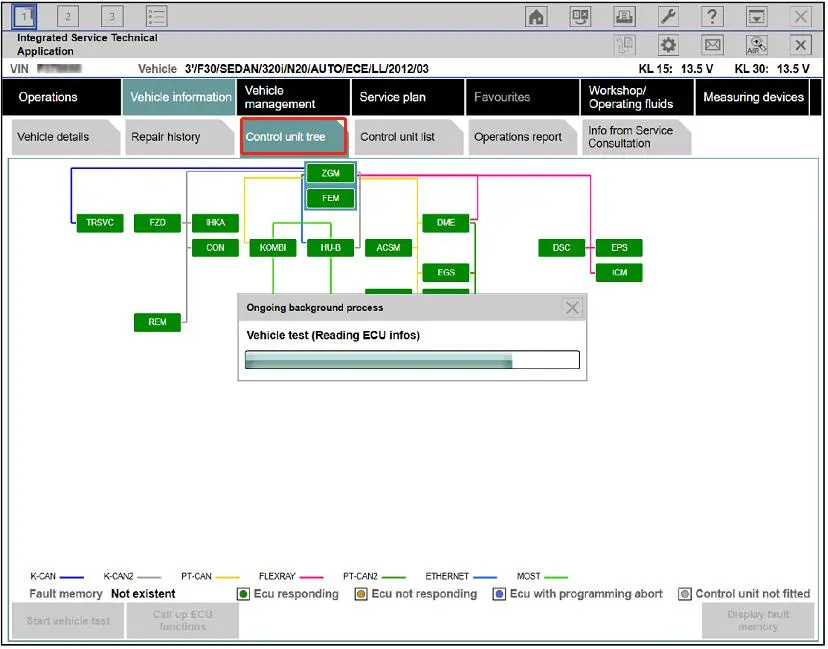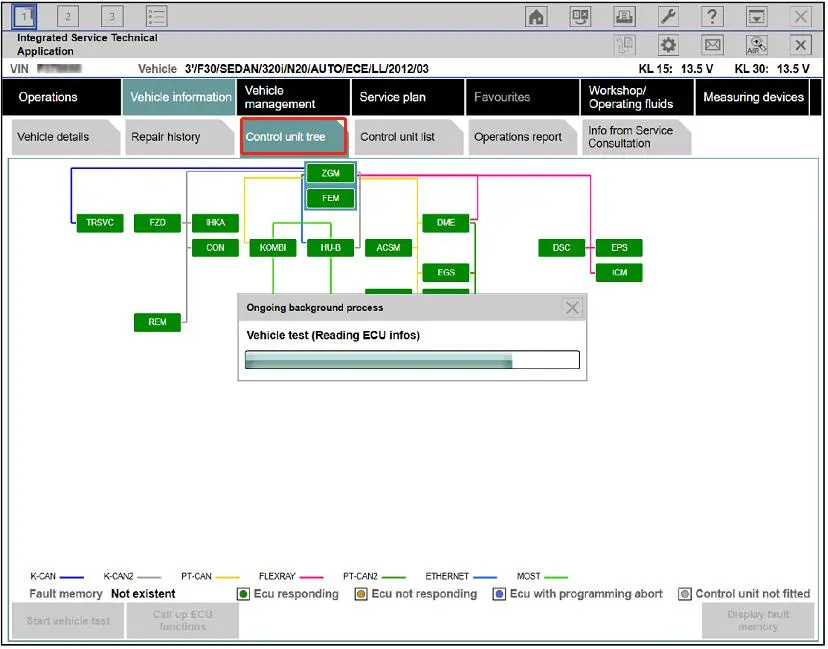
How to install BMW ISTA Diagnosis software?
1.Click on the BMW ISTA installation file
2. Select BMW ISTA install folder;
3.Choose the language, database and components of BMW ISTA
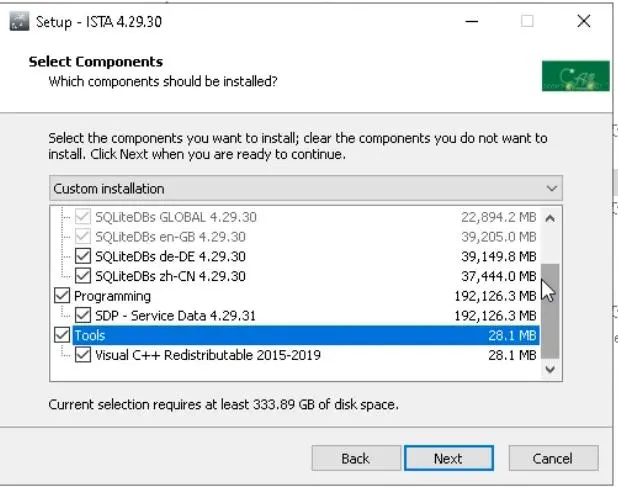
4.Create a desktop shortcut and set interface type,install;
5.It will take more than an hour, if you choose the SDP database, it will take longer;
6. ISTA install finish, restart computer;
7. Open BMW ISTA software, check language and interface set;
8. Connect BMW car(you need to use BMW ICOM Next or enet cable /enet wifi).