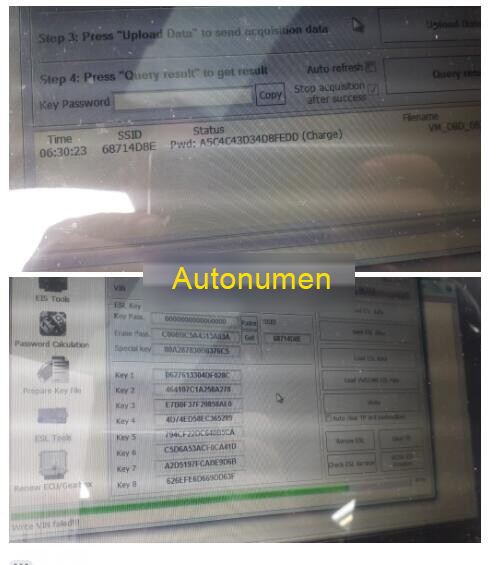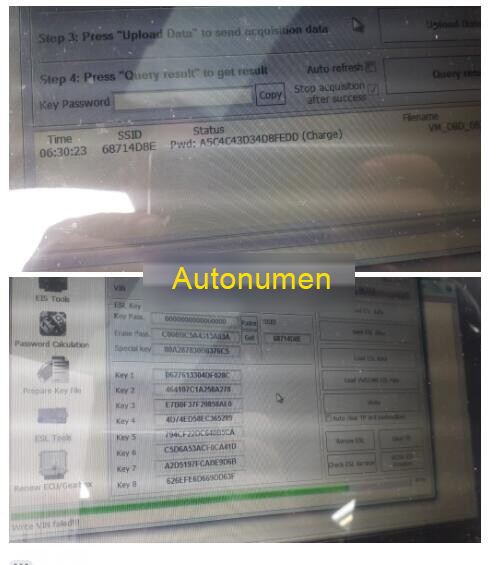
Problem: used Xhorse VVDI MB on 2009 Mercedes Benz C300 W204, I’m not able to program ESL module, Read all the ESL and EIS data, but unable to program the ESL simulator.
Main Steps:
1. Calculate the key password
2. Load the EIS data on the ESL interface and paste the key password.
3. Tick off “Auto clear TP and personalized” and then click on “Write”, done.
*Except for the calculation of the password, all other steps are operated on the “ESL Tools” interface.
Please program the simulator in the same method of programming the ESL.
When operating on the car, you need to clamp the K-line cable of the ESL. The ESL has a plug connection with four wires on it. Tear the thinnest harness and clamped with the blue clip of the OBD wire before operation. There is no need to clip K-line cable separately on the platform.
Hope it helps!