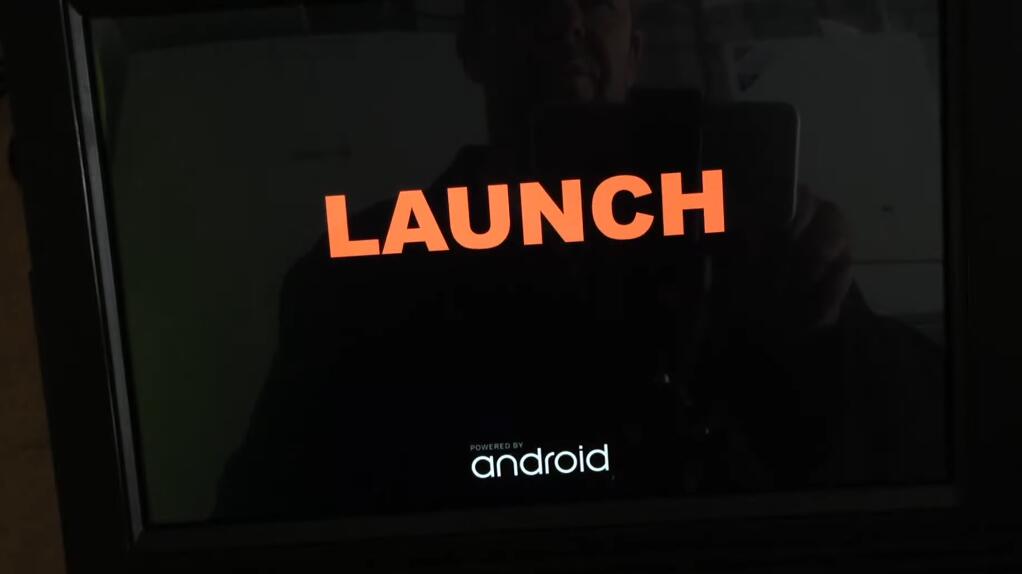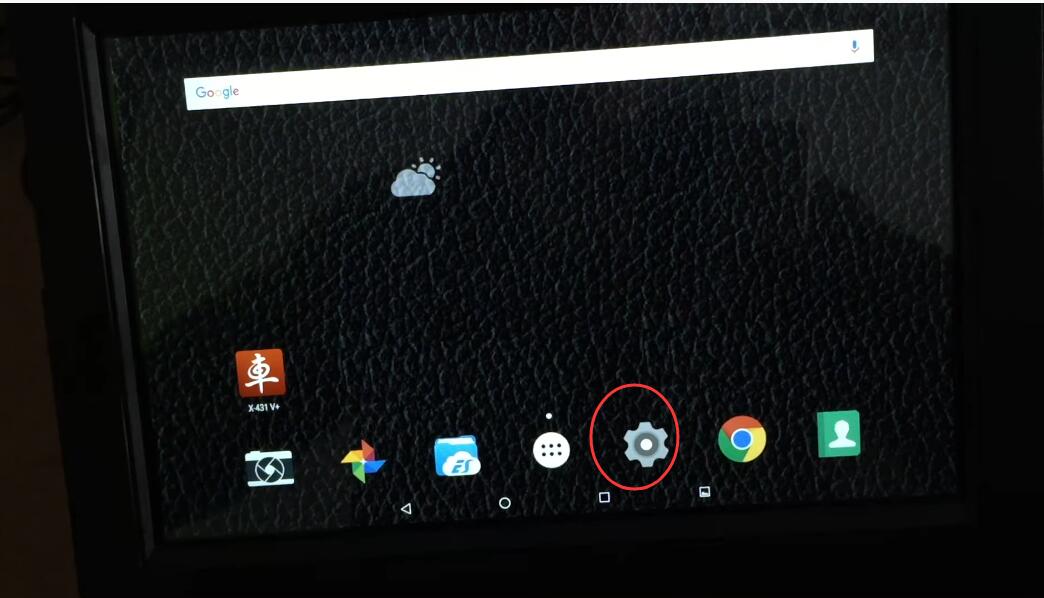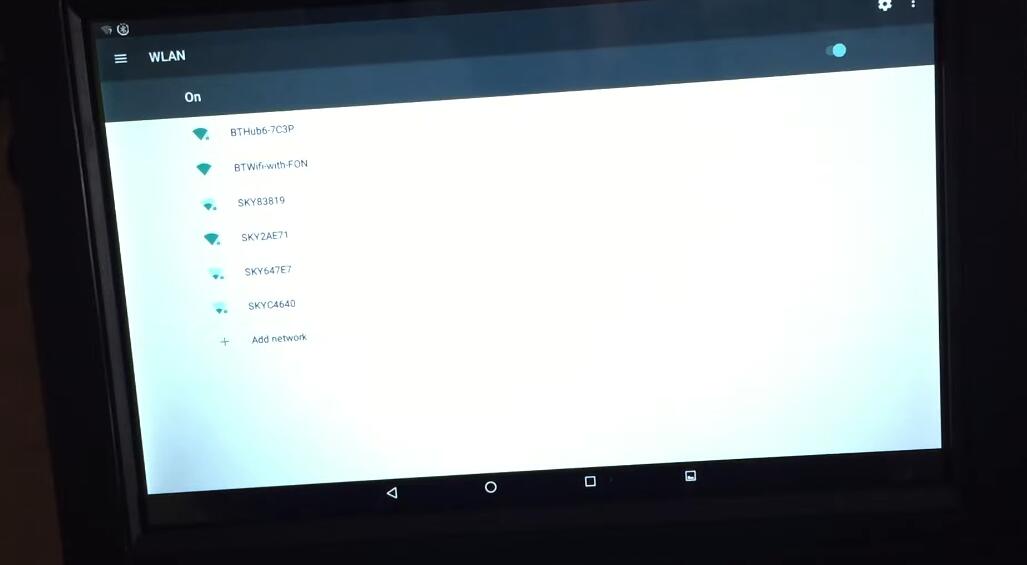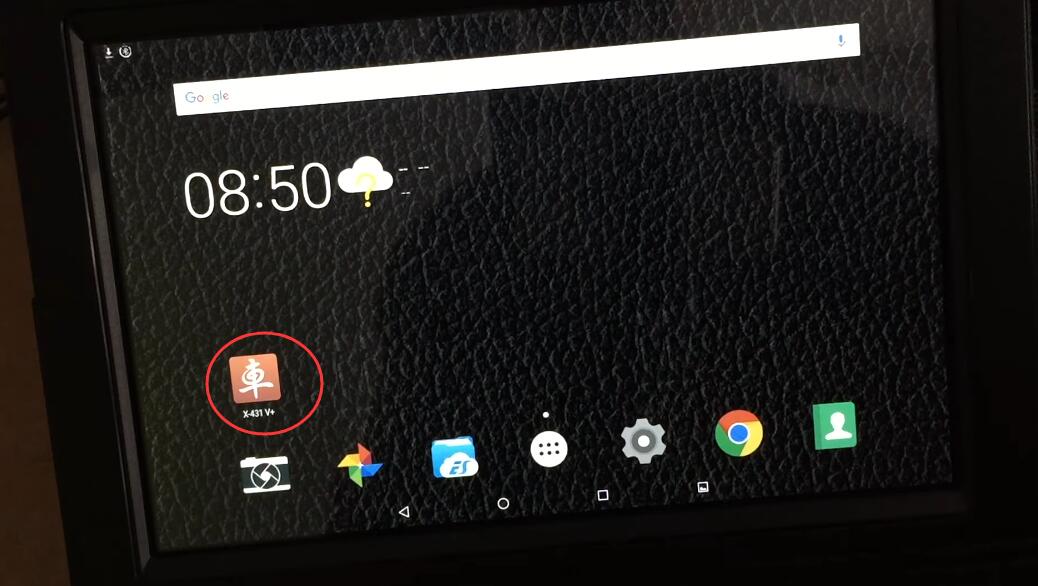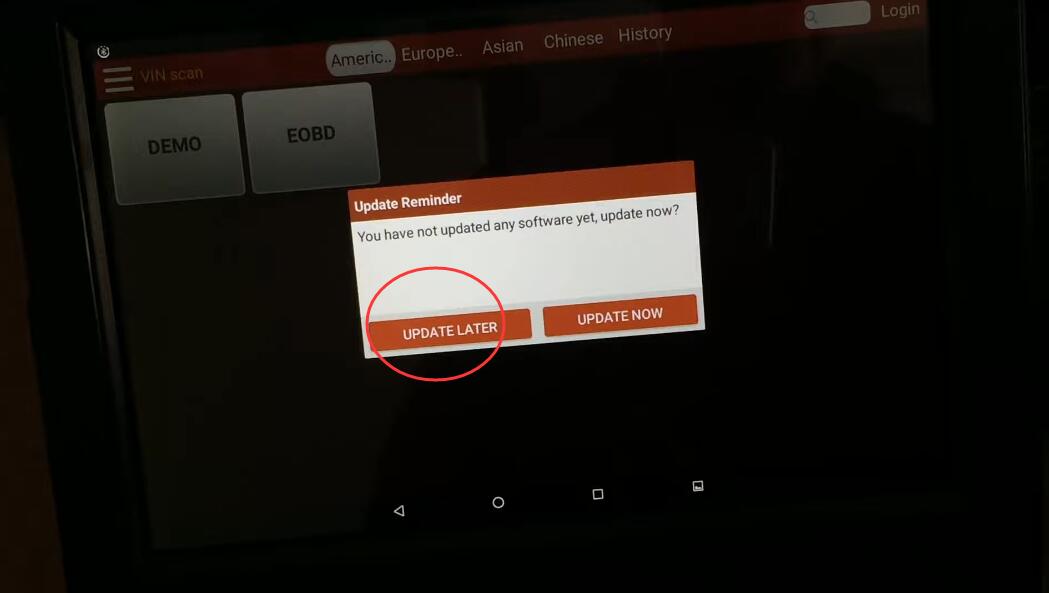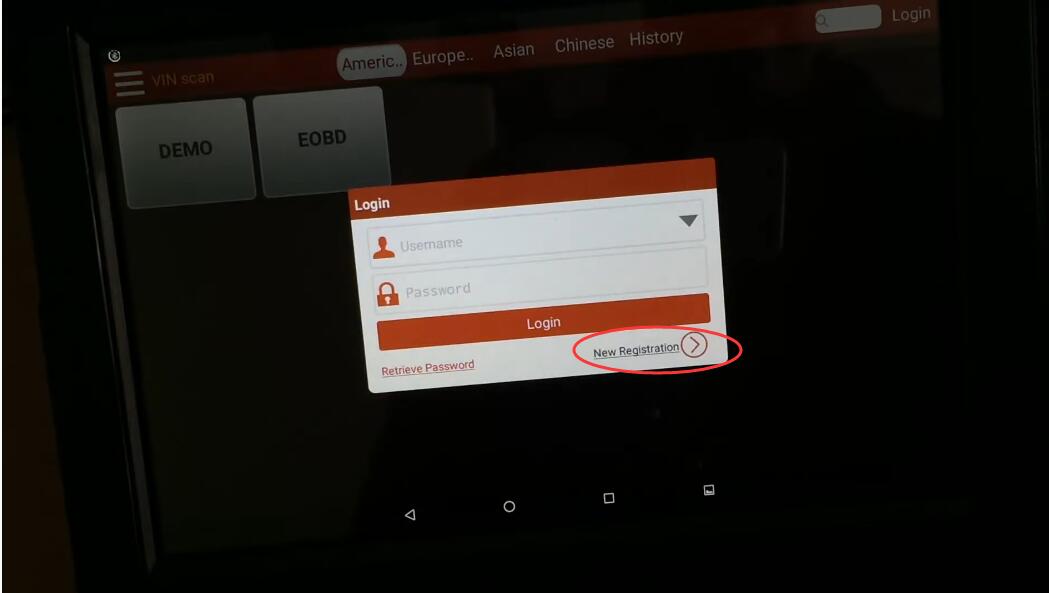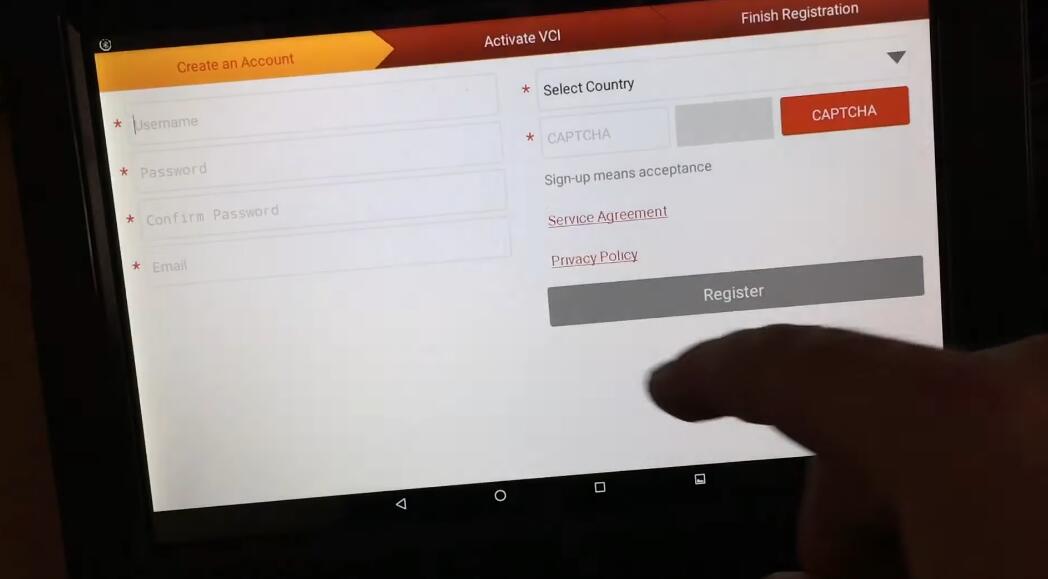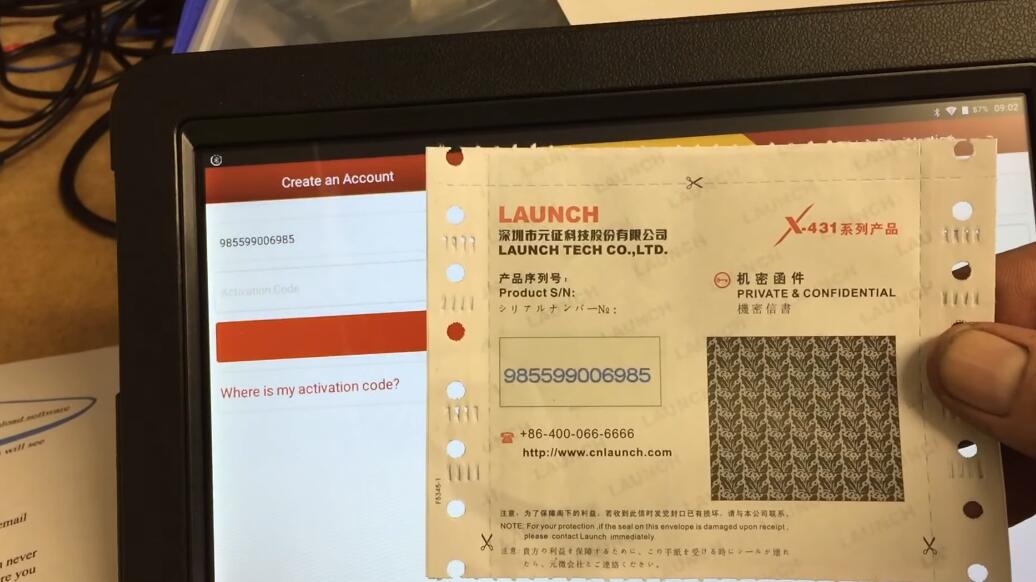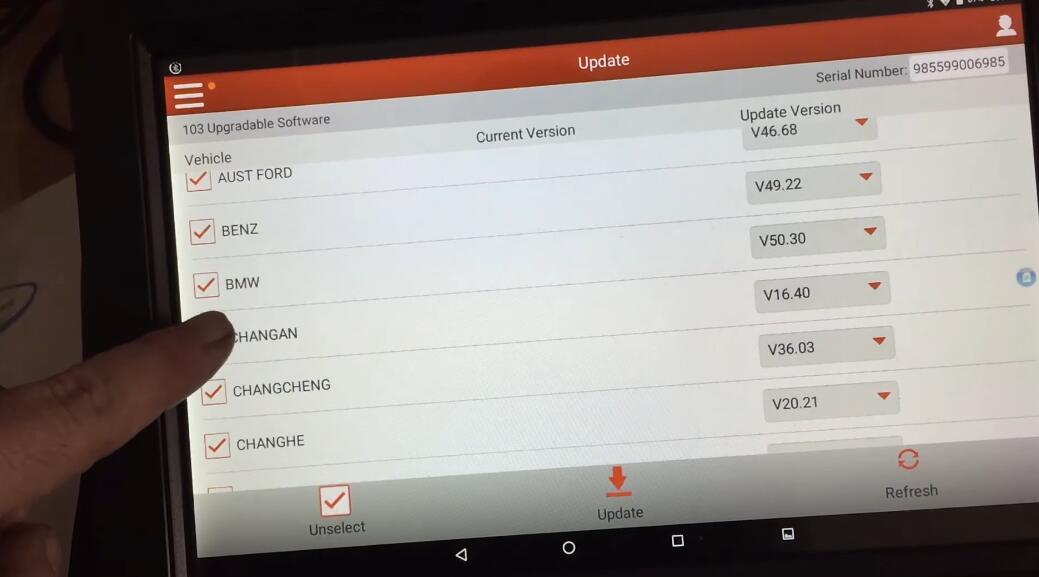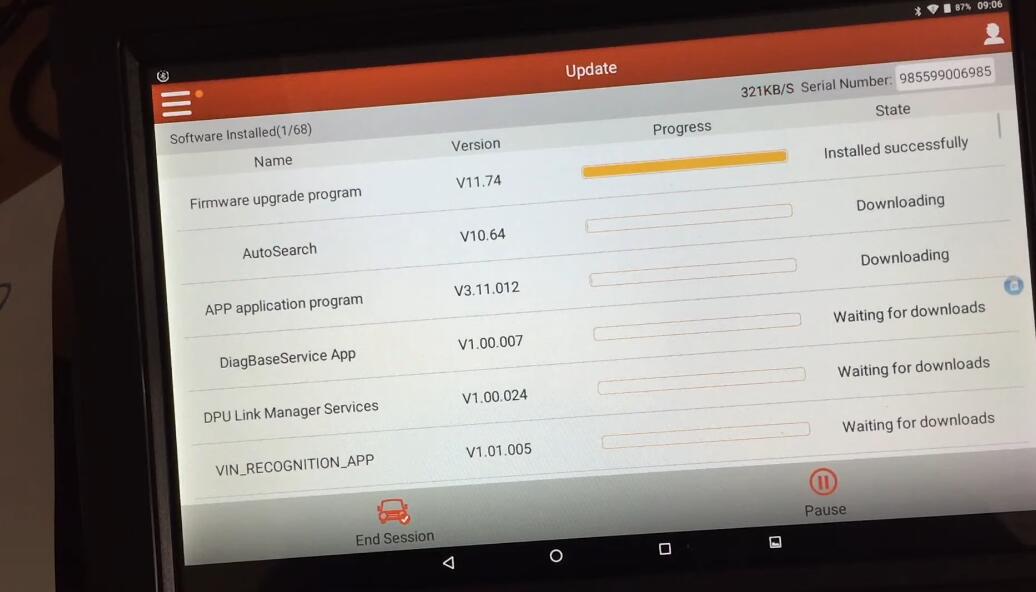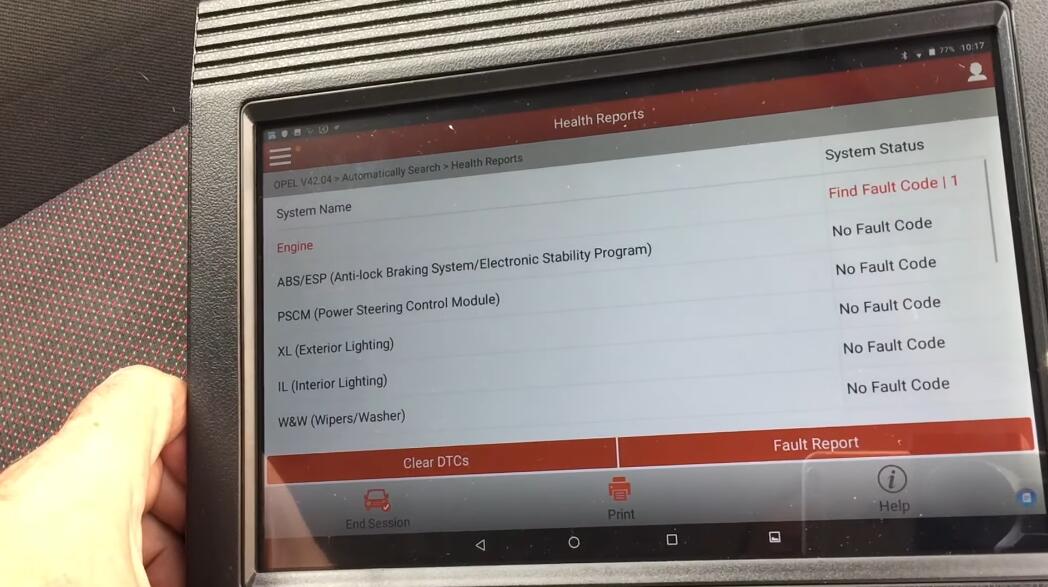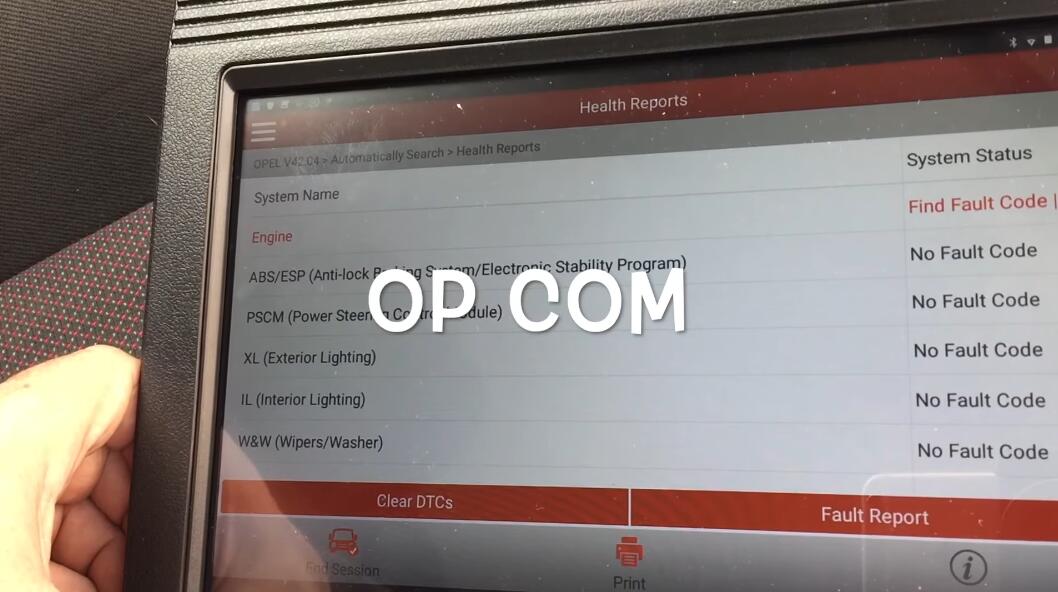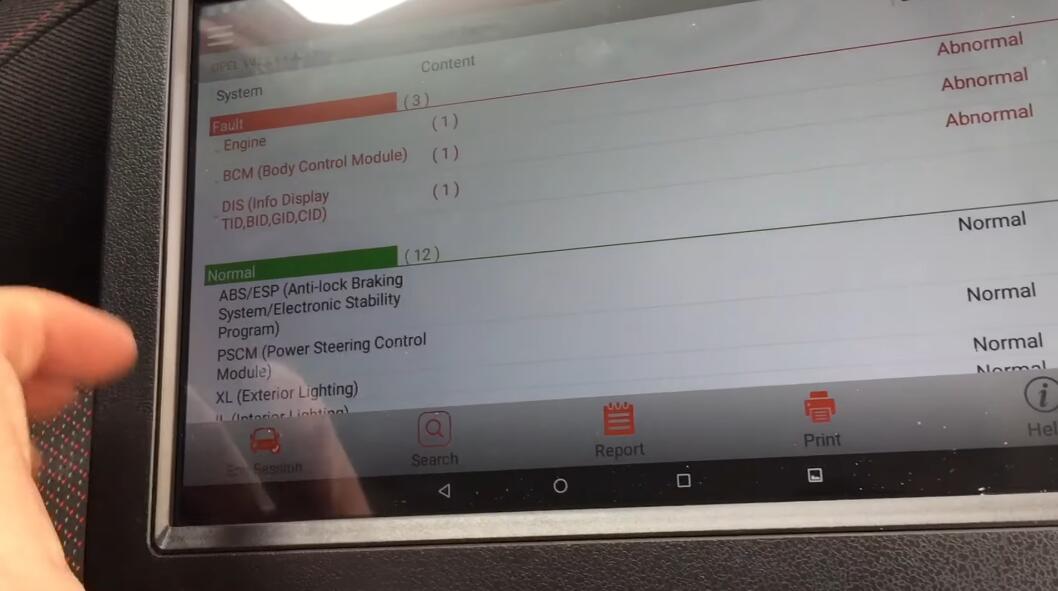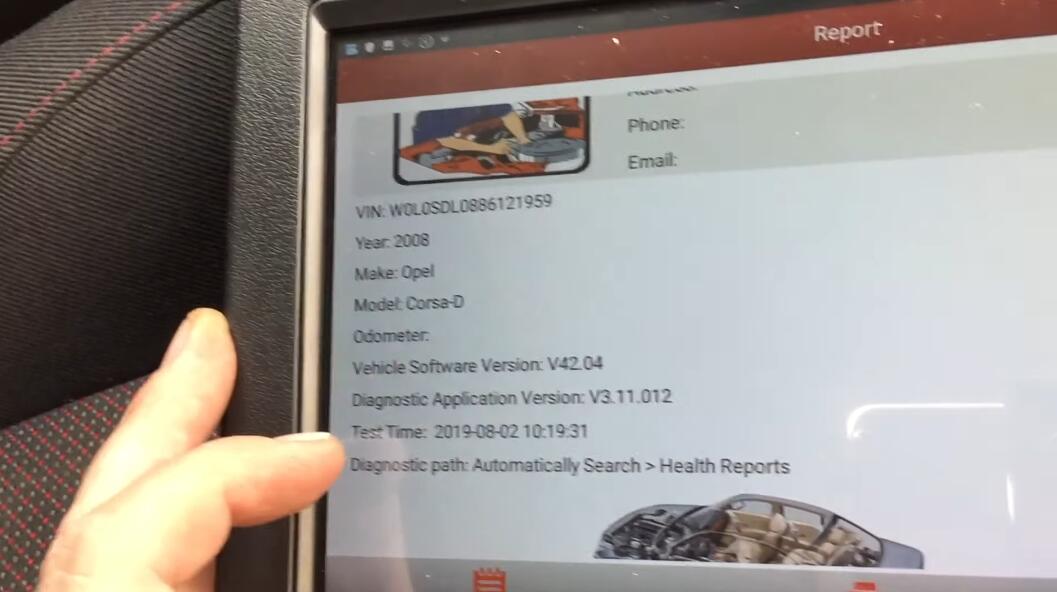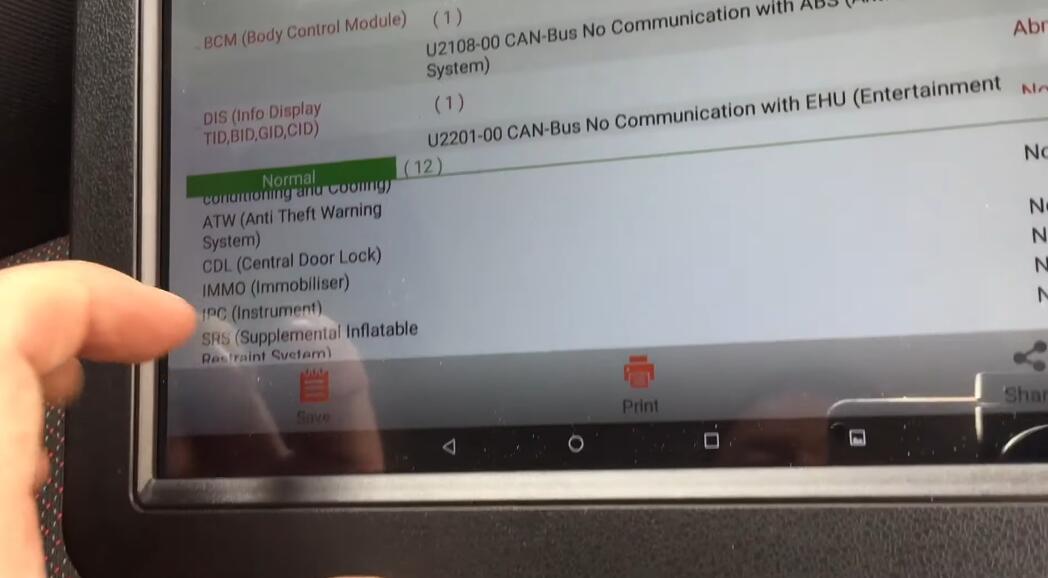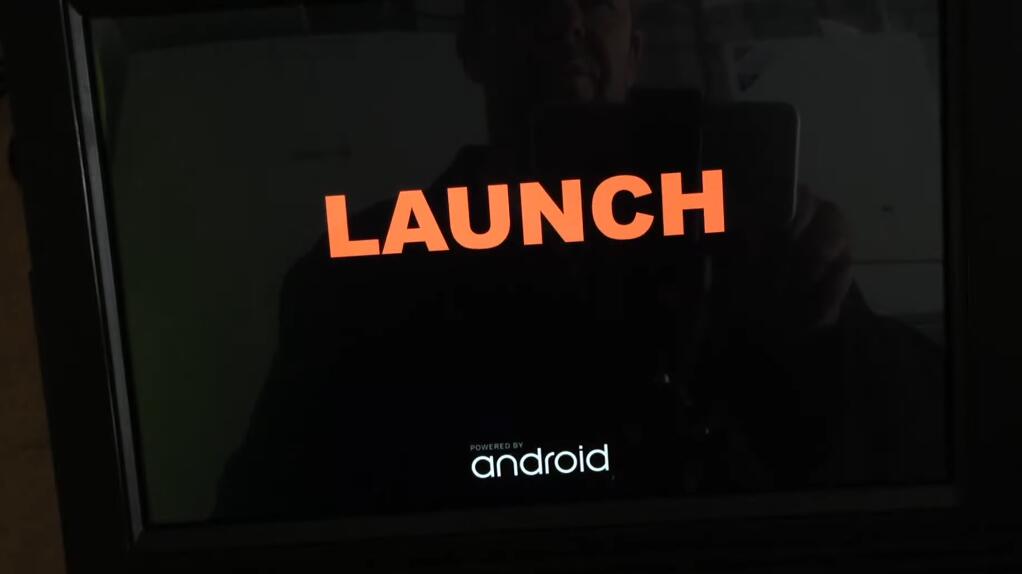
Launch X431 V+ is a 10 inch tablet with the Powerful diagnostic softwares, the update version of X431 V
It can also be used with Launch HD module to test Heavy Trucks.
It is global version, no IP limited. You can use it everywhere in the world.
-ECU Coding and Auto VIN Tech
This diagnostic tablet supports ECU coding function on a large amount of makes, including Benz, Ford and more.
It also supports quick diagnosis via one-button VIN scanning.
-Active Test
The Active Test function is used to access vehicle-specific subsystem and component tests. Available test vary
by manufacturer, year, and model, and only the available tests display in the menu.
-All System Diagnosis
LAUNCH X431 V+ can read DTCs and data streams for ALL systems to diagnose car comprehensively including
Fuel system, Emission system, Transmission, Engine, Body, Powertrain and more, thus users don’t have to buy
other tools for diagnosing systems for time & money saving.
Full 11 Special Functions:
1. Oil Reset Service
Clear the Oil light, perform reset for the engine oil life system;
2. Steering Angle Calibration
Perform steering angle adjustment, clear steering sensor fault memory and turn off steering wheel warning light.
3. Electronic Parking Brake Reset
Reset the brake pad after repairs in electronic parking brake system are done.
4. Battery Register & Battery Maintenance
Re-match the control module and motoring sensor for battery detecting more accurately, clear original low battery information and prevent the related control module from detecting false information.
5. ABS Bleeding
Perform various bi-directional tests to check the operating conditions of Anti-lock Braking System (ABS).
6. Electronic Throttle Position Reset & Learn
Initialize the throttle actuators to the default state for regulating throttle (or idle engine) operations accurately.
7. Diesel Particulate Filter (DPF) Regeneration
Clear particulate matter from the DPF filter to stabilize the filter performance.
8. Tire Pressure Monitor System Reset
Reset tire pressure and turn off the tire pressure MIL.
9. Tooth Learning
Clear the lost car key’s information and program the new key into the ECU database to protect user’s car from being stolen.
10. Anti-theft Matching:
Clear the lost car key’s information and program the new key into the ECU database to protect user’s car from being stolen.
11. Injector matching
Program in the new fuel injector numbers after replacement to replace the ones previously programmed into the ECU.
5 More Reset Functions:
You can check the 5 reset functions in the car diagnostic software.
1. Air Suspension Reset
2. Gearbox Reset
3. Sunroof RESET
4. AFS Reset
5. EGR Reset
Launch X431 V+ – Setup & Initial Impressions
If you want to know more about Launch X431, please visit our website www.obd2tool.com