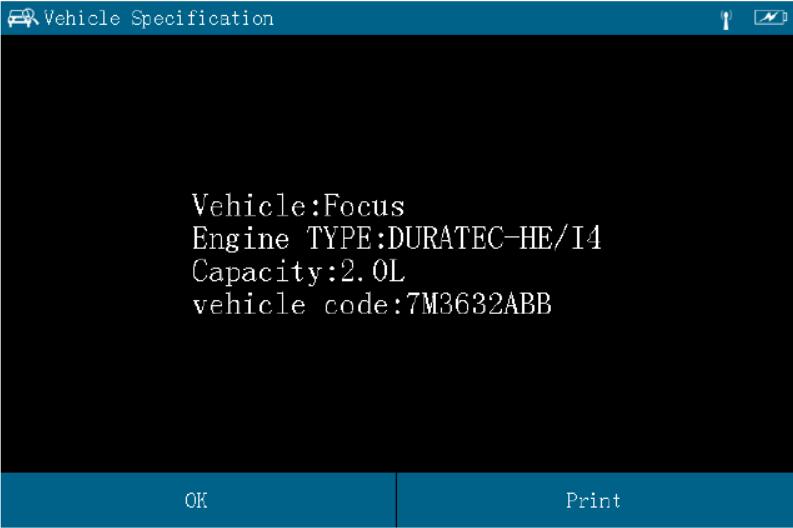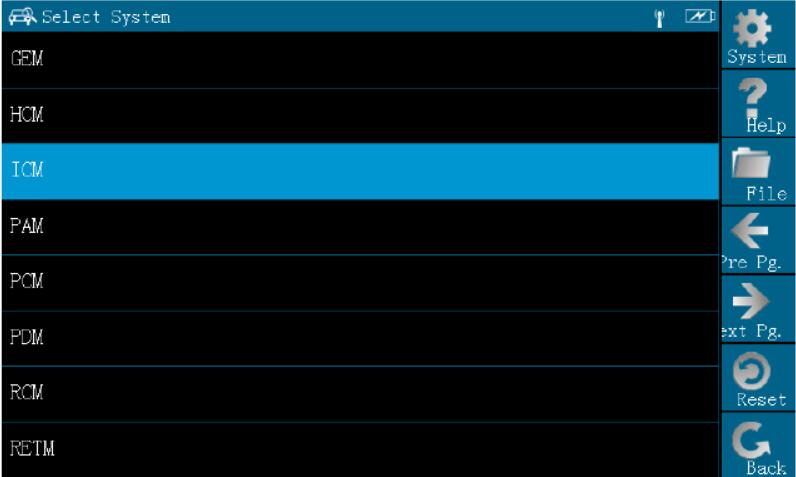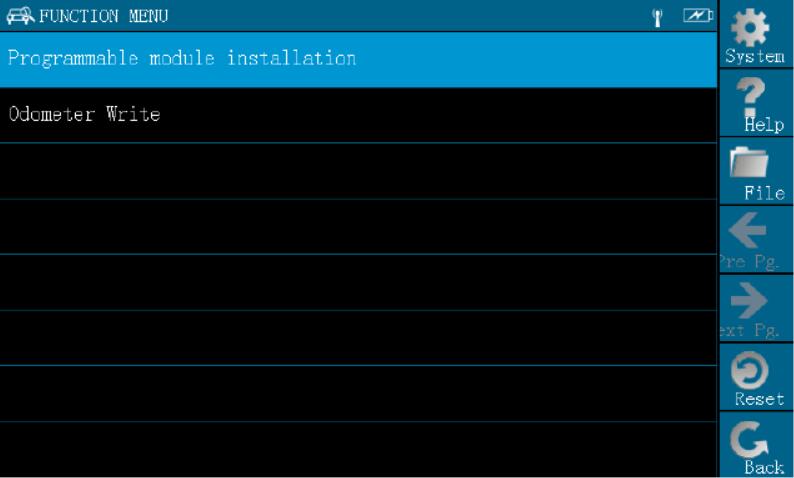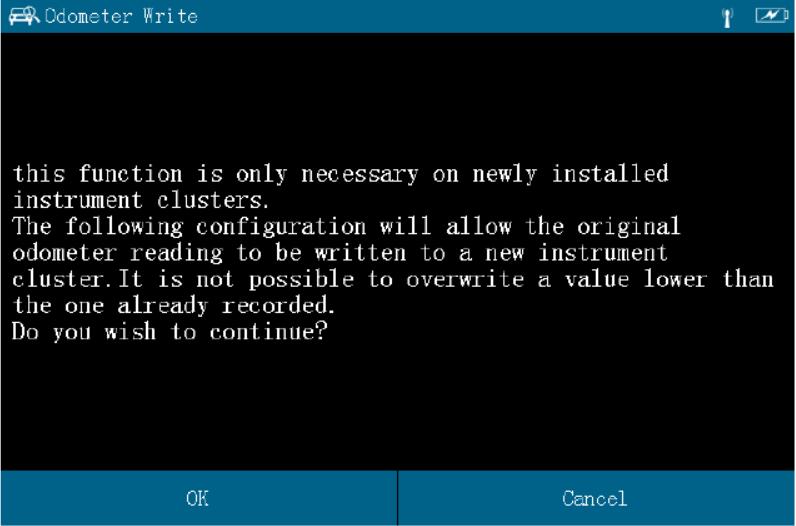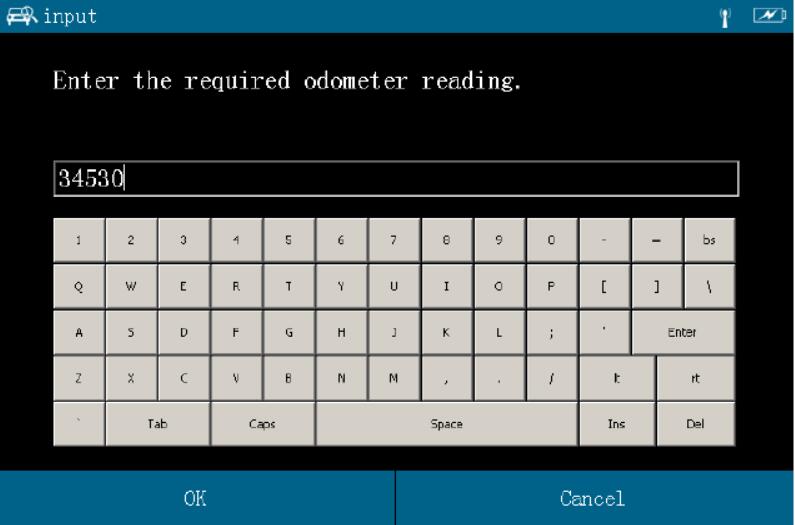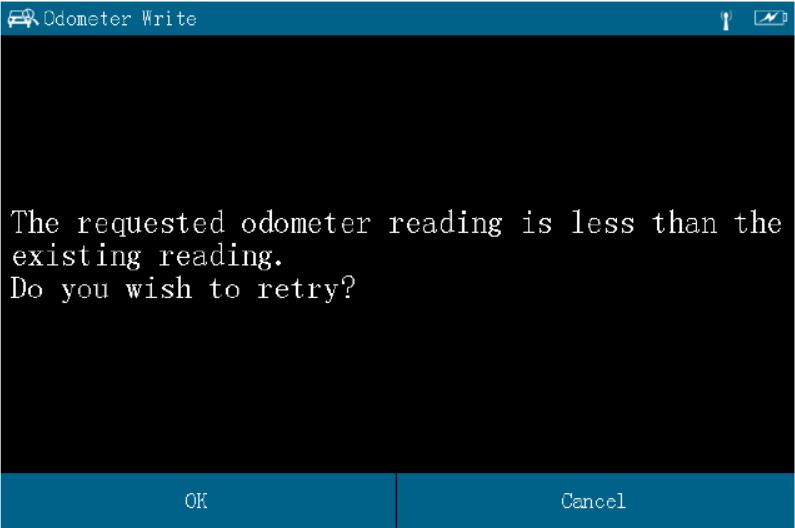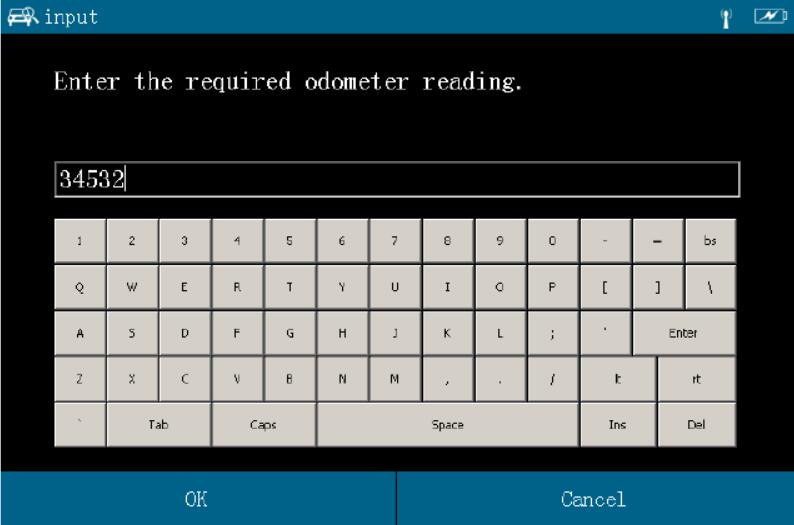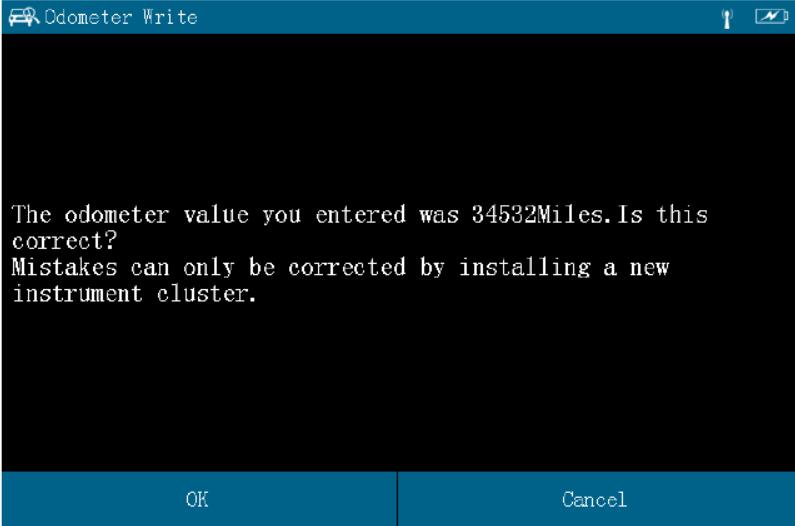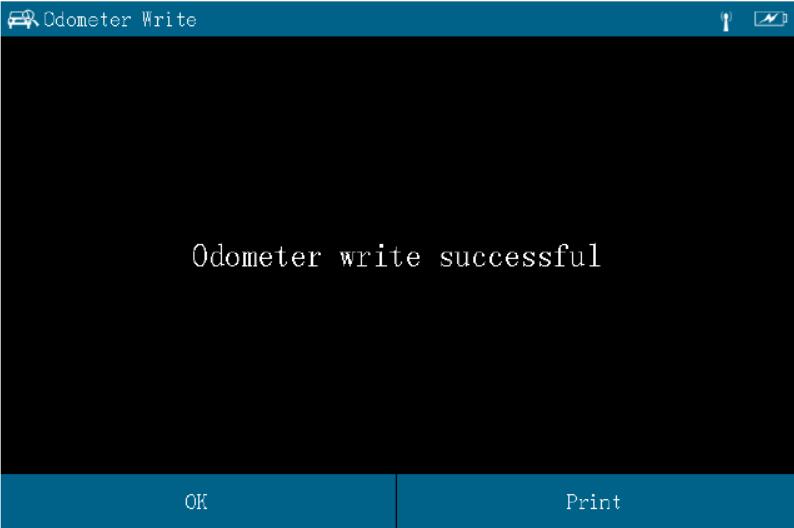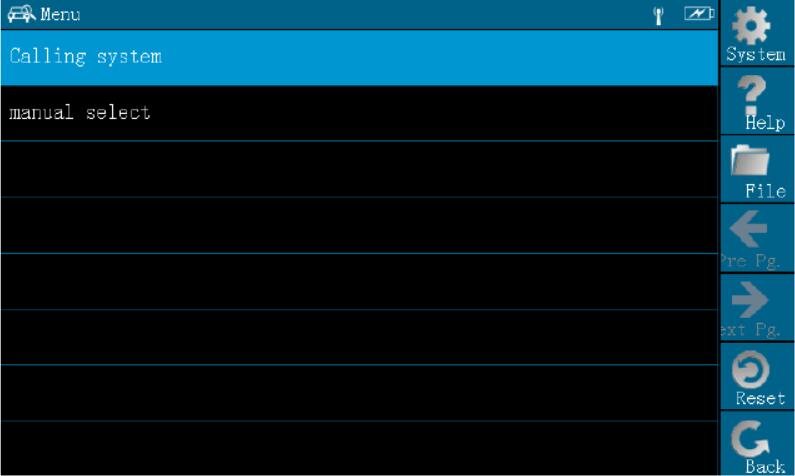
This article show a guide on how to use Launch X431 to program mileage for Europe Ford Focus after instrument cluster replacement.This function is only necessary on newly installed instrument clusters.
If you are interest in Launch X431,here is a articles collection:How to use LaunchX431,and for more about Ford topics,check here:Ford Trouble Repair.
The attention of the two points :
A,It is not possible to overwrite a value lower than the mileage.
B,If the odometer write failed, you can try again.
Procedures:
Diagnose:Select”Calling system”menu.
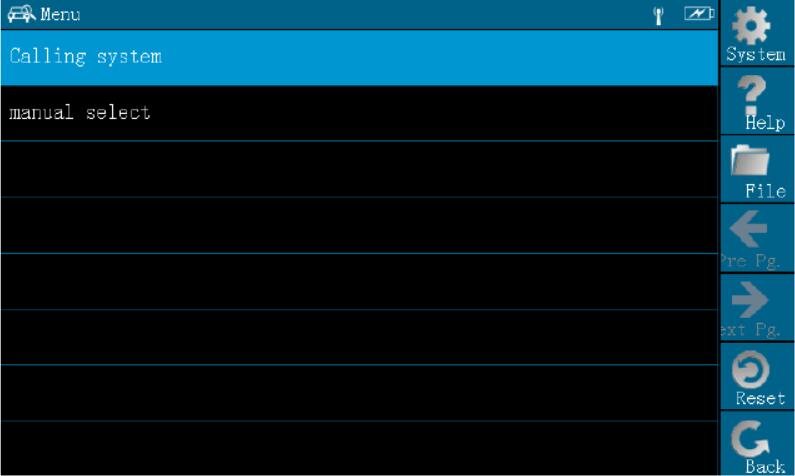
Wait for 1 minutes. Then the Vehicles Specification screen displays.
Select”ICM”menu
Enter Odometer Write functions in the “SPECIAL FUNCTION” menu
When selecting “Odometer Write”, it will display as below show.
It can only enter a value higher than actual mileage.(Now Mileage:34531Miles)
If you enter a value lower than actual mileage,it show as below
Press ok to reenter
when you enter a correct data, it will show as below
Press ok to Complete.
Done!