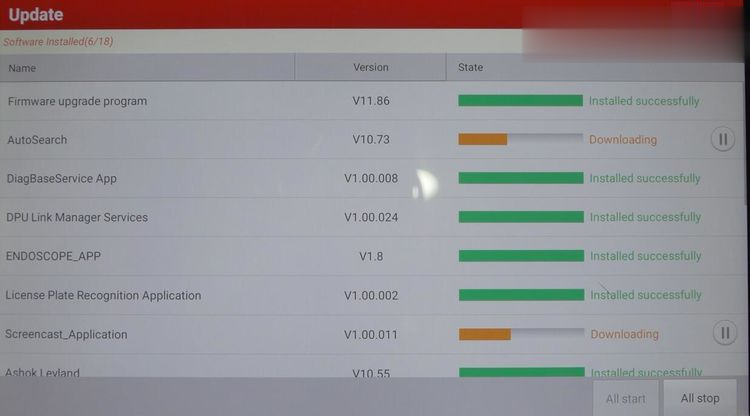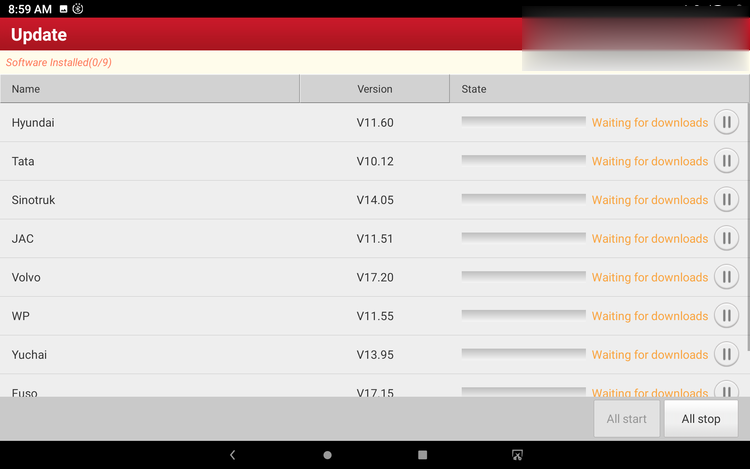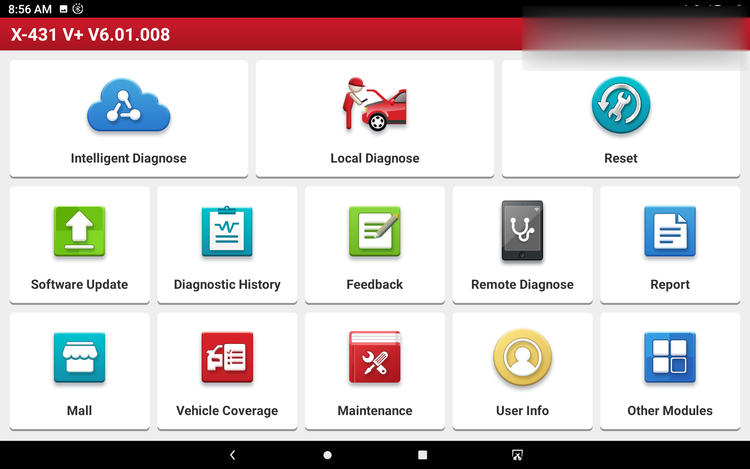
For the first time to use the table, you are required to register a member, so that your machine will be protected by Launch and data will be safe, also enjoy the free update.
register Launch X431 V+ Procedure
Select “Login”.
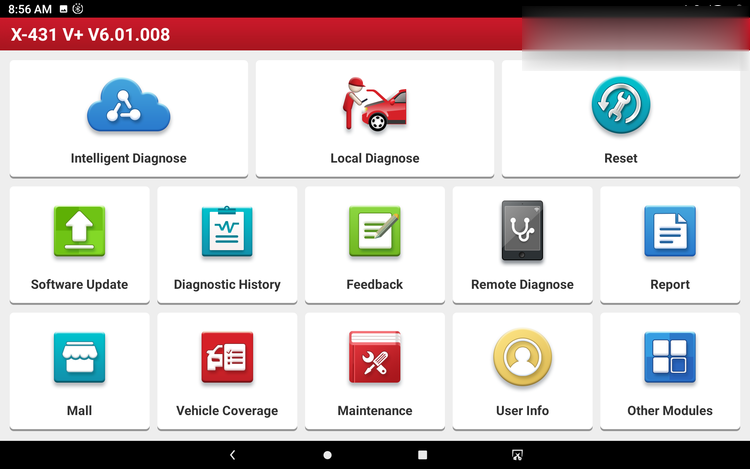
Select “New registration”.
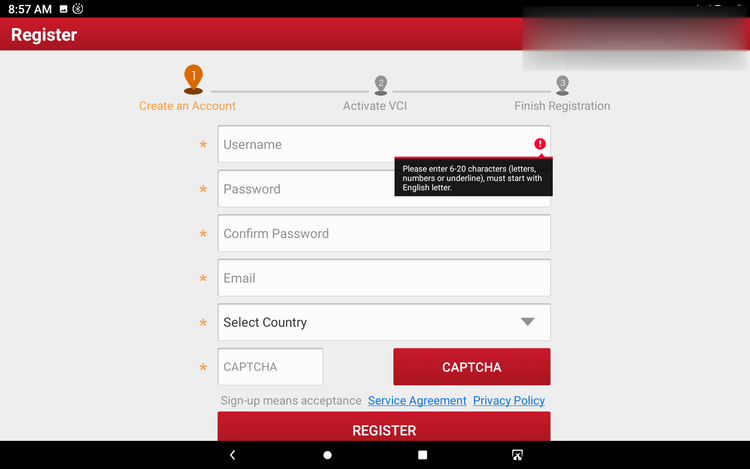
Inputthe user name & password,the usual email address. Select the country. Input the CAPTCHA verification code. Click on “Register”.
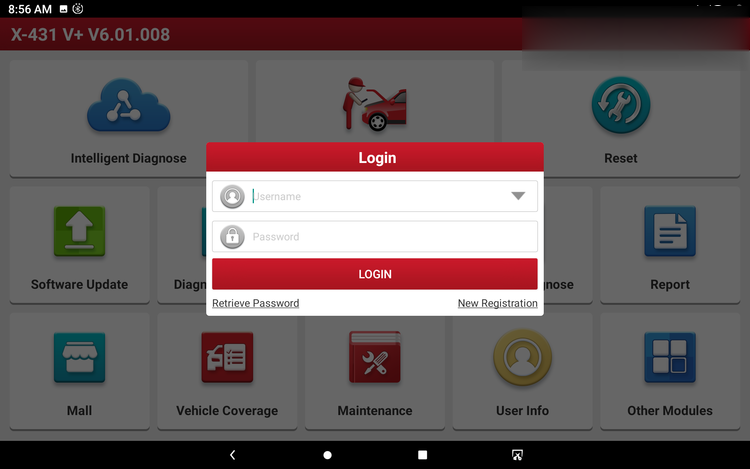
Input the SN number insideof the envelope, and to activate the password–click ACTIVATE.
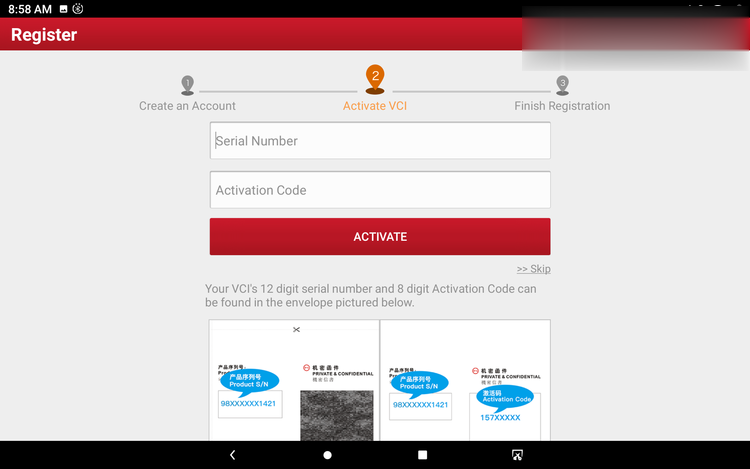
Congratulations! you’ve registered successfully, you can use the machine.
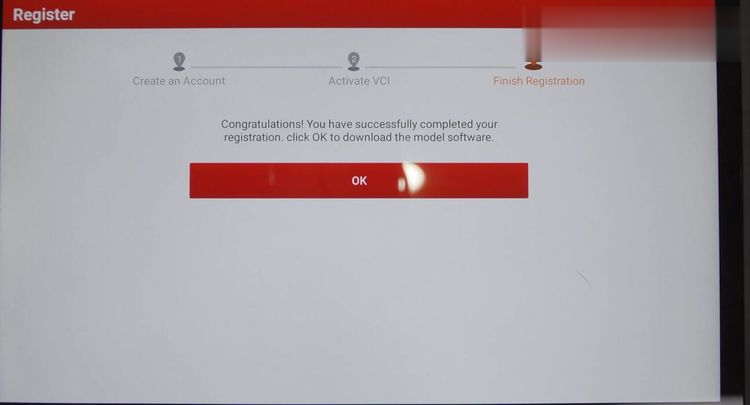
Diagnostic software update.
I selected all available newest truck software to update, just wait until it succeeds.