
FVDI J2534 is a vehicle communication interface device that full compatible with SAE J2534-1 and partly compatible with SAE J2534-2. It supports most of vehicle communication protocols and can be used as PassThru device for many dealer level diagnostic software. And it can be used as a ELM327 device also, support most of ELM327 software.
Procedures:
Connect FVDI J2534 interface to car OBD port and your pc,then run FVDI J2534 software.

Select “Start New Session”–>”All other”,then click “OK”
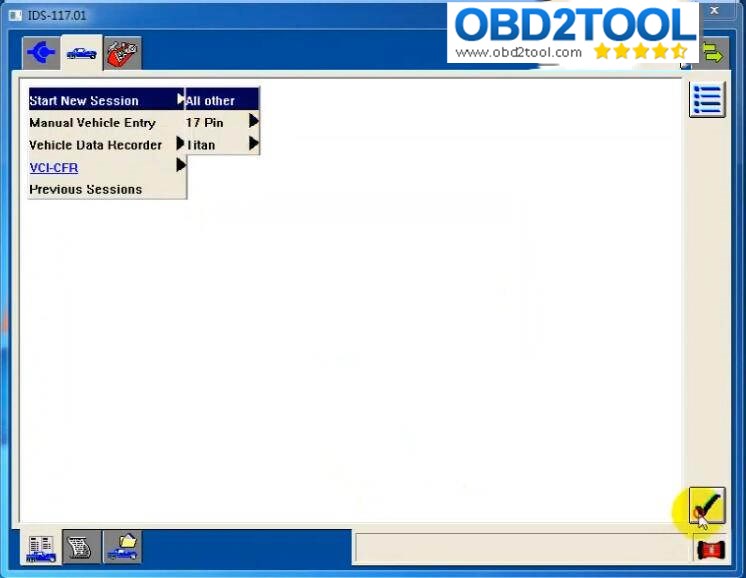
After vehicle identification,it will show you vehicle information as below,click “Yes” to continue
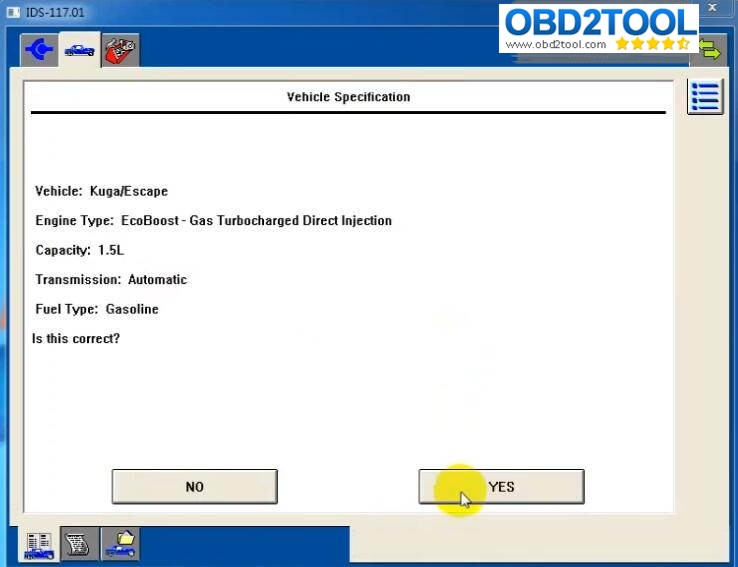
Check odometer value,click “Ok” continue
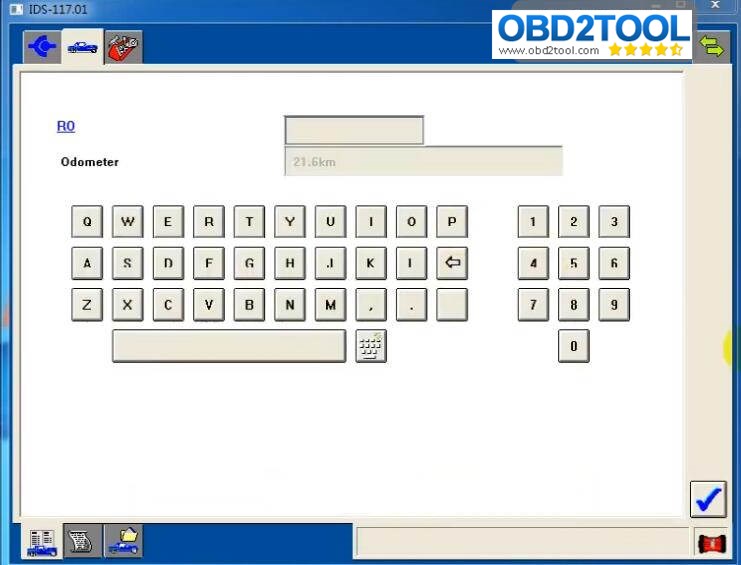
Select “Body”–>”Security”–>”PATS Functions”,and then click “OK”
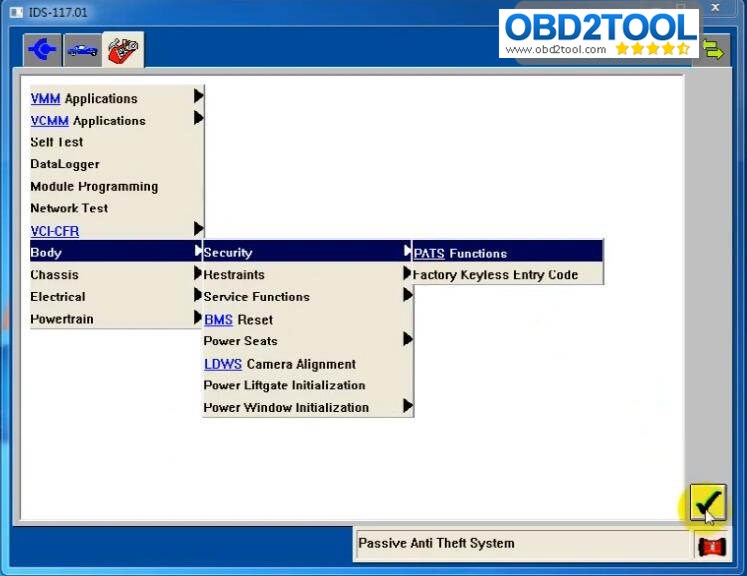
Turn ignition to the ON position
Note:To perform the Program Additional Ignition Key function,you have to gain security access using the additional ignition key.If the vehicle is equipped with a push button start,continue with testing even if the ignition is turned off.
Click “OK” icon
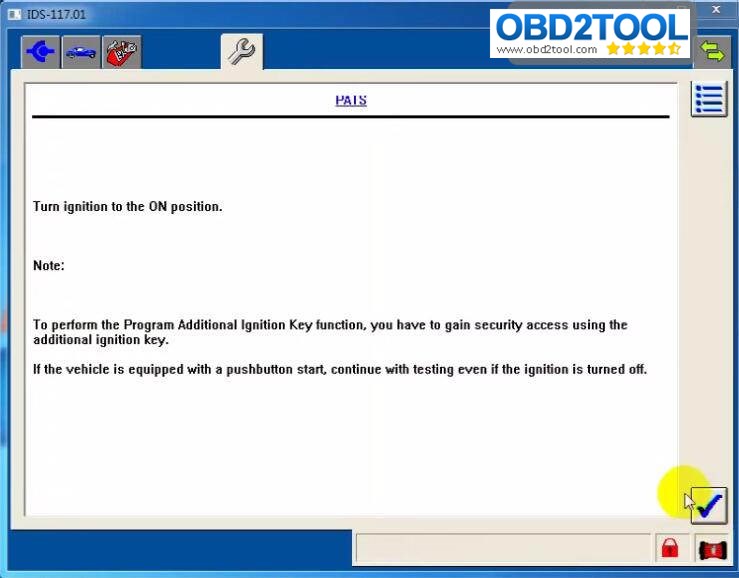
It will ask you “Is the vehicle is equipped with pushbutton start”,click “NO”
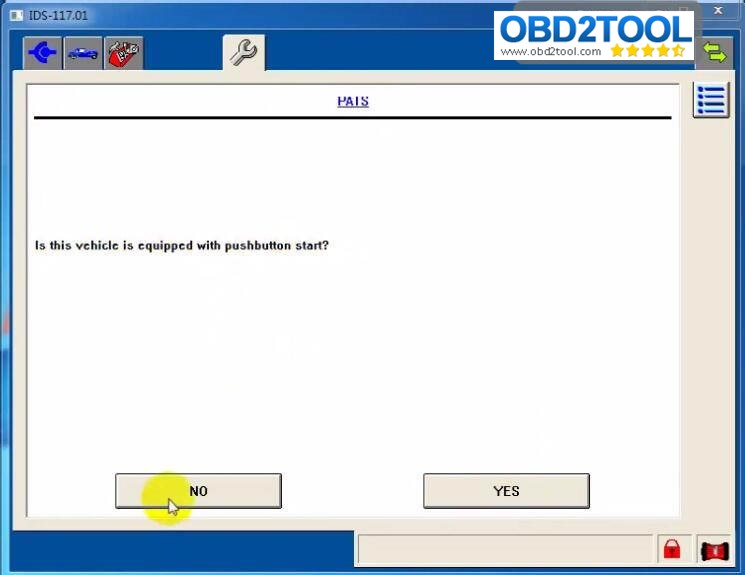
Then check your vehicle VIN and click “Yes” to continue
Now select “Parameter Reset (BCM/ABS/PCM)”,then click “OK” icon
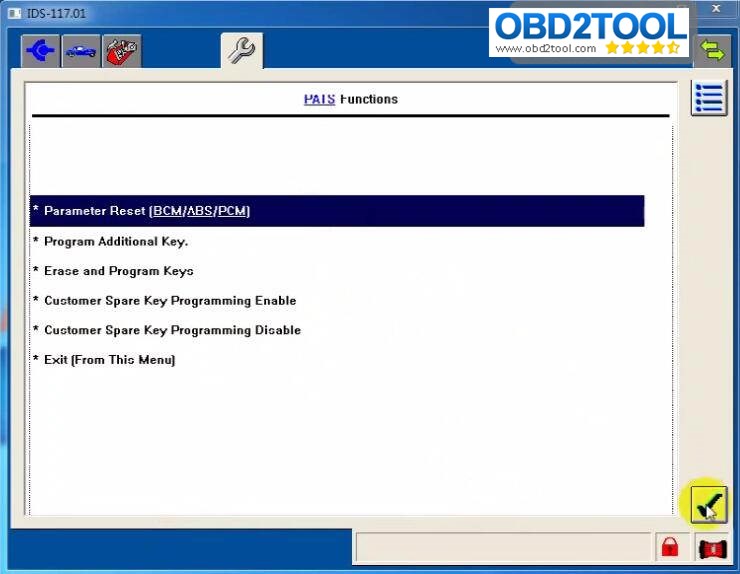
Connection to the internet is required.
You may be prompted to enter your user identification and password
Click “Yes”
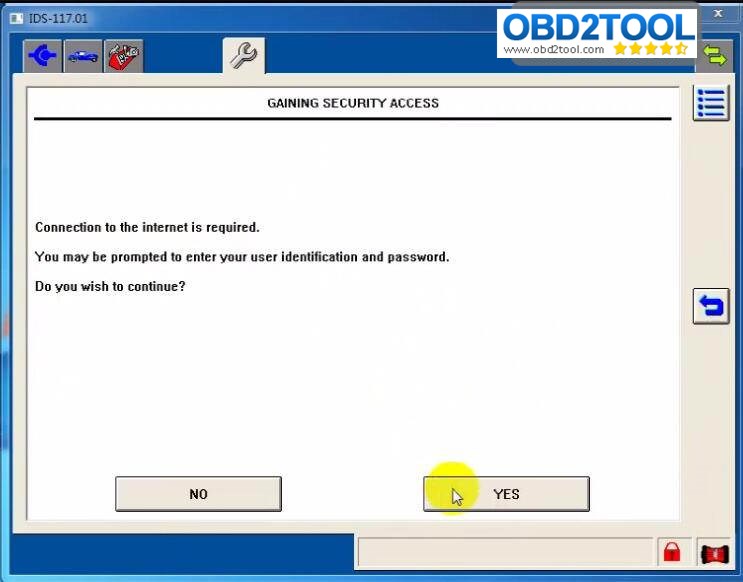
It will pop-up website,click “Login via WSLx”
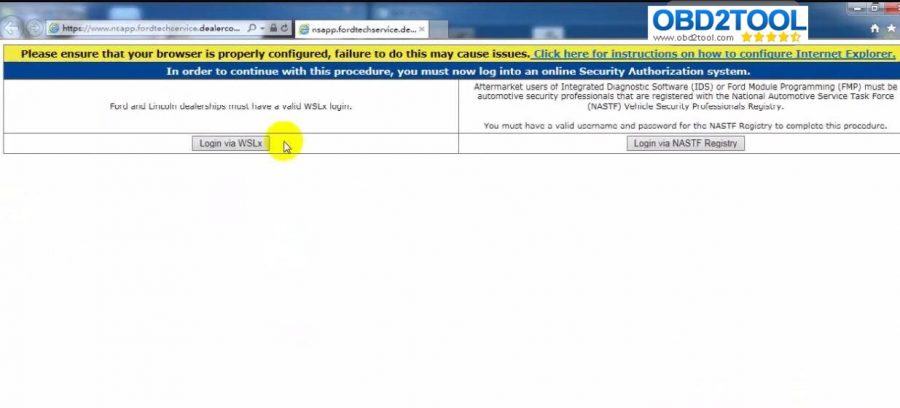
Now please input your username and password
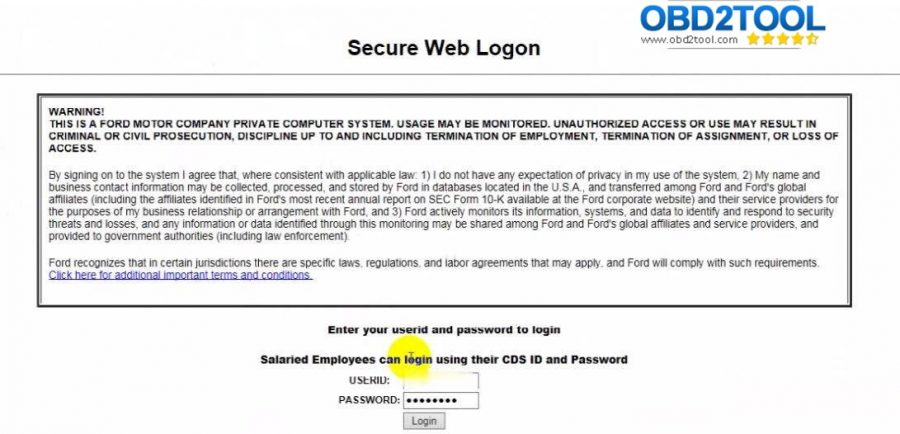
After then it will show you obtained data from internet successfully,click “OK” icon
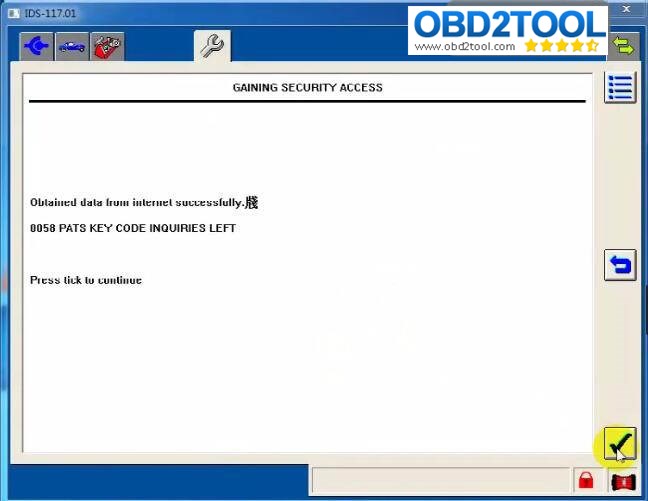
Security Access Granted
You are about to perform Parameter Reset,click “YES” to continue
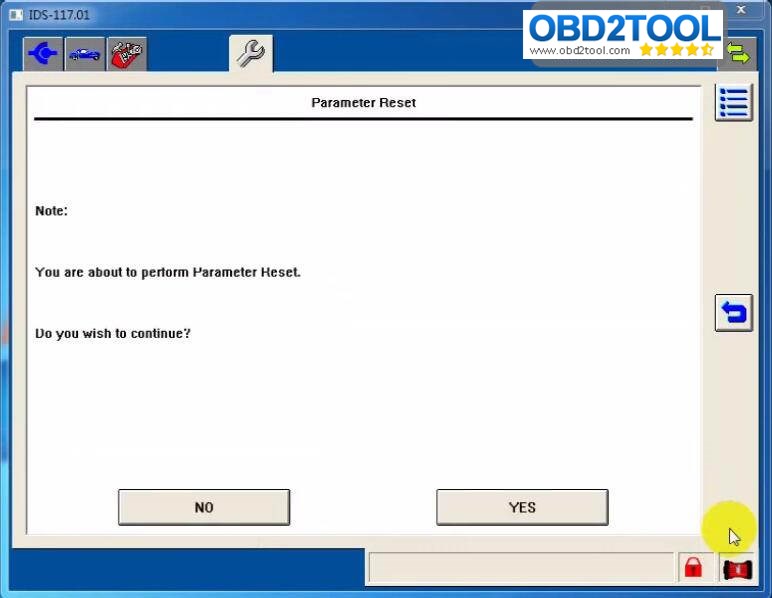
Turn the ignition to the OFF position,the wait proceed
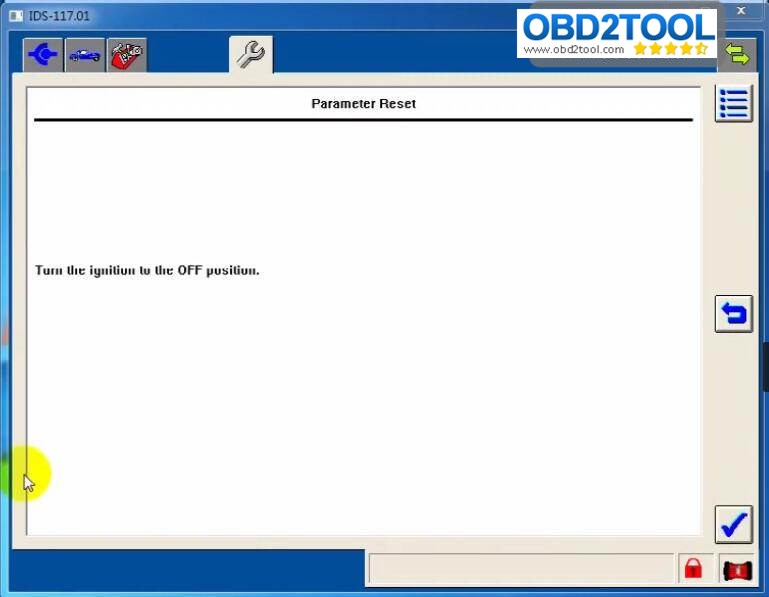
After the it ask you to turn ignition to the ON postion
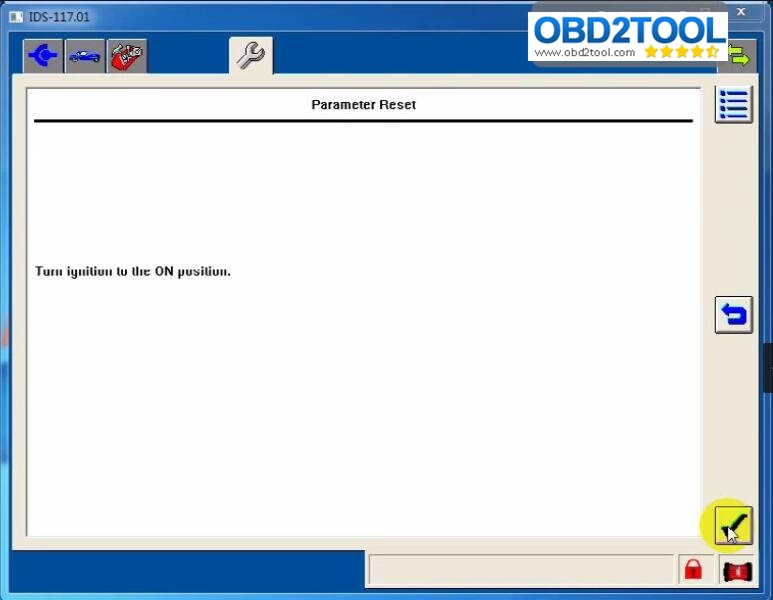
Open the driver side door.Close and lock all doors then wait until the vehicle console completely shuts off.If the engine still cannot start,disconnect the battery and wait for 10 minutes before reconnect
Test Complete
Press tick in exit.
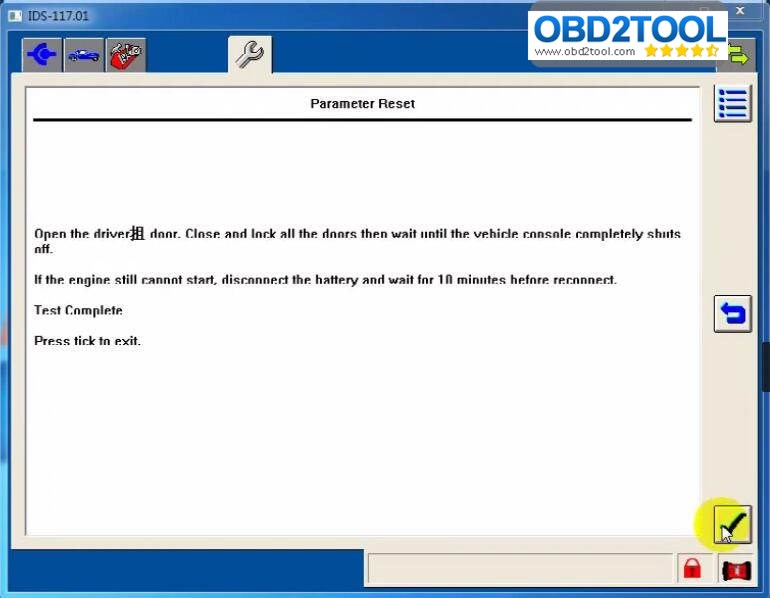
Turn the ignition to the OFF position
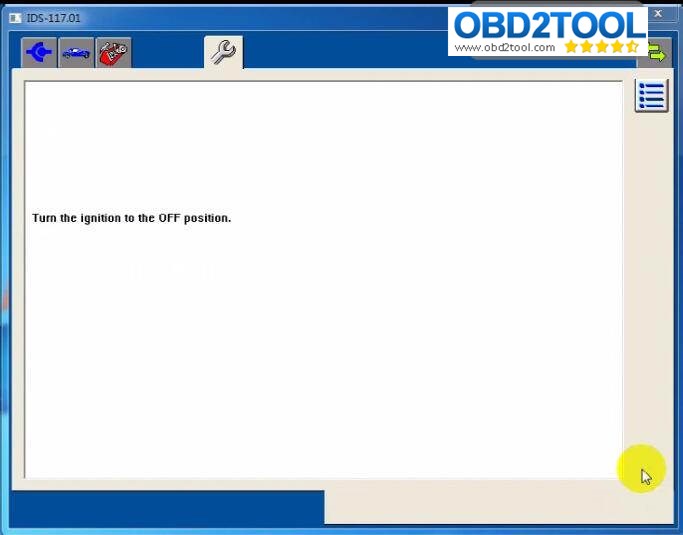
Now back to menu to select “Selt test”–>”All CMDTCs”
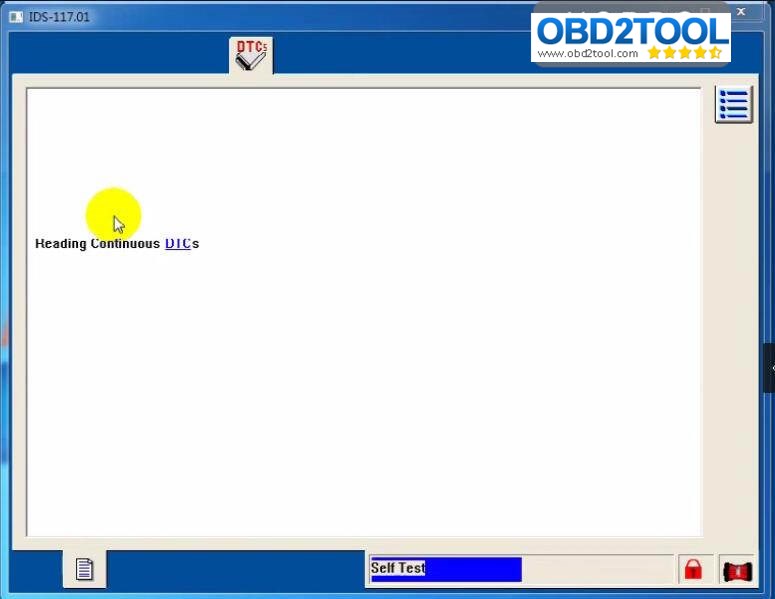
Heading Continuous DTCs
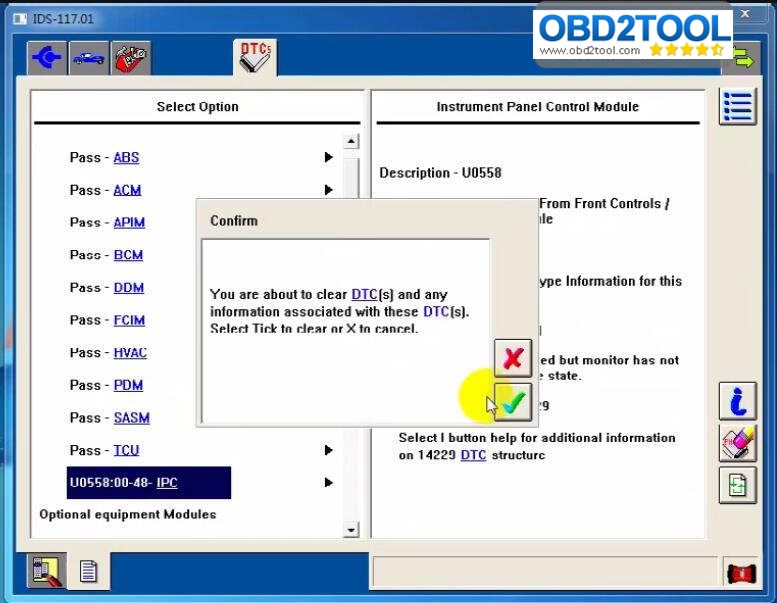
DTCs show as below,turn on ignition and select it and click “Clear”
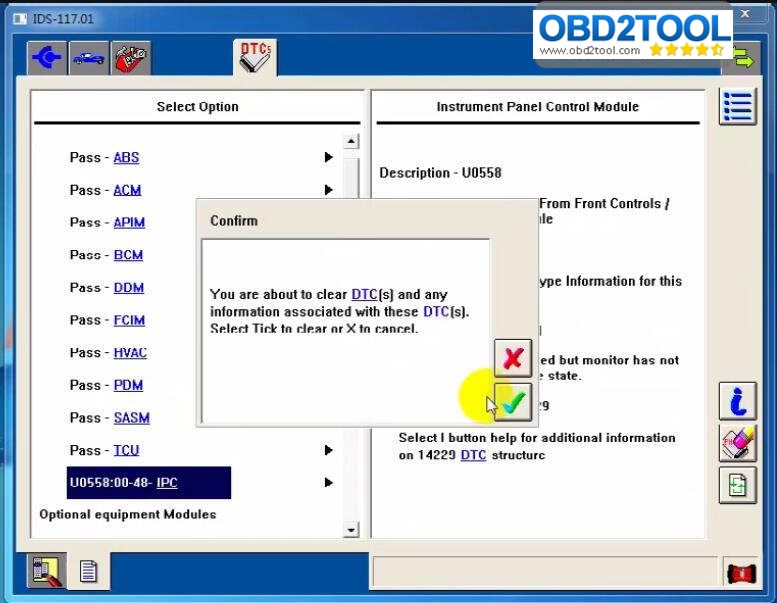
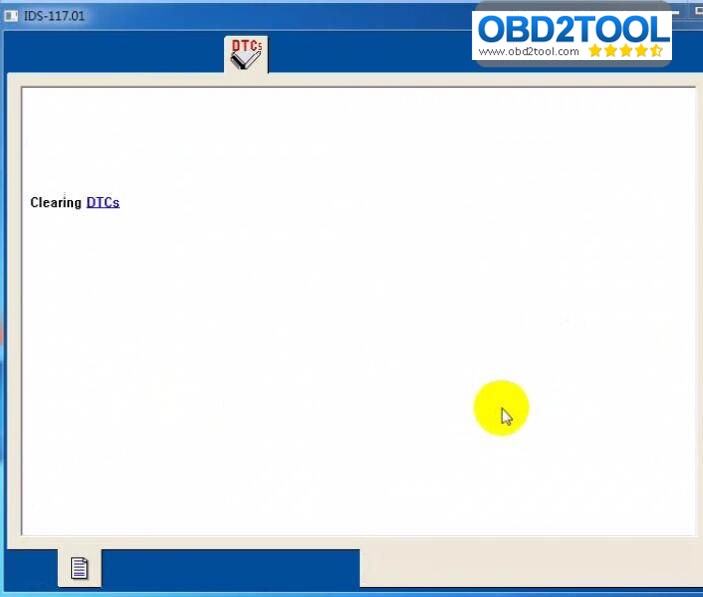
Now read the DTCs again
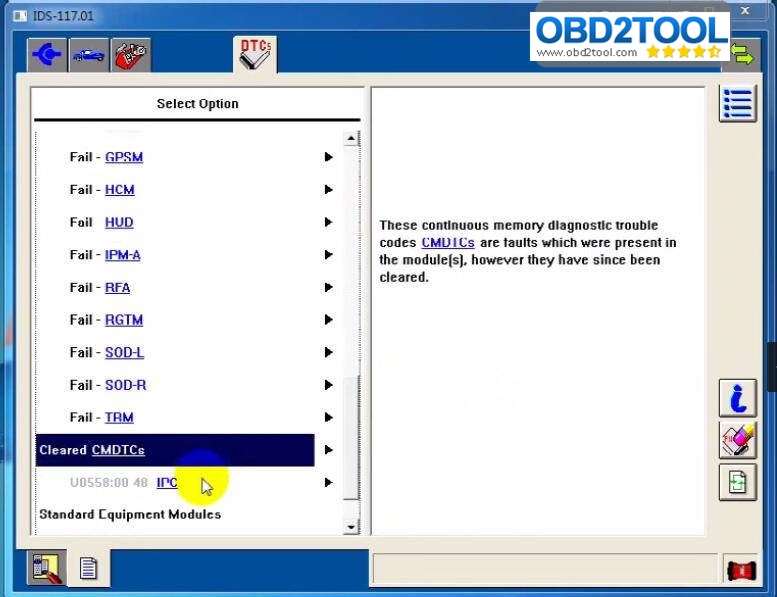
Done!
https://www.obd2tool.com/blog/2020/03/29/how-to-do-online-pats-programming-for-ford-kuga-escape-with-fvdi-j2534/