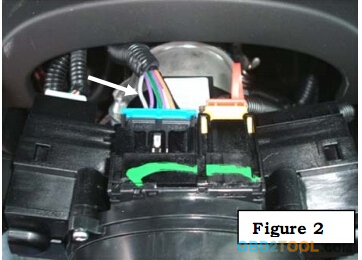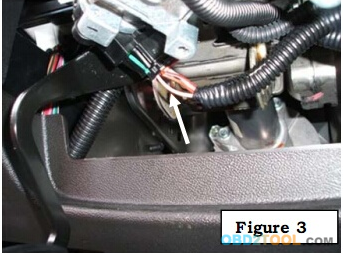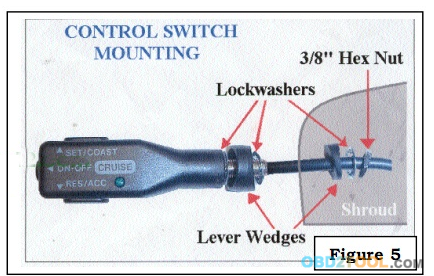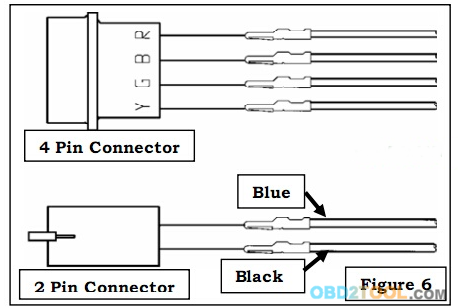Car List:
2007-2009 Chevrolet Equinox and Pontiac Torrent mid-size crossovers
2008-2009 GM full size Vans
Equipment:
GM Tech 2 Scanner /Tech2 OBDⅡdiagnostic scan tool
CANdi module
TIS2000 software CD +soft USB key
A laptop running Win XP home
NOTE:
CANdi interface and TIS2000 software CD can be purchased separately. There are several Tech2 packages in obd2tool.com, like GM Tech2 with CANdi interface, GM Tech2 with 32 MB card and TIS2000 etc. You need to get the left stuff.
Programming cruise control with Tech 2 instruction:
Ⅰ Cruise Control Installation
Here are some picture instructions:
Ⅱ BCM programming
1. Turn the ignition to ON position
2. Connect the Tech 2 Scanner with vehicle via OBD port
3. Power up the Tech2 device. Enter the main menu
4. Select F1: Service Programming System
5. Select F0:Request Info
6. Select Continue with USB software key
7. Select vehicle model Chevrolet or Pontiac
8. Select vehicle year, like 2007
9. Select LD TRK, MPV, Incomplete
10. Select detail specific model: Equinox or Torrent
11. Follow the system prompts and select Continue with USB soft key
12. Click Yes to verify the displayed VIN and confirm it is correct
13. Turn the ignition OFF. Unplug the Tech2 scan tool from the vehicle.
14. Connect the Tech 2 to the TIS computer
15. Power up the Tech2 and start running the TIS software program
16. Select Diagnostic Tool: Car Diagnostic Tool Tech 2
17. Select Programming Process: Replace and Reprogram ECU
18. Select ECU location: Vehicle
19. Click Next until the VIN id displayed
20. Verify the VIN by click Yes and then click Next to continue.
21. Select Controller: BCM
22. Select Programming Type: Normal
There are 3 options in the program: System, Interior/Exterior Lighting and Power-train Control.
For System Select Calibration, choose #25828506-Steering Wheel Control UK3
For Interior/Exterior Lighting, choose #25828503(No Fog Lights) or #25828504(With Fog Lights)
For Power-train Control, choose #25828488-Cruise Control K34
23. Verify calibration files are correct, click Next to continue
24. When complete load data to Tech2 scanner, click Close
25. Disconnect TECH2 OBDⅡscanner from TIS2000 and vehicle
26. Turn the ignition ON and power up the Tech2 device.
27. Select F1: Service Programming System
28. Select F0: Program ECU. Verify the VIN is correct.
29. Follow the screen prompts and click Continue with USB soft key
30. Wait about 2 minutes to download the data. Then turn off the ignition for 10 sec.
Ⅲ BPP Sensor Calibration
31. Turn the ignition to ON
32. Click Continue with USB software key
33. Click Exit button to back to the Start menu and select F0-Daignostics
34. Select vehicle year: 2007
35. Select LD, MPV, Incomplete
36. Select vehicle model: Chevrolet Truck or Pontiac MPV
37. Select body: L Body
38. Select F3-Vehicle Control System
39. Select engine: (F)3.4L V6 LNJ
40. Select F2-Module Setup
41. Select Body Control Module
42. Select F0-BPP Sensor Calibration. Do not touch the brake pedal and insure that the vehicle is on park.
43. Click Continue with USB soft key. Press Exit button when all procedures are complete.
Ⅳ Primary Key Configuration
44. Select F1-Set Up SDM Primary Key in BCM, click Enter
45. Then the system will prompts: “Procedure Complete”, click Exit button
46. Turn the ignition OFF for 10sec and then start the engine
47. Back to TECH2 scanner main menu and select Diagnostics
48. Select vehicle year: 2007
49. Select LD, MPV, Incomplete
50. Select vehicle model: Chevrolet Truck or Pontiac MPV
51. Select body: L Body
52. Select F3-Vehicle Control Module
53. Select F0-Vehicle DTC Information
54. Select F0-DTC Display
55. Click View all DTCs with soft key, click Yes to Clear all DTCs.
56. Drive a road test to make sure the cruise control is working