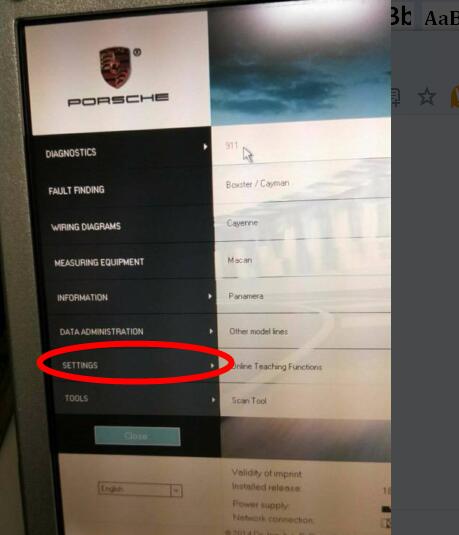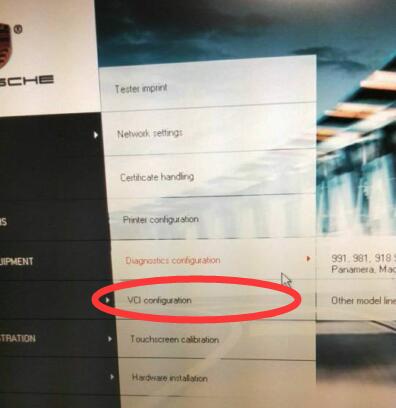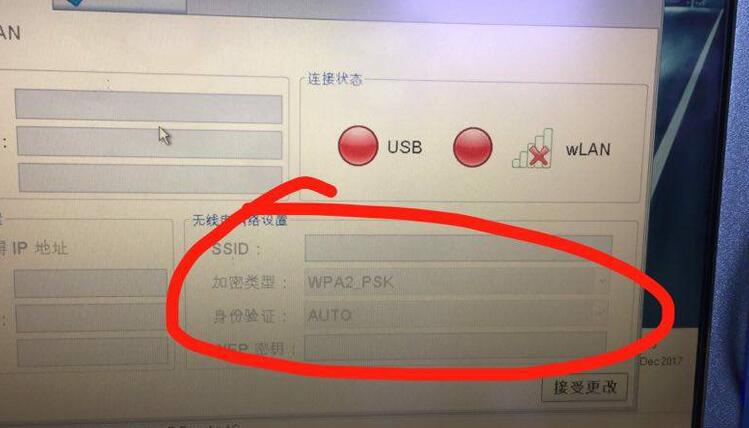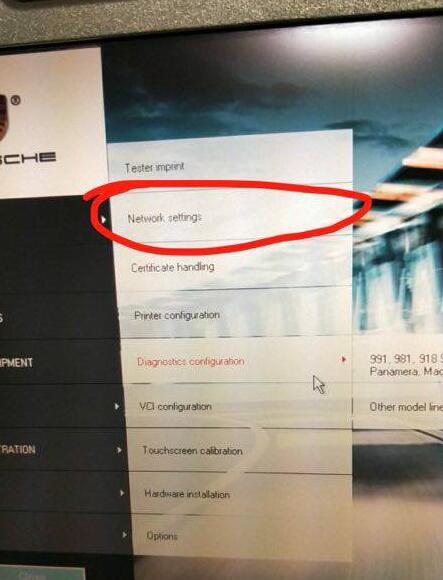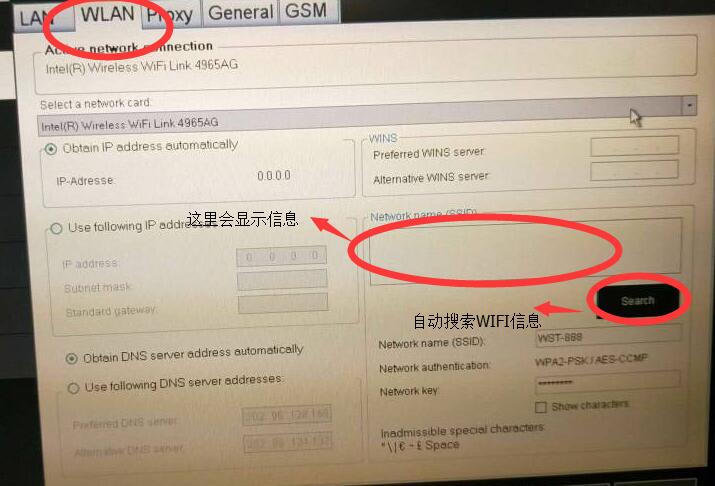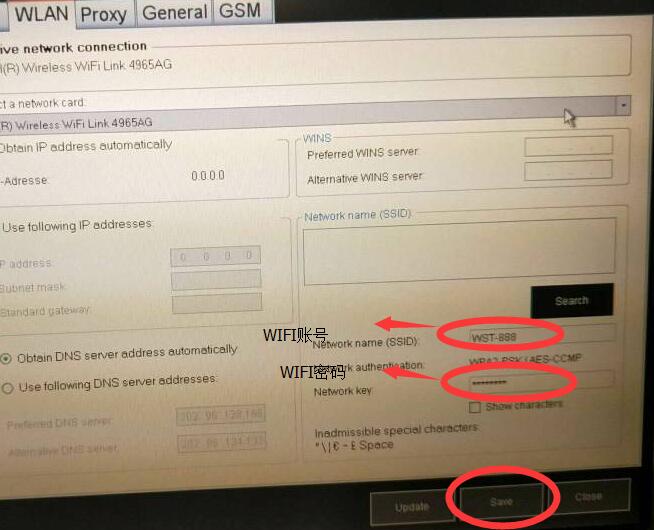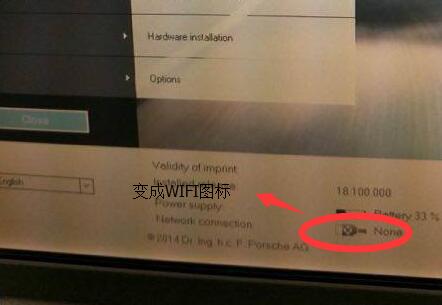Wifi PIWIS II is Samtec hardware support wireless connection for Porsche Piwis tester 2 diagnosis function. The client needs Porsche Piwis tester 2 Scanner wifi configuration after-sales service usual. Below Obd2tool.com share how to set up Wifi Piwis Tester 2.
Wifi Piwis 2 For Porsche Piwis Tester 2 Scanner Wifi Samtec Piwis 2 Hardware
Wifi Porsche Piwis tester 2 Client Request:
I buy a Piwis 2 for Porsche diagnostic & programming, but I don’t know how to set up the wireless configuration. Some client bought wifi Piwis tester 2 for Porsche diagnosis, need help for wifi set up.
Wifi Piwis Tester 2 Wireless Configuration Guide:
First of all, need check the Rounter configuration, get the router id and password can set up by customer self.
Secondly, connect Piwis 2 to Laptop via USB cable, connect power adapter as well
Then, Check Setting as following show
The fourth step: click & enter the “VCI configuration”
And then, enter the Porsche Piwis 2 WIFI account into SSID blank, and password into WEP blank, then save the setting.
Furthermore, back to Restart the Setting – Network Setting
Then, choose WLAN, then check Search, then will search wifi information automatically
enter the WIFI password as following, then choose Save.
Finally, Wifi configuration all ok, it will display the Wifi
Wifi Piwis2 Samtec hardware with V18.150.500 Piwis 2 software wifi setup guide as above. Any customer need purchase Piwis2 Samtec hardware or WIFI Piwis2 just let OBD2TOOL know freely.