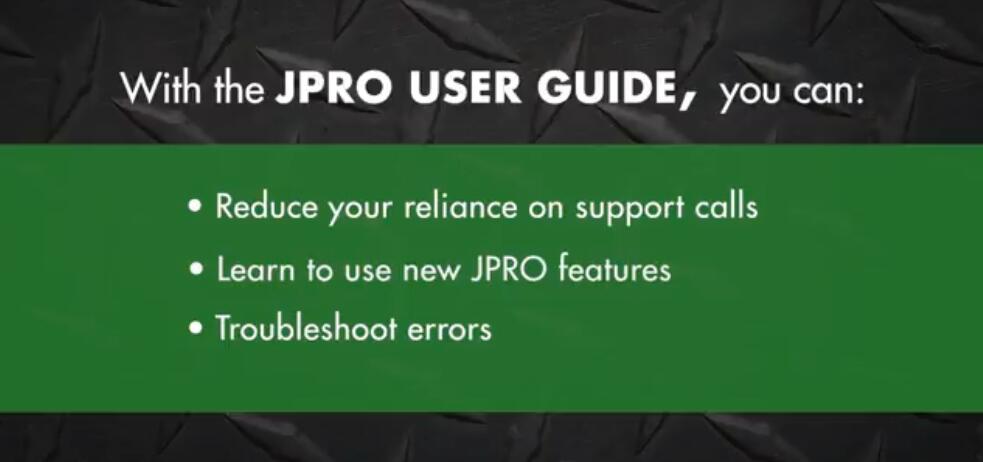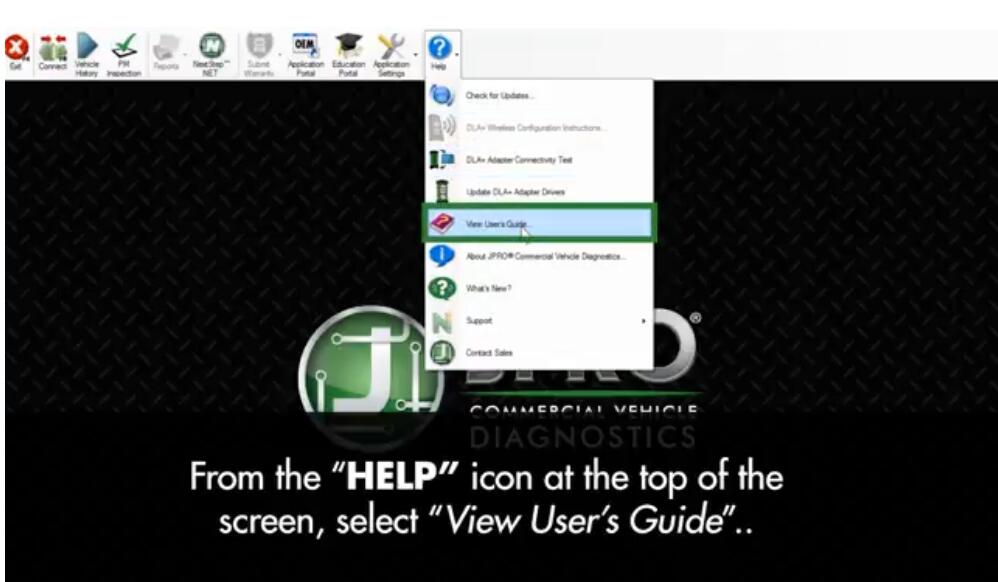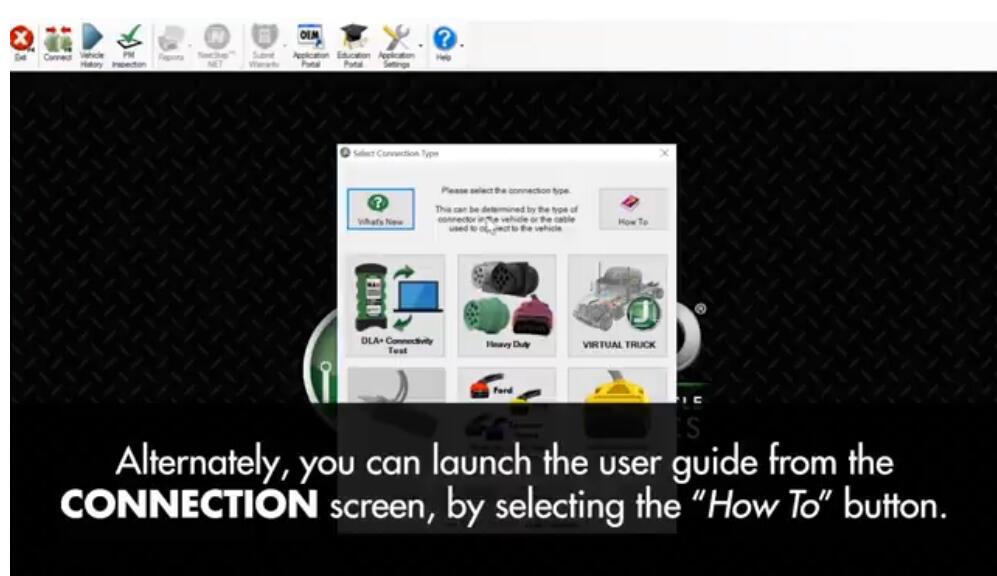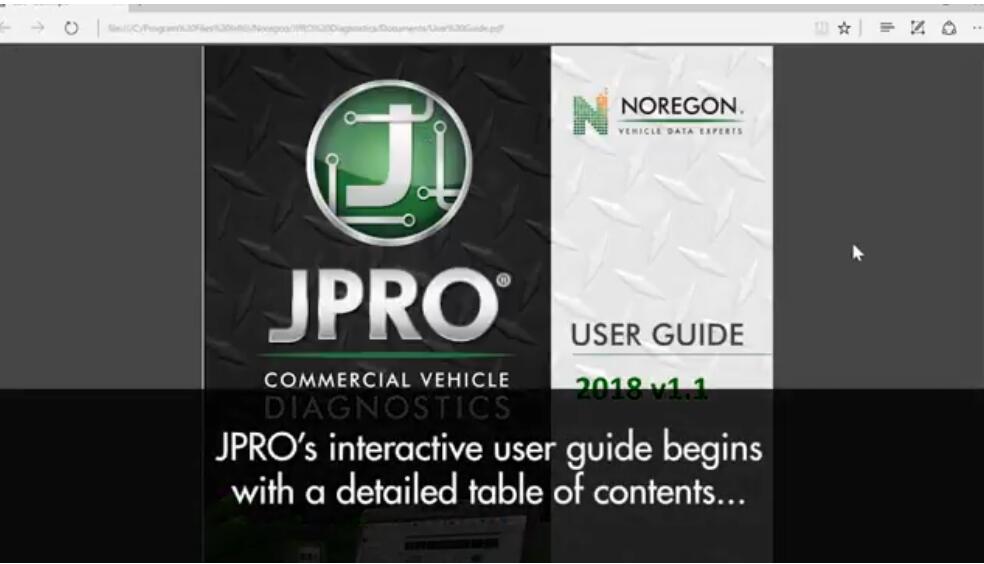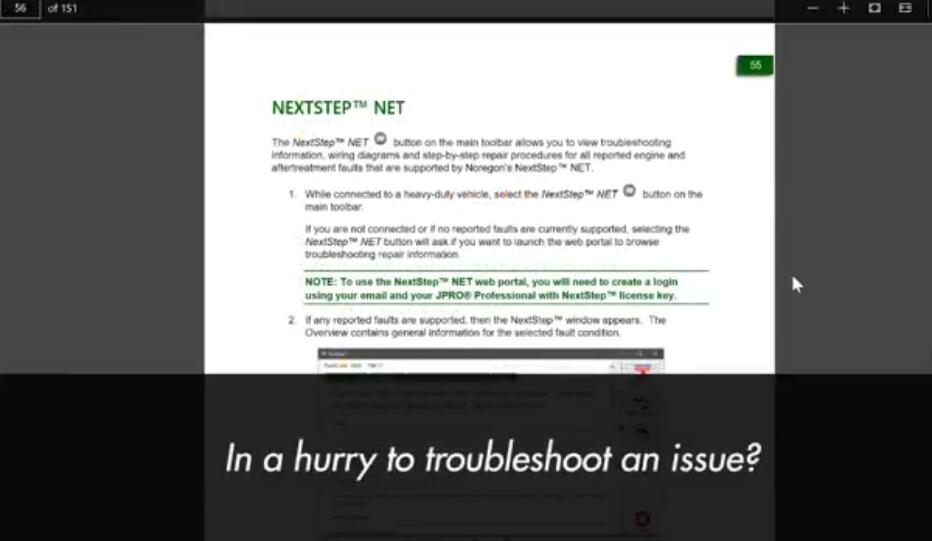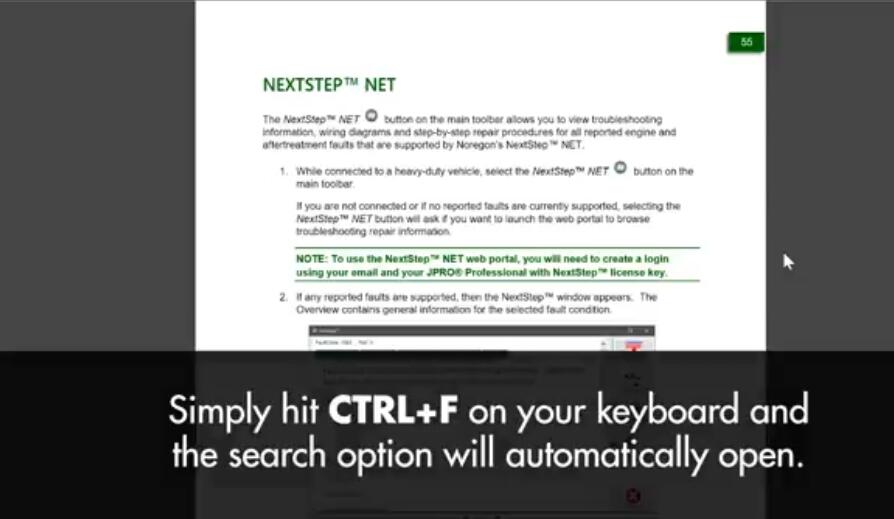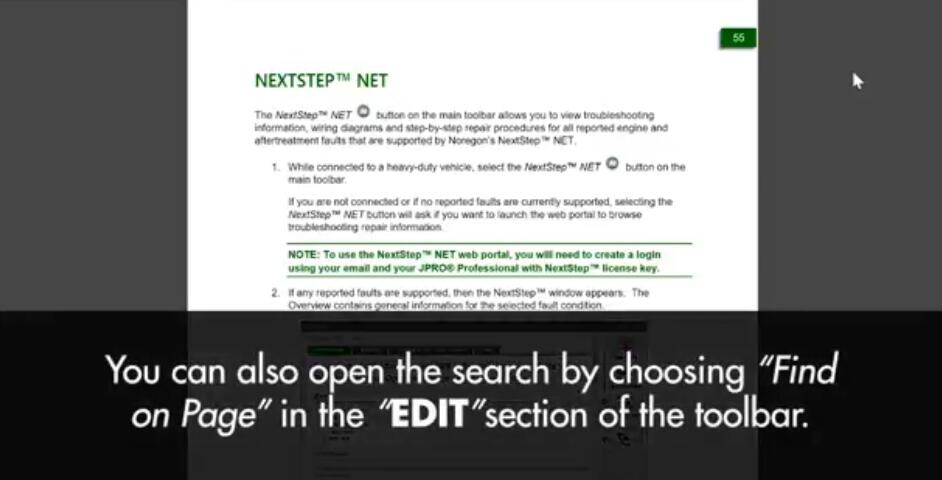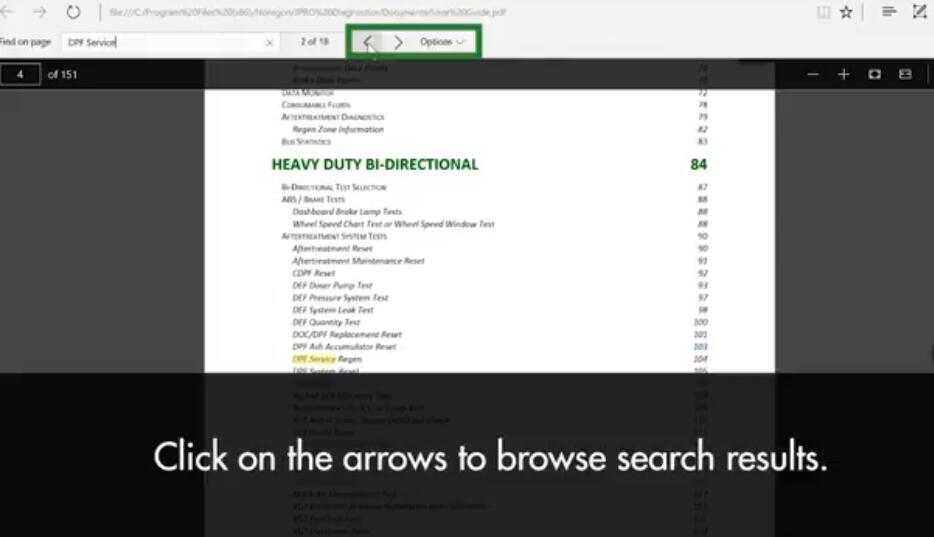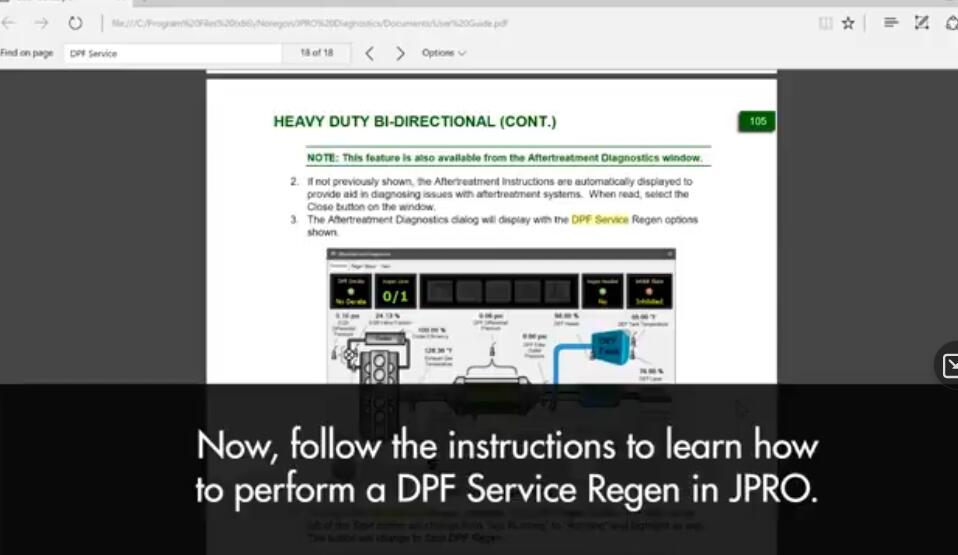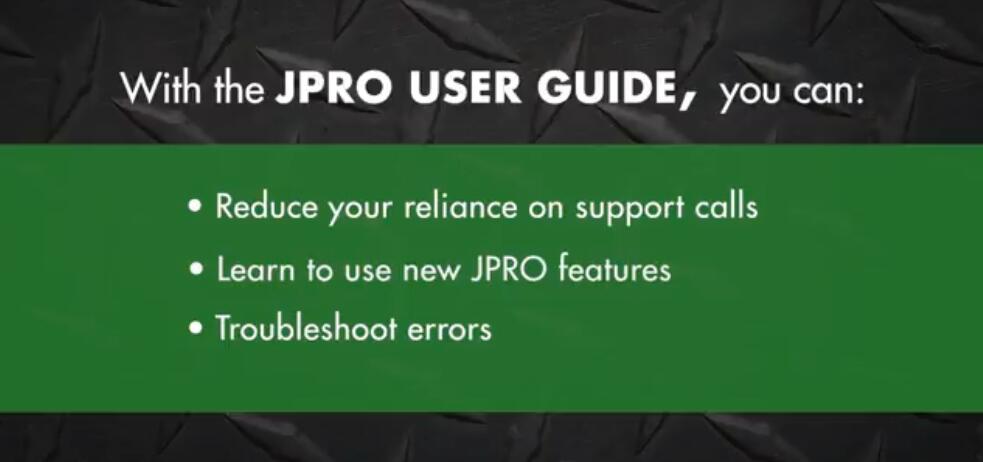
Whether you’re a complete novice or a professional service center owner, the JPRO Professional is super easy to use. The education portal offers easy access to a library of JPRO specific resources and educational opportunities.
From the education portal landing page, you can navigate to the JPRO certification course, webinar, discover technology tips, view educational videos, and lots more.
As soon as JPRO scans your vehicle, it will display easy to understand wiring diagrams, the vehicle temperatures, battery voltage, switches, and much more. It will read and clear inactive fault codes and will also detect active ones. It’ll also perform commanded tests, bi-directional tests, and cylinder cut-out functions.
In one simple and easy to read screen, the JPRO heavy-duty software lets you see your vehicle’s overall health in the after-treatment system. You’ll be able to clearly see information such as Soot Level and DPF Regen status.
Noregon has made their software incredibly user friendly. You simply connect your heavy-duty vehicle to your PC via a USB cable, to diagnose, reprogramme, or adjust any parameters.
There are six different annual subscription packages to choose from. This allows you to select the package that is most suitable for your fleet so you get a perfectly tailored match.