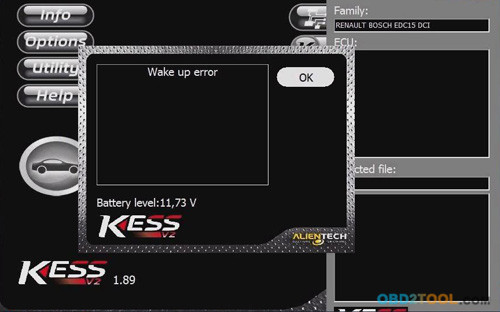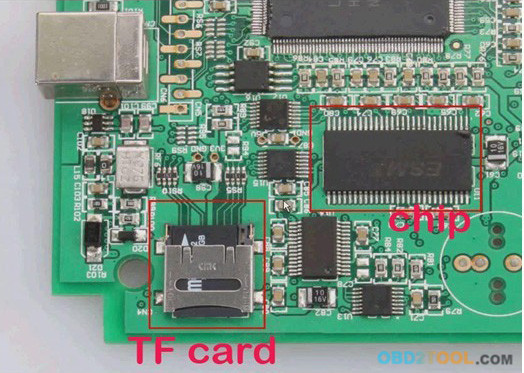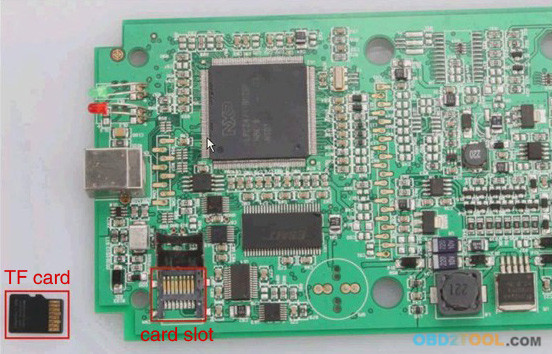If you get “Wake up error” when running KESS V2 V5.017, please format the TF card firstly and then copy the whole software again back to TF card, finally to reflashing the CPU program.
Details as follows:
Tips on how to copy files to TF card:
Step 1: receive the “kess v2 up” compressed file from us online.
Step 2: decompress it, and you will find 4 files: File, Log, System and Update, choose them all, copy and paste to TF card. (IMPORTANT NOTE: Don’t directly copy the “kess v2 up” compressed file to TF card; Don’t create a new folder in TF card and copy the 4 files into the new folder.)
(Fig 1. Compressed file: kessv2 up)
(Fig 1. decompress Auto ECU Programmer kessv2 up.rar)
Possible reasons and solutions:
Possible reasons:
Kess v2 ecu chip tuning tool fails to read out TF card program or the program in the TF card is not working.
There are 2 reasons result in Kess v2 fails to read out TF card program.
1) The four pins of chip are not firmly soldered on the main board.
2) The chip is disconnected to the main board for a long time use.
Solution:
Solder again the chip; make sure it is tightly connected to the main board. If it is not the chip problem, do the following jobs.
Use brush to clean up the shrapnel on the card slot.
Maybe the card slot shrapnel is not flexible enough; use something like a needle to lift it up, to make sure the shrapnel and the TF card is well connected.
Remove the TF card and clean up it, then insert back to the card slot. If it is still not working, format the card and copy the software back to the card.
Finally, reflash the CPU program, after finish reflashing, copy and paste the software to the TF card again.
Free download kess v2 firmware tuning kit
Now, KESS V2 chip tuning wake up error is solved
Our customers feedback some problem about kess v2 on OBD2TOOL,we sovled it and have written below,if you have same problems,it will help you.